Maintaining a WordPress site isn’t just about fixing bugs and clicking “update.” It’s a hands-on, deeply human endeavor that demands contextual understanding. AI can certainly help with the mechanical side—data analysis, scanning plugins, flagging anomalies—but truly smart WordPress Support calls for professionals who know how to connect the dots, read the room, and see the bigger picture. As Jeff Atwood (co-founder of Stack Overflow) once wrote:
“Writing new code is often more fun, but it’s the maintenance and improvement of existing code that truly tests your understanding and skill.”
That insight from The Noble Art of Maintenance Programming underscores why we believe the thoughtful, context-aware developer is irreplaceable. SiteCare uses AI behind the scenes to lighten the load, but our human experts remain the final arbiters of nuanced decisions. Let’s take a closer look at how this harmony between machine-driven efficiency and human creativity shapes our approach to WordPress Support.
IN THIS ARTICLE
When context is king
Maintenance programming—or, in our realm, maintaining and optimizing an existing WordPress site—requires a holistic view that AI alone can’t deliver. Websites aren’t static. They grow, pivot, reflect brand changes, and sometimes accumulate digital “clutter” that only a seasoned professional can sort through.
- Human oversight: Our team members can see beyond raw data. Maybe you’re running a marketing campaign next month and need certain functionality to stay intact, or maybe your brand voice is shifting from formal to playful. AI won’t automatically see that shift, but a human specialist will.
- Complex legacy decisions: WordPress sites often evolve over time, layering multiple plugins, custom fields, and occasionally outdated code. A purely algorithmic approach might mark these elements as “junk” or “in conflict,” when in reality, they’re crucial to your site’s backstory.
In his piece on maintenance programming, Jeff Atwood emphasizes that nurturing existing code is often more challenging than writing something brand new. We see the same dynamic with WordPress: ensuring an established site runs smoothly often means grappling with a tangle of historical decisions, user preferences, and brand intricacies. AI can help point out anomalies, but it can’t replicate the careful judgment of developers and account managers who truly understand the environment.
How AI is our quiet co-pilot

Think of AI as a helpful companion rather than an all-powerful replacement. GitHub’s “Copilot” branding nails this metaphor by implying the developer remains the pilot—setting the course—while the AI co-pilot aids with suggestions and technical tasks. It’s a partnership that streamlines coding without sidelining human judgment, capturing the essence of how AI can assist, not overshadow, expert decision-making.
How AI helps behind the scenes
Here are a few of the specific ways our team leverages AI without relying on it too heavily.
Plugin monitoring and conflict alerts
- AI’s role: Our system quietly keeps tabs on new plugin releases and known conflicts across a variety of sites. If a certain version is notorious for generating error logs, we’re the first to know.
- Human oversight: Our support experts step in to figure out whether these conflicts affect your site specifically—or if they’re irrelevant.
Daily security checks
- AI’s role: Automated scans highlight abnormal activity like repeated login failures or suspicious file changes.
- Human oversight: We interpret those alerts. It might be a false alarm, or it might be part of a broader issue related to your particular theme or hosting environment.
Performance optimization tips
- AI’s role: Tools measure which plugins or scripts hog resources, sometimes flagging them for removal or replacement.
- Human oversight: An in-depth check is crucial because that resource-heavy plugin might be essential to your site’s functionality, and removing it could break a core feature.
Predictive maintenance indicators
- AI’s role: By looking at trends over time (like plugin update frequency or usage spikes), AI suggests when maintenance might be due.
- Human oversight: Our pros verify the necessity of each step. Not all suggestions are relevant; some might disrupt your workflow or ignore deeper brand objectives.
Maintenance programming is harder than it looks
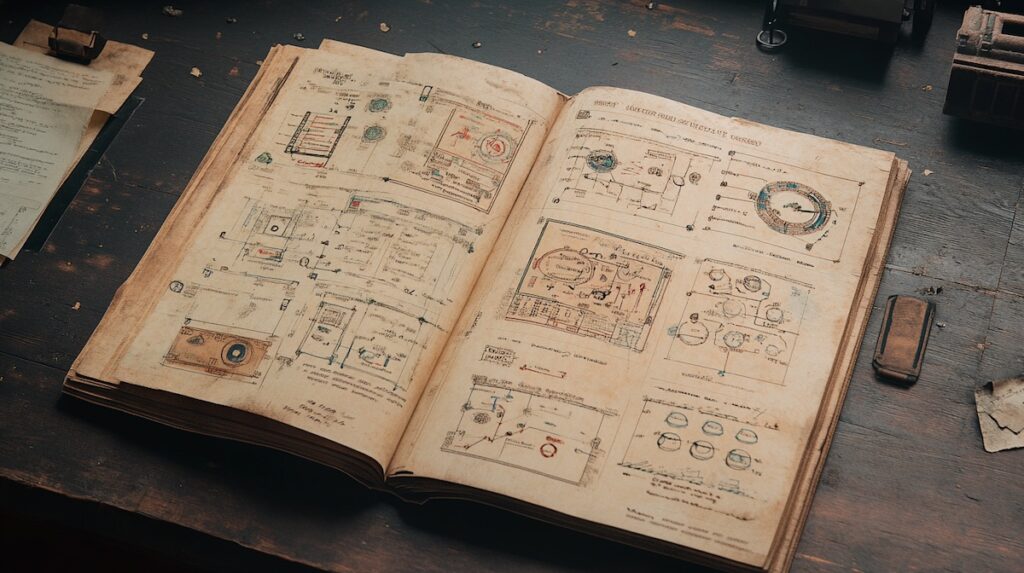
If you think it’s simpler to maintain an existing site than to spin up a brand-new one, think again. Referring back to The Noble Art of Maintenance Programming, Jeff talks about the complexity of working with existing codebases: they carry historical baggage, decisions made by different developers, and almost always incomplete documentation. This is exactly the kind of complexity we see with WordPress sites that have grown organically over several years.
High-level decision-making
- Long-term stability: Updating a plugin to the latest version sounds good—until you realize it conflicts with another aspect of the site. A quick fix can snowball if you don’t step back and see the full picture.
- Reading between the lines: AI might spot error patterns, but it doesn’t always know the business rationale behind your site’s structure. That’s where seasoned developers and account managers shine: they interpret the “why” behind each snippet of code or plugin setting.
SiteCare’s perspective: AI can do the grunt work of scanning and data-crunching, but it takes a thoughtful programmer to decide which changes make sense. That’s the intangible value of having true experts in the loop.
Real-world WordPress support scenarios when a pilot (human) is needed
Let’s highlight a few scenarios where contextual thinking matters just as much as pure tech-savvy.
Large e-commerce site with a legacy theme
- AI’s alert: A series of plugin updates from WooCommerce reveal potential conflicts with an older theme.
- Human decision: We note that the client’s theme includes custom functionality for product pages. Our team realizes disabling the outdated code might break the checkout process. So we create a specialized patch to ensure everything coexists.
- Outcome: Smooth updates, zero downtime, and no nasty surprises for shoppers.
Sudden traffic spike on a membership site
- AI’s alert: A massive surge in CPU usage. Could be a malicious attack, or maybe you just scored a feature on a major blog.
- Human decision: We discover it’s legitimate traffic—people are signing up faster than usual. Since it’s a membership site, we set up a short-term caching boost that still respects dynamic user-specific content.
- Outcome: A stable site that welcomes new members instead of locking them out.
Custom plugin mystery errors
- AI’s alert: Unidentified error logs from a plugin custom-built two years ago by a previous developer.
- Human decision: Our support team checks if the plugin’s logic relies on old WordPress hooks or outdated APIs. We update only what’s necessary to maintain continuity with your existing site structure.
- Outcome: No major overhaul, just targeted fixes that preserve your custom features.
Emphasizing contextual thinking in WordPress support
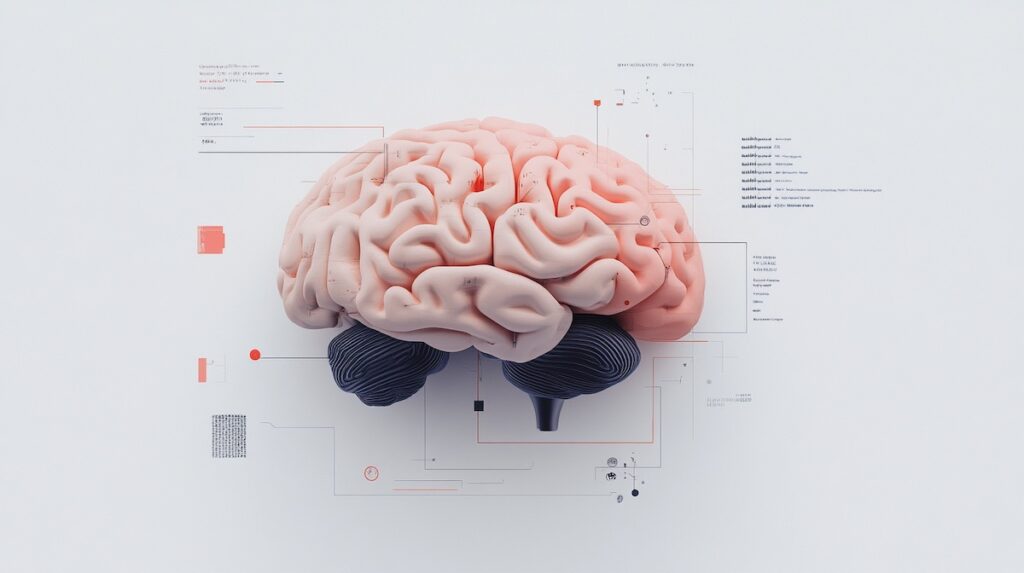
The onboarding audit
Our approach always includes a thorough, human-led review. We keep a detailed record of your site’s layout, theme, plugins, and any custom scripts. This record helps us diagnose issues accurately and plan for changes without risking something vital.
Brand and audience considerations
It might sound trivial, but if your site’s audience has specific usability preferences—like a certain way they navigate or an accessibility requirement—an automated suggestion might overlook those details. We ensure any performance tweak or plugin swap aligns with your brand identity and user expectations.
Communication is key
It’s easy to treat site maintenance as a purely technical exercise. But we see ourselves as partners, not just fixers. If an AI tool suggests a radical change to your plugin setup, we don’t act unilaterally. We talk with you about any potential benefits or risks. After all, you know your audience best.
Compliance and legal considerations
Maintaining a WordPress site isn’t just about performance—it also requires compliance with GDPR, CCPA, PCI-DSS, ADA/WCAG, and other regulations. AI tools might suggest optimizations that overlook data privacy, accessibility, or security requirements, but our team ensures updates align with legal standards. Whether it’s cookie consent, payment security, or user data handling, we review AI-driven recommendations through a compliance lens, keeping your site both high-performing and legally sound.
Can AI ever master context?
It’s possible that as AI evolves, it might get better at simulating understanding. But “understanding” is the keyword: machine learning currently excels at pattern detection, but struggles with the real-world nuance that experienced developers have built up over years of problem-solving.
Jeff Atwood’s perspective on maintenance programming also points to a crucial reality: every codebase has its own “story.” The same goes for WordPress sites. If AI hasn’t lived that story alongside you, it won’t instinctively know the ramifications of removing a plugin or rewriting a piece of code. It can guess, but only people can confirm if that guess aligns with your site’s identity.
Bringing it all together
At SiteCare, we understand it’s not always glamorous to step into someone else’s code, nor is it always fun to navigate decades-old WordPress plugins—but it’s absolutely vital. AI is our behind-the-scenes ally, swiftly pointing out potential pitfalls. Meanwhile, our team maintains the vantage point that only comes from direct human understanding and two decades of supporting WordPress websites.
WordPress keeps evolving, and so do we. Our team stays on top of the latest developments in AI and WordPress so that we can refine our behind-the-scenes processes. We aim to:
- Catch issues even earlier: Each iteration of AI’s algorithm gets better at recognizing subtle trends or patterns.
- Personalize suggestions further: As AI learns from historical data, it’ll begin tailoring recommendations to your site’s unique makeup.
- Deepen human expertise: Our staff trains regularly, reading about new WordPress features, refining best approaches, and learning advanced troubleshooting techniques.
Context reigns supreme
In the conversation about WordPress Support, it’s easy to get dazzled by futuristic talk of AI. But behind every powerful automation is an even more important force: human judgment. Websites live and breathe within shifting contexts, brand identities, and user expectations. The better we understand those nuances, the better we can help you navigate them.
That’s why we wholeheartedly agree with Jeff Atwood’s perspective on maintenance programming. Writing brand-new code can be exciting, but there’s something truly special and skillful about nurturing an existing system to keep it healthy, relevant, and effective over time. The same principle applies to WordPress maintenance. AI does the number-crunching, while we ensure every change aligns with who you are and what your audience expects.
If you’re looking for a WordPress support company that merges the speed of modern technology with the wisdom of experienced developers and account managers, we’re only a message away. Let’s talk about how we can keep your site in top form, year after year quietly weaving AI into the background while our human expertise shines in the spotlight. After all, real understanding takes more than a machine. It takes people who care.
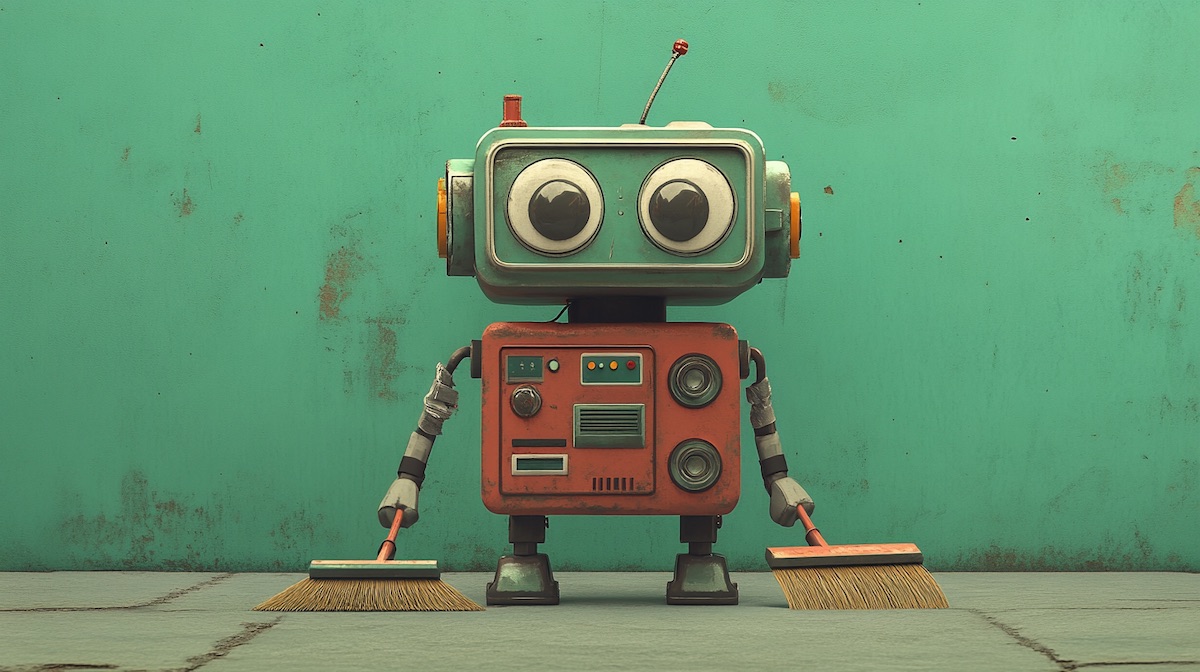



Leave a Reply