We all want to achieve top performance from our WordPress website. However, several factors play a role in how fast it loads. Thus, it takes a multi-pronged approach to get the best possible result. But how does a WordPress CDN play into the performance equation?
Common recommendations include using a web host optimized for WordPress, installing a caching plugin, optimizing files and scripts, and compressing media files. Each helps to improve page load times and your site’s Core Web Vitals (CWV) score. There’s more you can do, however.
A content delivery network (CDN) is also an effective tool for improving site performance. Think of it as a secret weapon in the quest for blazing-fast page loads.
Building on last week’s article about optimizing images in WordPress, today, we’ll explore how a CDN works and the benefits of using one. We’ll also look at the types of sites that benefit most from this technology. Finally, we’ll discuss methods for integrating a CDN with WordPress and some things to consider before jumping in.
Ready to get started? Let’s look at how a CDN boosts WordPress performance.
What Is a Content Delivery Network?

The name may sound complicated. However, the concept behind a content delivery network is simple.
A CDN is a group of computers located throughout the world. Each one of these computers (called edge servers) includes a copy of your website’s content, media files, and scripts.
When someone visits your website, the network uses geo-targeting to connect them to the closest edge server. The goal is to speed up the page load process, regardless of a user’s location.
How does it work? Let’s explore an example scenario:
- You have a WordPress website hosted in Chicago, Illinois, USA. We’ll call this your origin server.
Next, we’ll profile two of your site’s visitors:
- Anita, who lives in Jacksonville, Florida, USA (approximately 750 miles from Chicago);
- Yoshi, who lives in Osaka, Japan (approximately 6,500 miles from Chicago);
Neither user is particularly close to the origin server’s location. That means each will experience some lag when connecting to your site. Note that the delay in connecting increases with distance. So, Yoshi will have a longer wait.
Here’s how using a CDN breaks down those geographical barriers:
When Anita visits your website, she connects to an edge server in Atlanta, Georgia, USA. That’s about 350 miles from her location.
Meanwhile, Yoshi connects to an edge server in Tokyo, Japan. It’s about 250 miles away from his location.
In this case, both users benefitted from servers closer to their location. The result is less lag time and faster page loads.
The CDN also reduced the workload of the origin server. That bodes well for the site’s continued performance and stability.
The Benefits of Using a WordPress CDN

Better geography is just one of the benefits of using a CDN. There are other ways it helps your WordPress site perform faster:
Reduced Load on Your Origin Server
Loading a page in WordPress requires a lot of behind-the-scenes work. By default, the following process happens when someone visits your site:
- WordPress is loaded;
- Your site’s theme and plugin files are loaded;
- The server parses the PHP code associated with WordPress, your theme, and plugins;
- The server renders the site’s CSS and JavaScript files;
- Media files, such as images and videos, are downloaded;
- The server retrieves content from the site’s database;
That’s a lot of work for your web server – and it repeats for each visitor. Origin server caching helps to some degree. But it can only do so much on a large site. And it won’t make large media files load any faster.
A CDN helps to ease that burden as one server no longer has to do it all. The network’s geographic locations and high-powered servers combine for a more efficient process.
It provides more bandwidth for busy sites and speeds up file delivery. The result is faster page loads for everyone!
Better Handling of Traffic Spikes
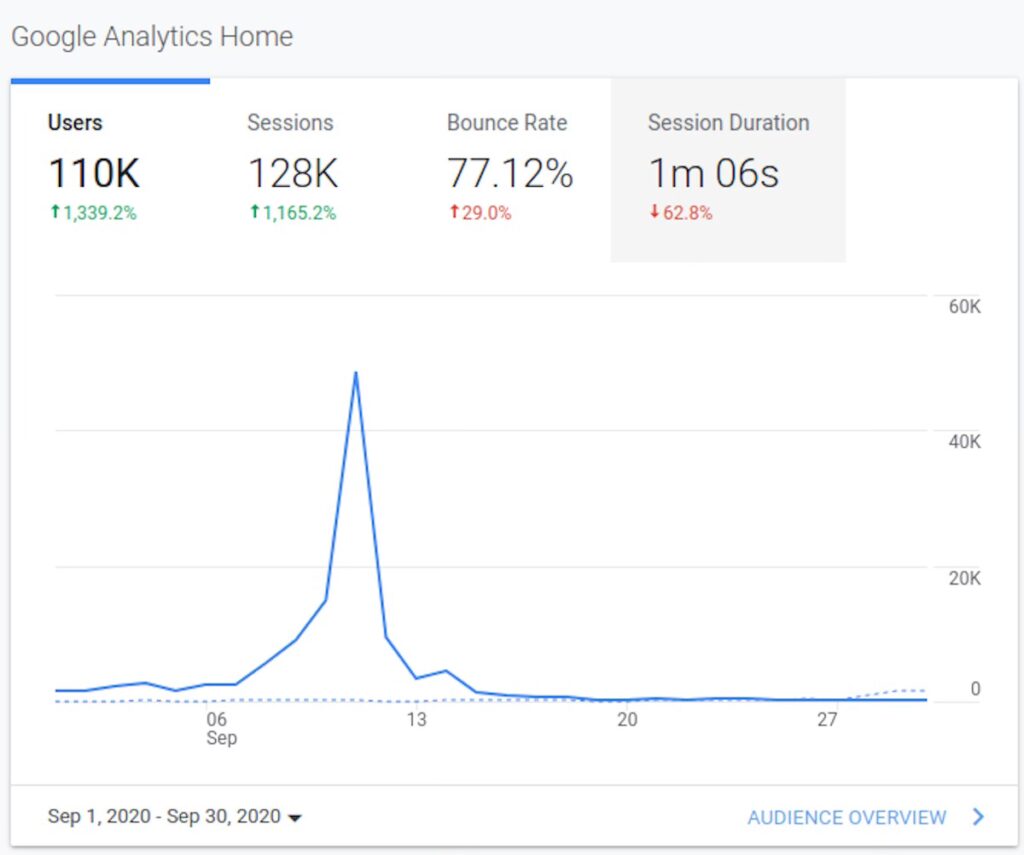
Given the information above, it’s no surprise that a traffic spike can slow your site to a crawl. Viral content or a DDoS attack can overwhelm your server with hundreds or thousands of concurrent requests. In some instances, your site may even crash.
Let’s use an eCommerce site as an example. Visitors may rush to your site on Black Friday for a can’t-miss deal. The surge leaves your site slow and unstable. Meanwhile, frustrated customers go elsewhere. And you’re left with the empty feeling of a missed opportunity.
You can help mitigate such issues by using a CDN. We learned that CDNs direct visitors based on geography – but that’s not all. These networks can also use load balancing as a virtual traffic cop.
A load balancer looks at the current traffic on the network. It will redirect you elsewhere if it detects that the closest server is too busy.
This optional feature keeps your site running smoothly during a spike. That should bring some peace of mind for those managing a mission-critical website.
Protection Against Downtime
Downtime is an expensive problem. It’s why we include a 100% uptime guarantee in all of our SiteCare plans. And using a CDN can help you greatly mitigate the downtime issue.
The network periodically checks your site for new and changed content. That ensures users won’t see an outdated version. It also comes in handy during an outage.
If your origin server goes down, the network will continue to serve the last available version of your site. The CDN returns to normal when the server is back online.
What Kinds of Sites Need a CDN?
Every website can benefit from using a CDN. However, sites in these categories tend to see the most impact:
Large WordPress Installations
The larger your WordPress site, the more burden on your web server. A content-heavy single or multisite installation can eat up CPU cycles and memory. That means fewer server resources and a degraded user experience.
💡 How a CDN Helps: A CDN helps by ensuring there are enough resources for visitors. It splits the image and static asset load across hundreds of servers instead of having a single server as potential bottleneck. This helps with scaling and reliability.
Multimedia Websites
Large image, audio, and video files require a lot of processing power and bandwidth. They can significantly weigh down your page load times. Even fast web servers will need help keeping up.
Speaking of multimedia, food-oriented websites tend to have a lot of large files. Image galleries, how-to videos, and downloadable PDF documents come to mind. Combine them with a rush of visitors and it’s a recipe for a slowdown.
💡 How a CDN Helps: The distributed nature of a CDN helps recipe images, video files, PDFs, and other static files load from the server closes to the visitor. That’s a big deal, especially when that Thanksgiving stuffing recipe is on the line.
News-Oriented Websites
Websites with frequently updated content are susceptible to traffic spikes. A swarm of visitors accessing your breaking news story could slow or even crash your site. It’s a missed opportunity to engage your audience.
💡 How a CDN Helps: A CDN scales to meet increased demand. The network’s load balancer directs visitors to an edge server with the appropriate resources and that’s closest to the reader. When news breaks, a CDN delivers a more reliable foundation when earning potential is at its highest.
Websites with a Global Audience
Lag time is a problem for websites that serve a global audience (corporate and membership sites, for example). Visitors not located near your origin server will face slower page loads.
💡 How a CDN Helps: A global network of edge servers connects visitors to the nearest server nearest to them. That provides a more consistent experience – regardless of a visitor’s location. It also decreases latency for visitors worldwide. Happier visitors results in returning visitors.
How to Integrate a CDN with WordPress
A CDN is a separate service – it doesn’t come with WordPress. Some web hosts offer one as part of your package or as an add-on. Otherwise, you must purchase the service from a provider like Cloudflare.
Integrating a CDN with WordPress depends on the provider. Some simply work in the background. That’s great, but it could make management harder. You may need a separate dashboard to perform network tasks like flushing the network cache.
Some providers offer a WordPress plugin you can install. It’s handy for performing tasks without having to leave your website. You might also have access to account and feature settings.
SiteCare includes an Enterprise CDN with our Gold and Platinum plans. You don’t have to lift a finger. And it integrates directly with your WordPress site so you don’t have to change your publishing workflows. We manage the entire process and ensure your site performs at its best. We also employ a firewall to keep your site safe from harm.
Example: Setting up Cloudflare for WordPress
Cloudflare is among the CDN providers that offer a WordPress plugin. Let’s review the setup process and look at its features.
Step 1: Install the Cloudflare Plugin
First, log in to your WordPress website and navigate to Plugins > Add New.
Next, search for “Cloudflare” and find the plugin in the search results. Click the “Install Now” button.
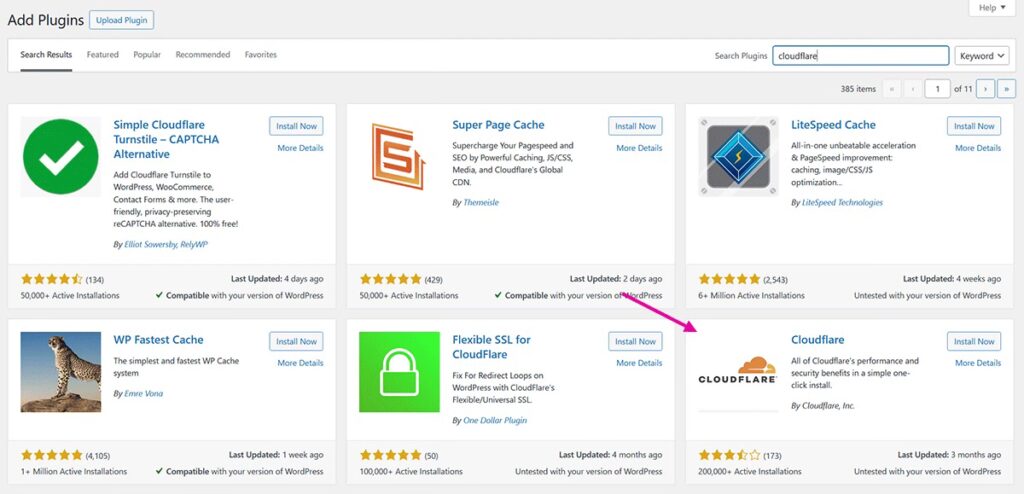
Allow the installation process to complete. Next, click the “Activate” button.
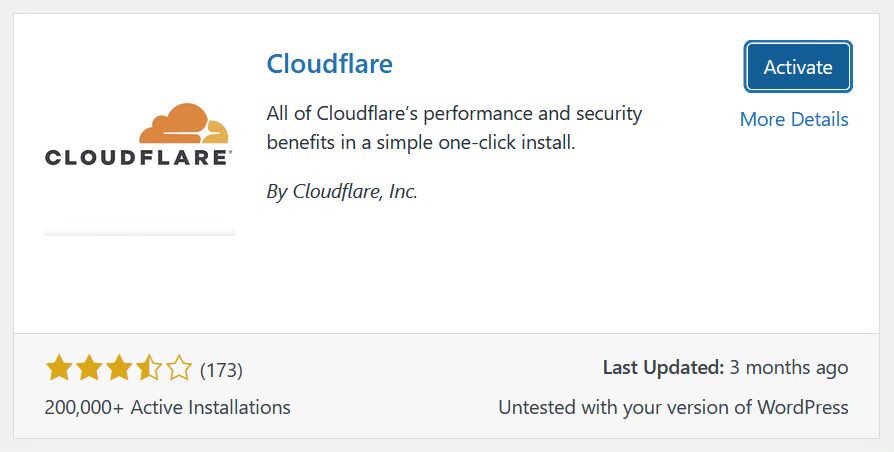
Step 2: Sign In or Create a Cloudflare Account
Next, it’s time to connect your Cloudflare account. Navigate to Settings > Cloudflare and enter your account’s email address and its Global API Key or API Token.
You can sign up for a free account if you don’t have one.
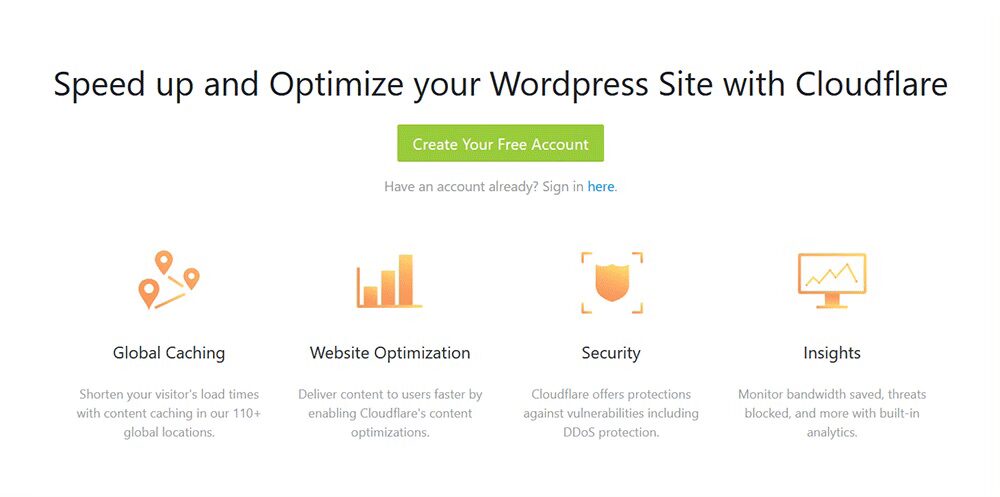
Step 3: Configure Cloudflare Primary Options
The Cloudflare plugin includes multiple options you can set to improve performance and security. We’ll focus on the items available on the Home and Settings screens.
On the Home screen you’ll find:
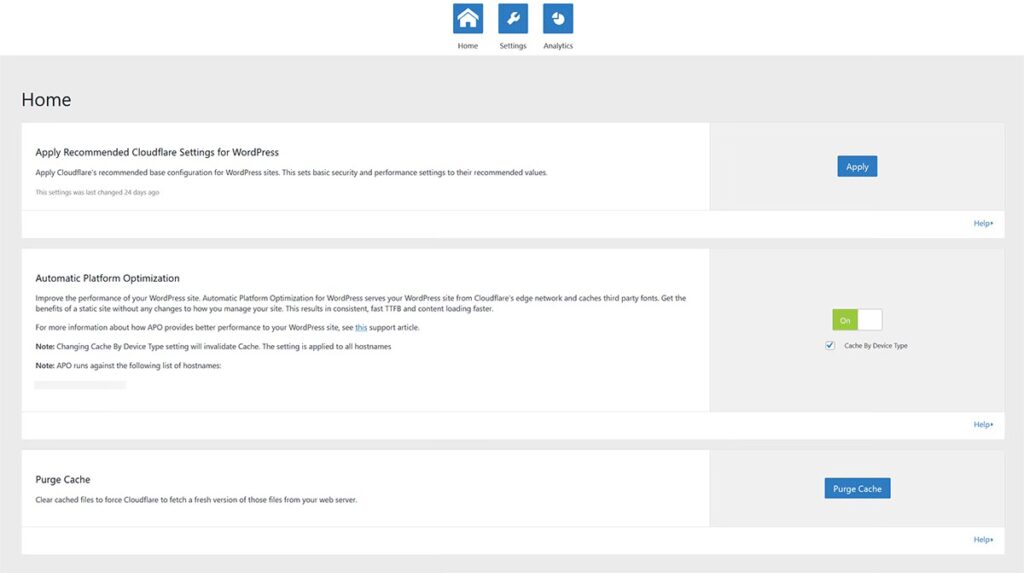
- Apply Recommended Cloudflare Settings for WordPress: Cloudflare has a recommended configuration for WordPress websites. Turning this on enables basic performance and security settings.
- Automatic Platform Optimization: Serves your site from Cloudflare’s network of edge servers for improved performance.
- Purge Cache: Manually purge the CDN’s cache. You may need to do this if you’re not seeing new or changed content on the front end of your site.
Step 4: Configure Cloudflare Speed Options
On the Settings screen:
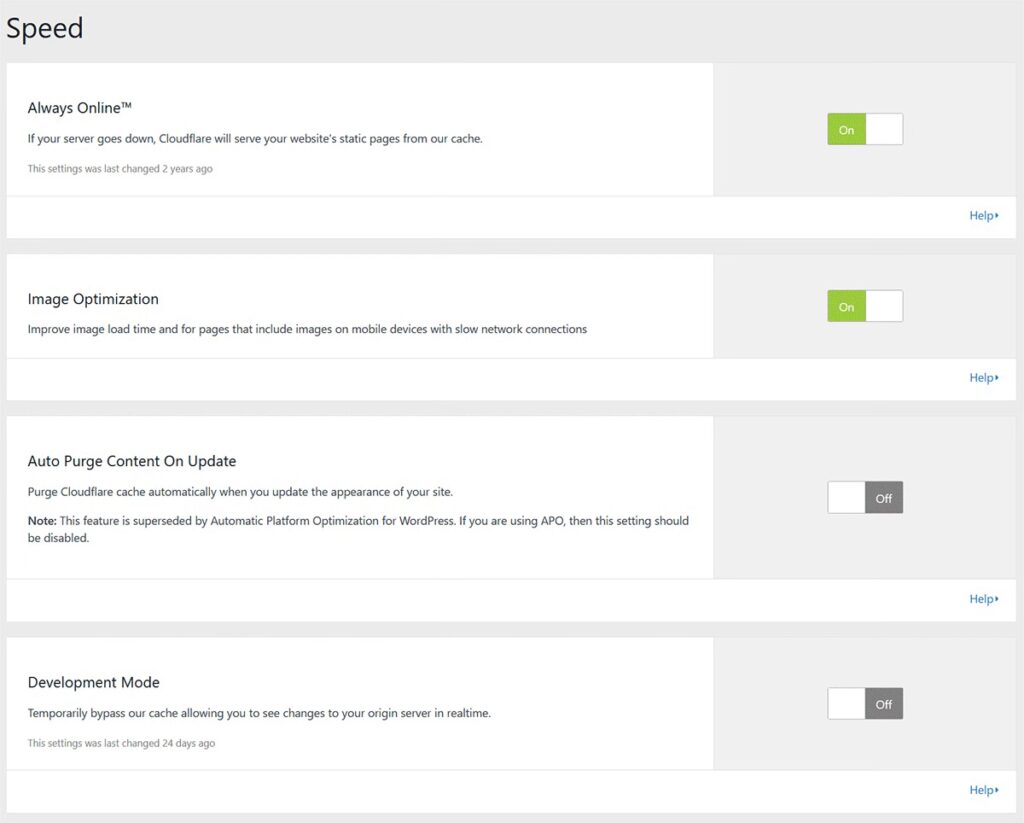
Speed
- Always Online™: This setting keeps your site available even if your origin server is down.
- Image Optimization: Reduces the size of your site’s images while maintaining quality. It will also serve images to users based on their connection speed.
- Auto Purge Content On Update: Automatically purges the CDN cache when you add or edit content. The setting ensures users will always see the latest version of your site.
- Development Mode: Temporarily turns off the CDN cache. Useful when developing new features or styles on your production site.
Step 5: Configure Cloudflare Security Options
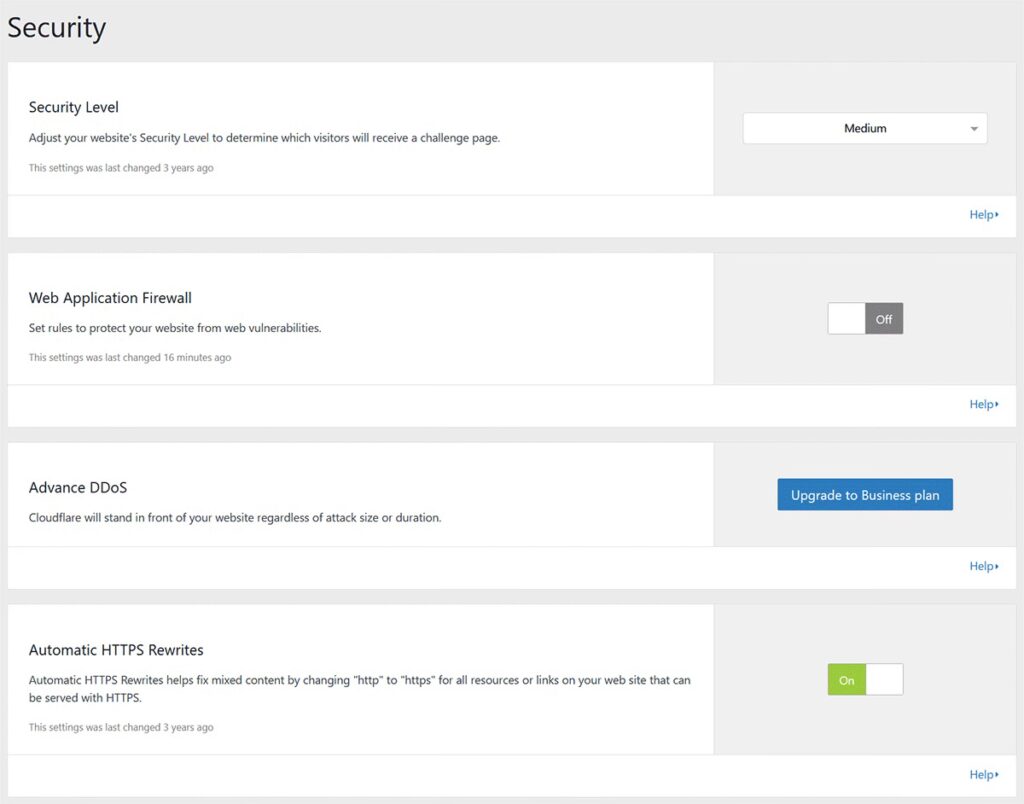
Security
- Security Level: Detects suspicious visitors and will present them with a CAPTCHA-like challenge. The higher the security level, the more aggressive the feature will be.
- Web Application Firewall (WAF): Enabling the WAF will automatically block malicious traffic from accessing your website.
- Advance DDoS: An extra level of DDoS protection is available on Cloudflare Business and Enterprise plans.
- Automatic HTTPS Rewrites: Forces all traffic to use a secure HTTPS connection.
Comparing CDN Service Providers
There are several popular CDN service providers on the market. They offer similar core functionality but differ in terms of features and pricing.
We’ve created this comparison chart of some of the most popular CDNs to help you find the best fit for your needs.
| Provider | Bandwidth Pricing | WordPress Plugin Integration | Setup Difficulty |
|---|---|---|---|
| Amazon CloudFront | Free for up to 1 TB per month. | via Offload Media | HARD |
| Bunny.net | $0.01-0.06/GB depending on location | ✔️ | EASY |
| Cloudflare | Free tier available | ✔️ | EASY |
| Fastly | Free tier available for up to $50 of usage | ✔️ | HARD |
| KeyCDN | First 10TB: $0.04-10/GB depending on location | ✔️ | MODERATE |
| RocketCDN | $8.99 per month (unlimited bandwidth) | via WP Rocket | EASY |
What to Know Before You Commit to a WordPress CDN
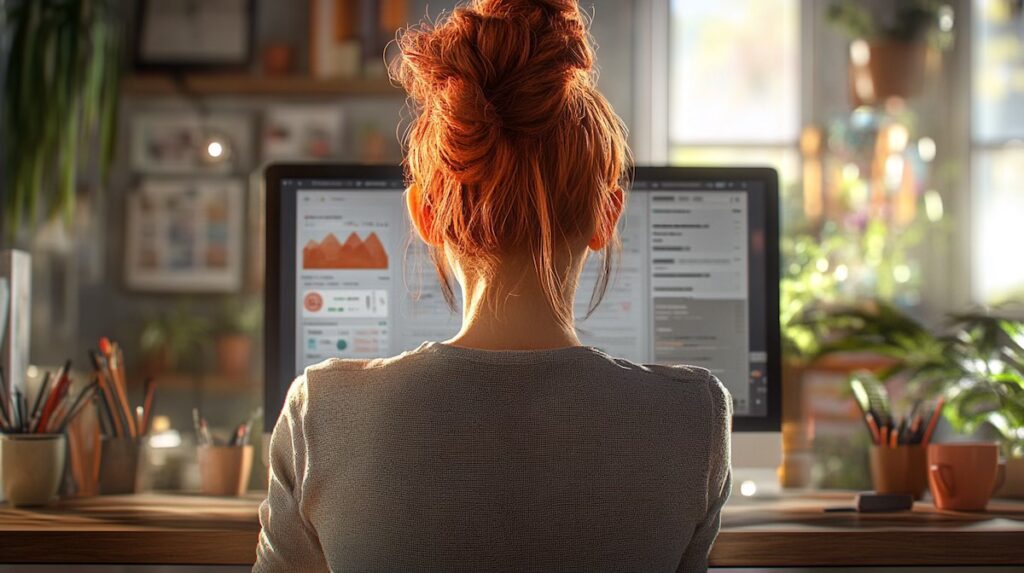
A CDN is powerful and typically includes several configuration options. That brings some responsibilities, though. You’ll have to make a few decisions about how to set it up for your needs.
With that in mind, here are some things to consider before you add a CDN to your performance toolbox:
- DNS setup: Using a CDN typically requires adding records to your domain’s DNS. Also, note that some providers require you to host your DNS with them. That will require further changes on your end.
- Bandwidth restrictions and costs: Some providers have bandwidth limits on CDN usage and charge for overages. Check for limits and any additional costs you could incur before signing up. Some providers offer a calculator to help you estimate costs.
- Additional cache layer troubleshooting: CDNs cache your sites’ content on edge servers. They routinely check for new content but could miss something. That results in visitors not seeing your latest blog post, etc. It can lead to confusion – especially when using other forms of caching. You might have to flush the network cache to make the new content visible to all users. There are also a myriad of other common errors and issues that arise when a WordPress CDN is in use.
- Dynamic content concerns: Dynamic data used on eCommerce and membership sites are user-specific. The contents of a user’s shopping cart are an example. Caching this content may lead to issues when processing transactions. You’ll want to ensure this data isn’t part of the CDN’s cache.
- To push or pull: Some providers offer both push and pull zones. Push zones allow you to upload files to the CDN. It’s great for static content that isn’t likely to change. Pull zones periodically fetch content from your website and are better suited for dynamic items. Make sure you’re using the right option for your content. If there’s any doubt, use pull zones as your default.
- HTTP request headers: Do you have content you don’t want to be cached by the CDN? Should some items live in the cache for a shorter period? You can add HTTP request headers on specific pages to configure these scenarios. Be careful, as these headers could have unintended consequences.
Finding the best configuration can take some time. You might have to consult the provider’s documentation and experiment. However, expect a seamless experience once you find the right mix.
Use a CDN to Get the Most Performance Out of WordPress
Adding a CDN can be a valuable addition to your WordPress website’s infrastructure. They offer improved performance and security at a reasonable cost. You can even keep your current web host in most cases.
Large and complex sites stand to benefit the most. You’ll be able to serve a global audience while maintaining a top-notch experience. Both are crucial to building trust and making conversions.
For those looking to level up your site’s performance, a CDN may be just what you need.
Want to learn more about how a CDN can benefit your site? Need help integrating a CDN? SiteCare is here for you! Contact us and let our team guide you to a better performing WordPress site. If you’d like an expert partner to handle performance, security, and ongoing updates, working with a trusted wordpress maintenance agency like SiteCare ensures your site stays fast, stable, and ready for growth.




Leave a Reply