In this Article
- The WordPress legacy support numbers don’t lie (and they’re not pretty)
- Why this matters more than you think
- The PHP problem makes everything more challenging
- What happens when you do nothing
- The enterprise dilemma when WordPress legacy support isn’t available
- What your options actually look like
- The not-so-hidden costs of standing still
- Making the case for change
- How to make upgrading an opportunity
- Security support for your old websites is over
- Common questions about how we help upgrade legacy WordPress sites
- Don’t navigate this alone
Remember that old website you built back in 2015? The one that’s been humming along quietly, generating leads and serving customers without any fuss? Well, that peaceful existence just got a wake-up call. The call is coming from your legacy WordPress website.
WordPress just announced they’re pulling security support for versions 4.1 through 4.6 starting July 2025. This isn’t just another routine update notice you can ignore. For the first time in WordPress history, they’re actively cutting the cord on security patches for versions that some businesses still depend on.
While this change isn’t being called a formal “End of Life (EOL)” stage for these WordPress versions, it probably should be exactly that. End-of-life means the developers have stopped maintaining that version of the software. It will no longer receive security fixes, bug patches, or new features, so users should upgrade to a supported version to stay protected and compatible.
If you’re running one of these versions, you’re not alone. But you’re also not in great company anymore.
The WordPress legacy support numbers don’t lie (and they’re not pretty)
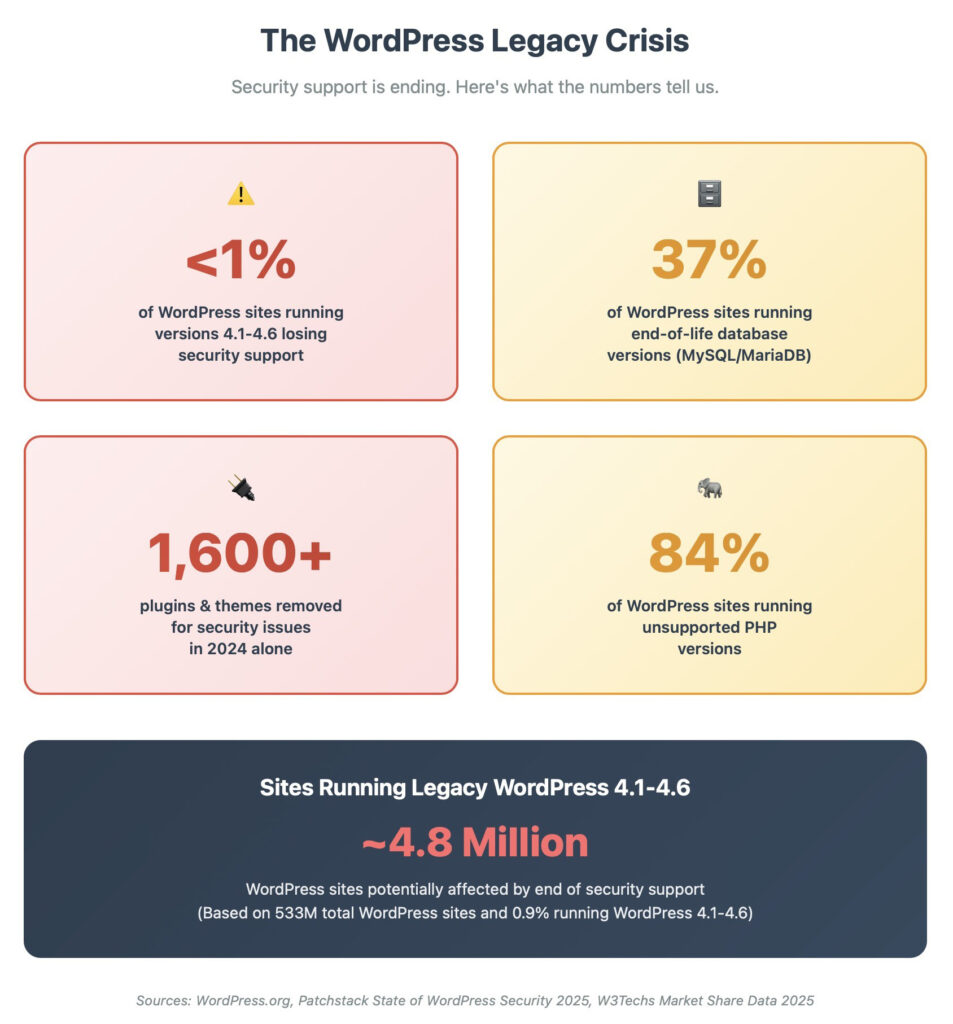
Here’s what makes this particularly interesting: less than 1% of WordPress sites are running these versions. That sounds small until you remember there are roughly 533 million WordPress websites out there. We’re talking about potentially millions of sites that just lost their security lifeline.
But WordPress isn’t stopping there. They’re also implementing something called “maintenance mode” for legacy components. Features like TinyMCE, the Customizer, and even XML-RPC are getting moved to maintenance status, which means no new features and minimal attention from developers.
And if that wasn’t enough to keep you awake at night, over 37% of WordPress sites are running database versions that have reached end of life. That’s MySQL and MariaDB versions that aren’t getting security patches anymore either.
Think about that for a second. There are lots of websites out there running on three different layers of deprecated technology all at once.
Why this matters more than you think

You might be wondering why these changes to WordPress legacy support are happening now. The answer comes down to resources and reality. The WordPress Security Team was spending most of their time creating security patches for less than 1% of installations. That’s like having your entire IT department focused on maintaining one old server while ignoring the rest of your infrastructure.
The shift makes sense from their perspective, but it creates a significant challenge for anyone still running these older versions. Every unpatched vulnerability that gets discovered becomes a permanent weakness in your system.
In 2024, over 1,600 plugins and themes were removed from the WordPress repository for unpatched security issues. That’s roughly four plugins getting kicked out every single day for security problems. Now imagine that same evacuation rate happening on your core WordPress installation, but with no patches coming.
The PHP problem makes everything more challenging
Here’s where things get really messy. Most sites running old WordPress versions are also running vulnerable PHP versions. PHP 7.4 reached end of life on November 28, 2022, but plenty of sites are still using it.
Only 12% of reported WordPress sites run on a PHP version actively supported by The PHP Group. The rest are essentially on a falling plane without a parachute.
The combination of outdated WordPress installations and deprecated server software creates a compounding effect. You’ve got an old WordPress version that won’t get security patches, running on old PHP that won’t get security patches, potentially using an old database that won’t get security patches. It’s like building a house of cards in a windstorm.
What happens when you do nothing
Let’s talk about what “doing nothing” actually looks like in practice. It’s not just about security vulnerabilities, though those are certainly scary enough. The deeper issue is that your website becomes increasingly isolated from the modern web ecosystem.
Applications running end-of-life versions face growing risks of downtime as their codebases become deprecated and bugs accumulate. Your site might be working fine today, but what happens when a plugin that isn’t compatible with your ancient WordPress version is updated? You end up with critical errors and the need for emergency fixes.
Performance becomes another casualty. New versions of PHP regularly add features and improvements that can reduce development, hosting, or hardware costs. Staying on old versions means missing out on speed improvements that could be making your site faster and your hosting bills smaller.
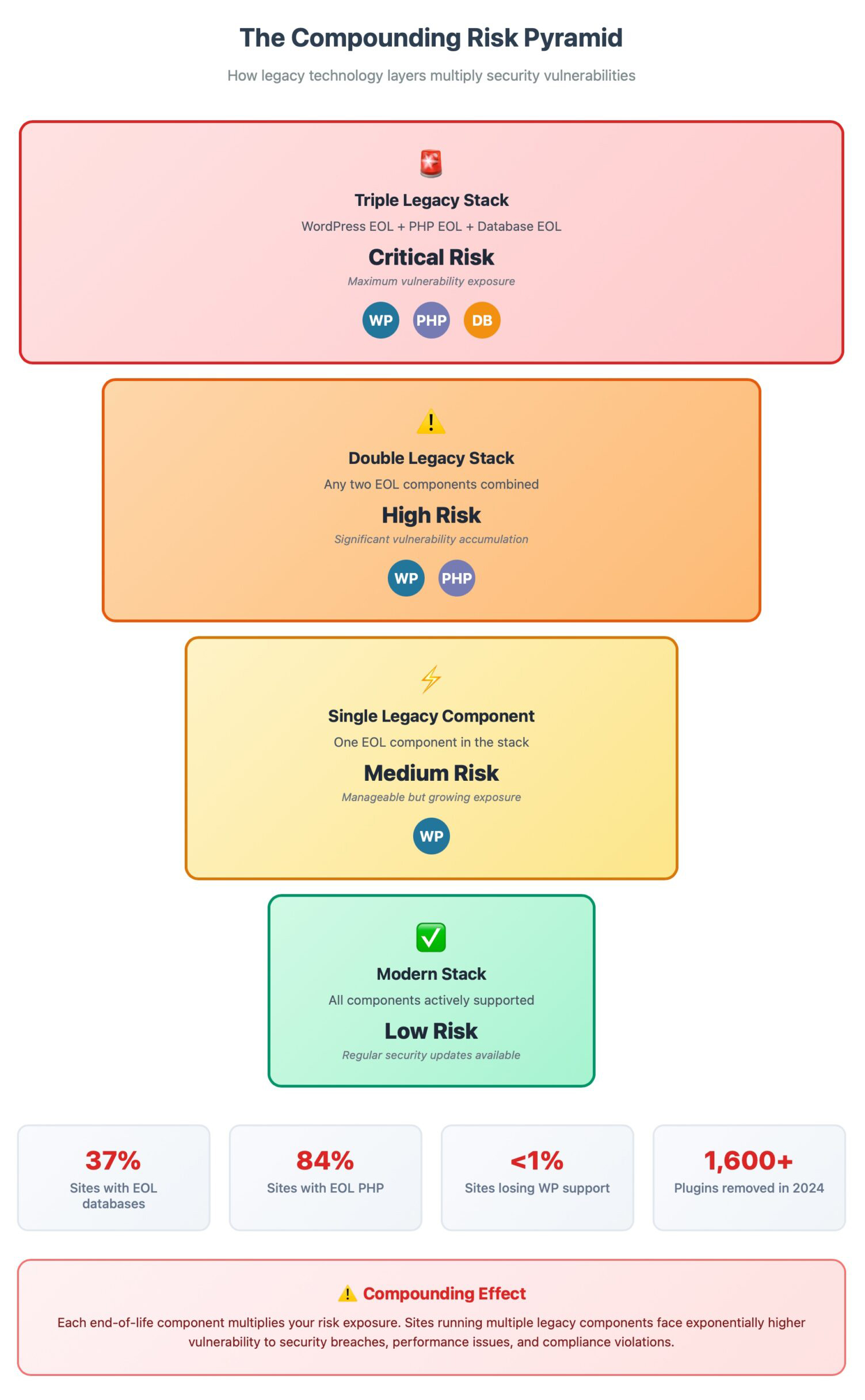
There’s also the talent problem. Try finding a developer who wants to work on PHP 5.6 code in 2025. Most developers have moved on to modern tools and frameworks. When you need updates or fixes, you’ll be shopping in an increasingly shallow talent pool, often at premium prices.
The enterprise dilemma when WordPress legacy support isn’t available
For large organizations, the situation becomes even more complex. You might have dozens of WordPress sites across different divisions, some of them critical to business operations. The idea of updating them all simultaneously feels overwhelming.
But here’s what enterprise security teams understand: the community distrust towards WordPress.org has led to alternative projects providing backup repositories and update mechanisms. When your primary software source becomes unreliable or unsupported, you need alternatives.
Some organizations are looking at extended lifecycle support services. Companies like Zend provide security updates for end-of-life PHP versions, extending their useful life by years. Similar services exist for MySQL and MariaDB.
The question becomes: do you want to bet your business on third-party security patches for abandoned software, or do you want to modernize your infrastructure?
What your options actually look like
If you’re staring at this situation thinking “great, now what?”, you’ve got several paths forward.
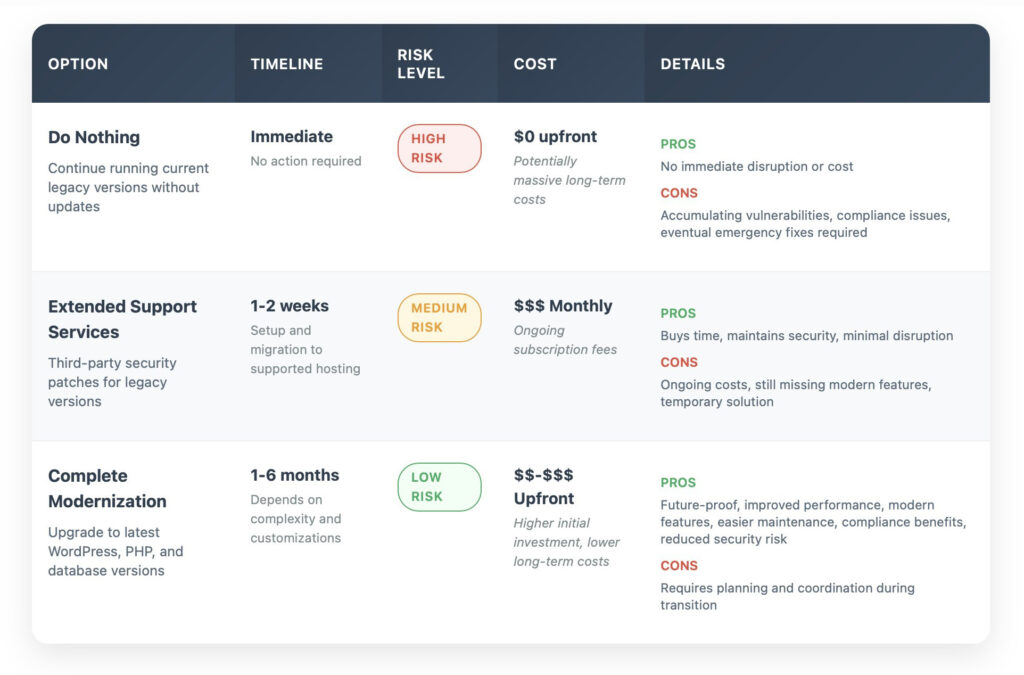
💡 Recommended Approach
We recommend complete modernization for websites that are important to your business. It also makes sense to evaluate retiring old unused websites if they’re no longer serving your organization. The important thing is to not wait until vulnerabilities are discovered or systems break.
Consider partnering with SiteCare for professional modernization work, followed by ongoing support with one of our SiteCare Plans.
The obvious answer is upgrading. But anyone who’s tried to jump a WordPress site from version 4.2 to 6.8 knows it’s not exactly a smooth process. You’re looking at potential theme breaks, plugin incompatibilities, and possibly some custom code that needs rewriting.
Some hosting providers offer hardened PHP versions that backport security fixes to older versions. These “hardened” versions provide security patches for legacy applications until you’re ready to modernize. The problem is that it’s like plugging a leaky dam with your finger. If the overall infrastructure is fragile, chances are another leak will show up, and you only have so many fingers.
Our Recommended Approach
Here’s our proven process for safely upgrading legacy WordPress sites:
Site Assessment & Planning
We start by creating a complete copy of your current website and running detailed tests to identify everything that might break during the upgrade. This includes checking your theme, plugins, custom features, and any special functionality to understand exactly what we’re working with.
Building Your New Website Environment
We construct a brand-new version of your site using the latest WordPress software and security updates, working completely separately from your live website. This means your current site stays online and functional while we build the upgraded version.
Fixing All Technical Issues
We eliminate every error, warning, and compatibility problem we find. We don’t hide the issues, we actually fixing the underlying code. This includes updating outdated functions, resolving plugin conflicts, and ensuring your site meets current web standards.
Complete Testing & Quality Assurance
Before launch, we test every aspect of your website: forms, checkout flow, third-party integrations, mobile responsiveness, and loading speeds. We simulate real user interactions to guarantee everything works perfectly across all devices and browsers. We do all of this testing with detailed logging in place to catch any action that may cause an unexpected issue.
Safe Launch with Backup Plan
Once our testing has been satisfied, we deploy your upgraded site using techniques that allow us to instantly switch back to your old site if any issues arise. We then monitor your website closely to ensure everything runs smoothly and address any concerns immediately.
This methodical approach has enabled us to successfully modernize hundreds of WordPress sites while preserving critical functionality. If you’re concerned about the risks of upgrading your legacy WordPress site or have experienced problems with previous upgrade attempts, get in touch with our team to ensure a seamless process on your next attempt.
The not-so-hidden costs of standing still
Most people don’t think about what you give up when you keep supporting old versions of WordPress.
Every hour your team spends wrestling with compatibility issues or working around limitations of old software is an hour they’re not spending on improvements that could grow your business.
Modern PHP tools and frameworks significantly speed up development, but legacy applications miss out on these efficiency gains. Your competitors using modern stacks can add features faster, fix bugs quicker, and respond to market changes more efficiently.
There’s also the compliance consideration. Many industries have regulations requiring up-to-date security measures. Running software that no longer receives security updates could put you at odds with compliance requirements, especially in healthcare, finance, or government sectors.
Making the case for change
If you’re trying to convince stakeholders that modernization is worth the investment, focus on the business impact rather than the technical details. Talk about reduced downtime risk, customer trust breakdowns, improved performance, lawsuit threats, better user experience, and future-proofing the business.
Take a recent example from our work at SiteCare. In February, we took on a client whose eCommerce site was running on a very outdated software stack: PHP 5.6, MySQL 5.7, WordPress 5.2 (which was released back in 2019), and over 100 plugins with major customizations. Their business was thriving, but their technology stack was in really bad shape.
The transformation took careful planning and staged execution, but the results speak for themselves. That same site now runs on a fully modern stack with the latest PHP and MySQL versions, WordPress 6.8.1, and a streamlined, secure architecture. Their page load times improved dramatically, security vulnerabilities disappeared, and they can now take advantage of modern ecommerce features that simply weren’t available on their old setup.
Point out that WordPress security incidents increased dramatically in 2024, with AI tools making it easier for attackers to find and exploit vulnerabilities at scale. The threat landscape isn’t getting friendlier to old, unpatched systems.
Consider the cost of a security breach versus the cost of modernization. Factor in downtime, reputation damage, regulatory fines, and customer notification requirements. Suddenly that website upgrade starts looking like a pretty good investment.
How to make upgrading an opportunity
The reality is that WordPress’s decision to end legacy WordPress support isn’t going away. If anything, they’re moving toward more intentional deprecation of outdated features. This is the new normal.
Your best bet is treating this as an opportunity rather than a crisis. Yes, modernizing legacy WordPress sites takes time and resources. But it also opens up possibilities for improved performance, better security, and easier maintenance going forward.
Start by auditing what your inventory of websites and the software installed on each of them. How many sites are running legacy versions? Which ones are critical? Which ones might be candidates for retirement rather than upgrade?
Create a timeline and checklist that balances urgency with available resources. The sites handling sensitive data or generating significant revenue should go first.
Here are some of the specific items to review:
✅ WordPress version and EOL status
✅ PHP version and support timeline
✅ Database version and EOL status
✅ Critical plugins and their update status
✅ Custom code dependencies
All of these details can be found in the Site Health area of your WordPress dashboard.
🩹 Scan your site for current issues
Find out the health of your current WordPress site by doing a quick scan with our WordPress Site Health Scanner.
Security support for your old websites is over
WordPress no longer provides automatic security backports for older versions, which are patches from newer releases applied to older code to keep it secure.. That safety net has been quietly protecting millions of websites for years, but it’s disappearing whether we like it or not.
The question isn’t whether change is coming. The question is whether you’ll control that change or let it control you. Organizations that get ahead of this transition will end up with more modern, secure, and maintainable websites. Those that wait until something breaks will find themselves dealing with emergency fixes while trying to explain to customers why the website is down, or worse.
The era of “set it and forget it” WordPress sites is ending. The era of intentional, ongoing maintenance is the new normal. The sooner you adapt to that reality, the better positioned you’ll be for whatever comes next.
Common questions about how we help upgrade legacy WordPress sites
Most legacy WordPress upgrades take 2-8 weeks depending on the complexity of your site, number of custom features, and extent of outdated code. Our staged approach means your current site remains fully functional throughout the entire process.
Our parallel environment approach means your live site is never at risk. If we encounter any issues, your original site continues running normally while we resolve problems in the staging environment. We also maintain complete rollback capabilities even after launch.
Yes, this is our specialty. Legacy sites with extensive customizations require the most careful handling, which is why we’ve developed our systematic migration process. We rebuild custom functionality or replace it with modern solutions rather than trying to force outdated code to work.
When executed properly, WordPress upgrades should maintain or improve your SEO performance. We preserve all your URLs, meta data, and content structure while often improving site speed and mobile performance, factors that can boost your search rankings.
Absolutely. E-commerce and membership sites require special attention during upgrades due to their complex databases and payment integrations. We have extensive experience with WooCommerce, Easy Digital Downloads, and various membership plugins.
All WordPress upgrade projects include enrollment in a SiteCare maintenance plan, which provides immediate 48-hour post-launch monitoring and priority support for any upgrade-related issues during the first 15 days. Your SiteCare plan then continues with ongoing maintenance, security monitoring, regular updates, and priority support to ensure your newly modernized site remains secure and performing optimally.
Pricing depends on your site’s complexity, current condition, and specific requirements. We provide detailed quotes after our initial assessment, and our staged approach often costs less than emergency repairs following a failed DIY upgrade attempt.
Don’t navigate this alone
If you’re running WordPress 4.6 or earlier, PHP 7.4 or older, or MySQL/MariaDB versions that have reached end of life, you’re somewhere in the risk pyramid we’ve discussed. That’s not a judgment, it’s just reality for millions of websites.
The good news? You don’t have to figure this out by yourself.
At SiteCare, we’ve guided hundreds of businesses through exactly this transition. We’ve seen the relief on executives’ faces when their legacy nightmare becomes a modern, secure, high-performing website. We’ve watched companies go from constantly worrying about security breaches to confidently focusing on growth.
Whether you’re dealing with a single critical site or managing dozens of WordPress installations across your organization, we understand the complexity you’re facing. We know the pressure of keeping business-critical systems running while trying to modernize infrastructure that feels increasingly fragile.
Your next step doesn’t have to be overwhelming. It can be as simple as a conversation about where you are now and where you need to be.
Ready to move from risk to confidence? Get in touch with our team and let’s discuss how we can help you modernize your WordPress infrastructure safely and efficiently. Your website should be driving your business forward, not holding it back. Partnering with a trusted wordpress support company like SiteCare ensures you have the expertise, processes, and long-term maintenance needed to keep your site secure, fast, and future-ready.



Leave a Reply