Still on the fence about updating to the latest version of PHP? Here are four compelling reasons why you need to do it:
Reason #1: Security
Older versions of PHP have reached their end-of-life, meaning they no longer receive security updates. When this happens, it leaves web applications, like your WordPress installation, vulnerable to potential security threats, like cross-site scripting (XSS) or database injections. By upgrading to PHP 8.0, WordPress websites can take advantage of its enhanced security features.
Reason #2: Performance
PHP 8.0 uses a new compiler that can vastly improve the performance of web applications like WordPress. PHP 8.0’s Just-In-Time Compiler allows the server to handle more traffic and provide a better user experience.
Reason #3: Support
Supporting out-of-date versions of PHP can be time-consuming for the web host. The number of support tickets required to support older versions of PHP has caused many hosts to migrate all their hosting clients to PHP 8.0.
Reason #4: Compatibility
As web technologies and frameworks continuously evolve, they may require newer versions of PHP to function properly. As a matter of fact, there’s an active debate in WordPress about what versions of PHP to support. Ultimately, the web host must make the business decision of what versions of PHP to support, not only for their past clients but to ensure performance for future clients.
While the mandate to upgrade to PHP will require testing on legacy sites with custom programming, migrating to PHP 8.0 will help ensure better security, performance, support, and compatibility.
If you need help migrating your legacy WordPress installation from PHP 7 to PHP 8.0, contact the team at SiteCare for assistance.
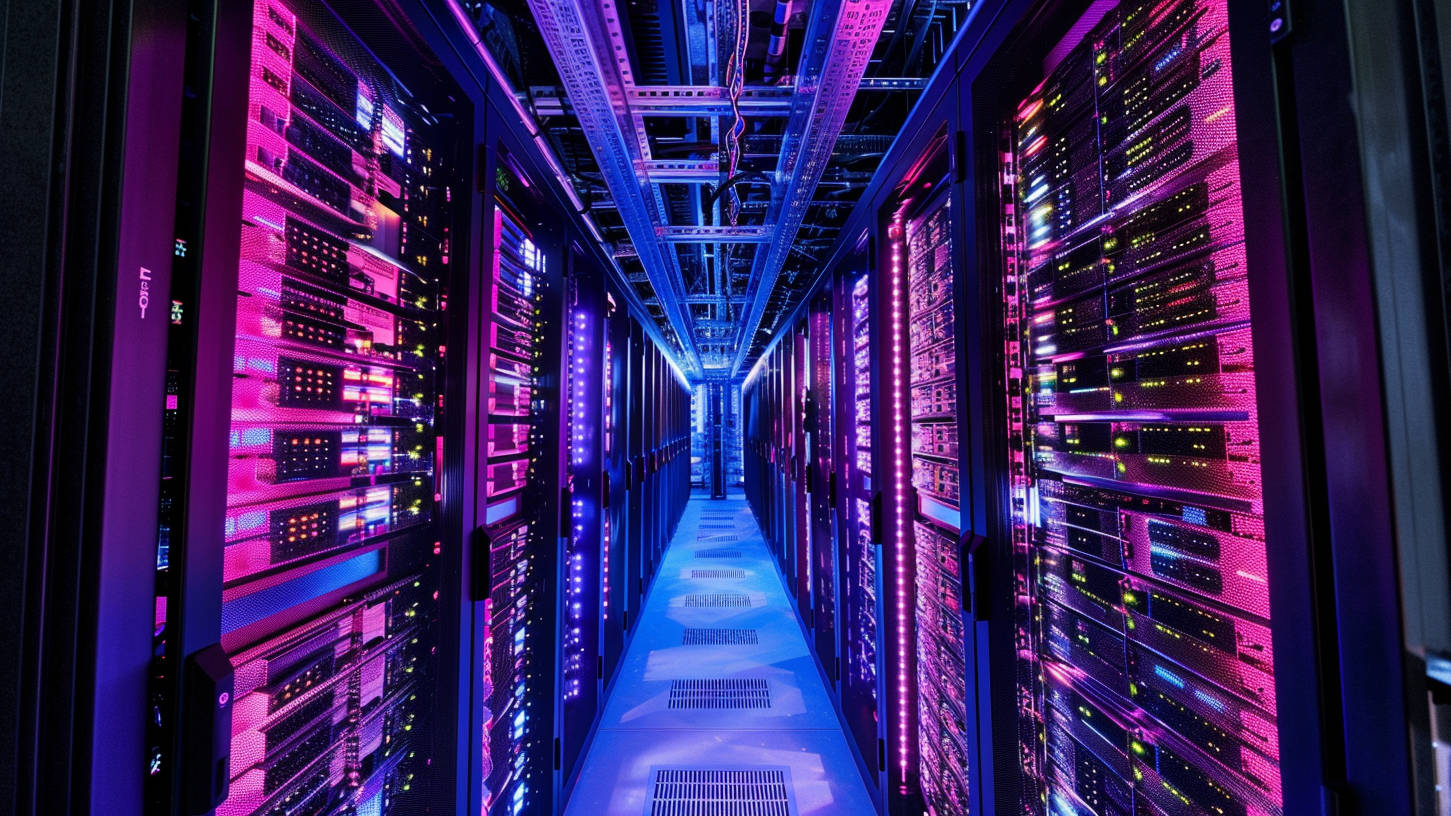



Leave a Reply