I know what you’re thinking. There are already so many best WordPress plugins lists already, how is this list any different? We created this list specifically to highlight high-quality plugins that are both well-maintained and easy to use. Also, after managing thousands of WordPress websites over the years, we see how different plugins behave across a wide variety of hosting environments and configurations, and also at a massive traffic scale.
While some plugins might not be perfect (many are far from it), we still want to highlight the plugins that are adding a specific piece of functionality and doing it better than the competition.
This list only includes high-quality plugins that are easy to use, well-coded, and known to be free of security or performance problems. We’ve jettisoned into space any plugins that don’t meet these standards. We originally published this list in 2017 and the plugin landscape has changed dramatically, so this is a ground-up rewrite to showcase the best WordPress plugins of 2024.
Important Note: This list does not contain affiliate links. We’ve invested significant effort to inform you, our clients, WordPress builders, and other website owners, about the best way to add features to your WordPress sites in the safest and most performant way possible, and we’ve done it without needing to earn pennies on your clicks.
Not Your Typical ‘Best WordPress Plugins’ Post
This isn’t a half-baked list of untested plugins that seem cool. No, this list is something much better. We’ve spent a huge amount of time and collective effort choosing, reviewing, and testing every plugin on this list.
These WordPress plugins solve real problems and do so in a way that won’t damage your website. Everything listed in this post is far above average when it comes to code quality, usability, performance, and attention to detail. I can assure you that this list is 100% free of deadbeat plugins.
These Plugins Have Been Through The Wringer
All the plugins in this post have been poked and prodded by the SiteCare team across thousands of WordPress websites. We’ve seen under the hood, and we’ve even run performance tests on some of the larger ones. All of these plugins have been installed on a WP_DEBUG-enabled multisite network with lots of other plugins. We looked for potential conflicts, slow-downs, and other obvious bugs.
There were plugins didn’t make the cut because of code quality. If we wouldn’t feel comfortable running a plugin on our website, it’s been excluded from the list. We’ve also included many playground links so you can test drive these plugins right in your web browser without installing WordPress!
Let’s dive in. Shall we? In no particular order, these are what SiteCare considers to be best-in-breed WordPress plugins:
Best WordPress Plugin for SEO

Yoast SEO
A natural place to start when curating a WordPress plugins list is SEO plugins since they’re such a foundational piece of any website. This base allows you to add appropriate structure, markup, title tags, meta descriptions, and other structured data elements.
While Yoast SEO has come under fire for performance bloat in rare cases, we’ve found that performance-related incidents are rare and usually related to a conflict with another plugin or some other outlier like a massive content database. Even so, we’ve seen it hum along nicely on websites with over 300,000 pieces of content and tens of millions of website visitors, so it’s hard for us to penalize it for isolated criticism.
We would give an honorable mention to RankMath in this category. It’s clearly built with code quality in mind and has some interesting features that don’t exist in Yoast SEO. But for now, the king sitting on top of the WordPress SEO throne is still Yoast SEO.
Best WordPress Plugins for Caching

WP Rocket
WP Rocket touts itself as the #1 WordPress caching plugin, and we’d have to agree. This WordPress caching plugin has easy-to-understand user controls, which is especially impressive in a category rife with overly complex interfaces. Some caching plugins make flight simulators look tame, but not WP Rocket.
The code quality and compatibility with other plugins are best-in-class, and WP Rocket certainly has the quickest and most straightforward setup of any WordPress caching plugin. At SiteCare, we spend a lot of time debugging conflicts and incompatibilities connected to caching plugins, and we’ve chosen WP Rocket to power our own websites because we run into way fewer issues overall without sacrificing results.
While not exactly the same type of solution, Perfmatters is another great option to optimize WordPress performance if you don’t need a true caching solution but still want more granular control over website elements that impact WordPress performance.
Best WordPress Plugins for Social Sharing
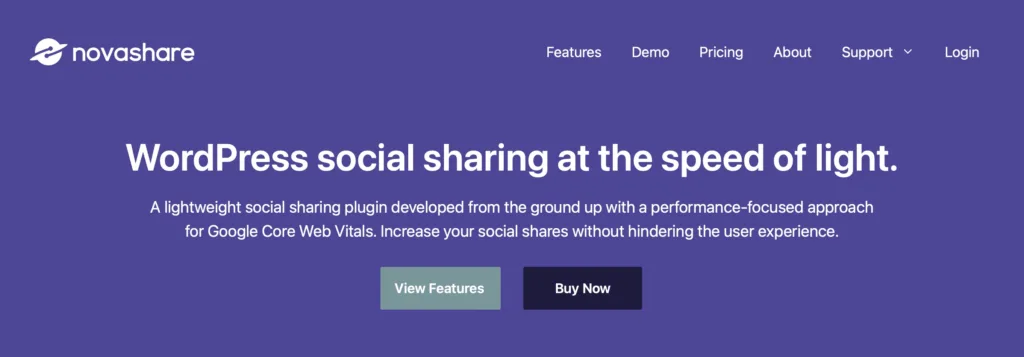
Novashare
Speaking of Perfmatters, Novashare is the best social sharing plugin for WordPress. I mention them in the same breath because Novashare is built by the team that makes Perfmatters. They build great products that are mindful of performance impact.
Historically, any type of sharing plugin was bloated with huge third-party libraries and was implemented in a way that wasn’t mindful of performance considerations, such as Google’s Core Web Vitals. Novashare has created a sharing plugin that’s easy to set up and configure and won’t slow down your website. It’s also 100% compatible with the WordPress Block Editor, so inserting sharing buttons wherever you’d like is a breeze. It’s the same sharing plugin we use on our website. Try it out and share this article with your friends!
Best WordPress Plugins for Forms

Gravity Forms
Gravity Forms is still the best forms plugin for WordPress. We’ve put many others to the test, and when it comes to reliability, features, ease of use, and maybe most importantly, longevity, Gravity Forms is second to none.
The versatility of Gravity Forms is awesome, and competes head to head with other SaaS-based form builders and beats many of them when it comes to features and ease of use.
Gravity Forms Gets The Job Done. Period.
At SiteCare we make a persistent effort to replace other client’s forms plugins with Gravity Forms unless there’s a very compelling reason to use another plugin. The add-on library is so extensive, and combined with other solutions like GravityWiz, people can build complex forms that handle payments, file uploads, and even automation workflows without needing to write any custom code or encounter compatibility issues.
Best WordPress Plugins for Backups

BlogVault
Backups are tricky. For them to be effective, they need to be automatic, reliable, and easy to restore. The only plugin that can be considered all of these things is BlogVault. The reason for this is that BlogVault isn’t really a backup plugin. There is a plugin component to it, but the software on BlogVault’s servers does the real heavy lifting.
WordPress Backup Plugins Are Flawed by Nature
Creating backups of your website with a WordPress plugin is not a very good idea. There are a lot of popular backup plugins on the market, we’ve reviewed many of them, both free and commercial, but any solution that depends on the WordPress CMS for backups to complete successfully is fundamentally flawed from the start.
A backup plugin has to depend on your server, your database, your version of PHP, your WordPress version, and, in many cases, additional WordPress plugins. Because of this, WordPress backup plugins might make you feel safer, but chances are the restoration process will be laborious and not as simple as the one-click restores that BlogVault can deliver.
With BlogVault, one click and a few minutes of waiting (depending on the size of your website) is all it will take to bring your site back online if it’s ever lost for any reason. To me, that makes BlogVault worth every penny, and is why we trust it for backing up our client’s websites.
Best WordPress Plugins for Migrating Sites

WP Migrate
WP Migrate, formerly known as WP Migrate DB Pro, streamlines the process of moving a database, plugin and theme files, and your media library from one location to another. It’s incredibly slick and the way the Delicious Brains (and now WP Engine) teams have simplified such a complex process is impressive.
We’ve all been faced with the task of moving a site from one web host to another or even from a remote server to our local development environment. If you haven’t, you’re lucky! Moving the database and files back and forth can be a real chore unless you’ve got the right tool for the job. WP Migrate is that tool. We’ve even written an extensive guide for moving WordPress websites using WP Migrate.
Best WordPress Plugin for Consent Management

Termly
This is a relatively new category that has seen a lot of activity over the last several years. The truth is that most of these consent management solutions are difficult to use, unclear about what exactly they’re doing or how they work, and never really help people achieve that warm & fuzzy sensation we want when it comes to complying with online regulations.
Termly GDPR/CCPA Cookie Consent Banner is our choice for this category for a few standout reasons. The plugin is built by the team at PixelJar and their policy generator and consent banners are mindful of the impact their banners and embeds can have on performance. The setup and configuration is relatively straightforward for most users, and within about an hour, most websites can have the banners and necessary compliance policies live on their website.
We don’t love that the configuration for the banners and policies is offloaded to the termly.io site and can’t be completed in the WordPress dashboard, but in certain situations, a SaaS product is the way to go, and we can see why they made that decision here. Termly includes automatic policy generation. Simply answer a series of questions about your business, and their tool will create privacy policies, cookie policies, and many other website policies needed for compliance for where your site and customers are located.
The last caveat I’ll add for this category is that none of these solutions guarantee compliance with online regulation. If you’re being threatened with legal action for non-compliance or work in a heavily regulated industry, speak to a legal professional who specializes in this area to make sure that Termly (or any consent solution for that matter) will keep you in good standing with the law.
Best WordPress Plugins for Redirections
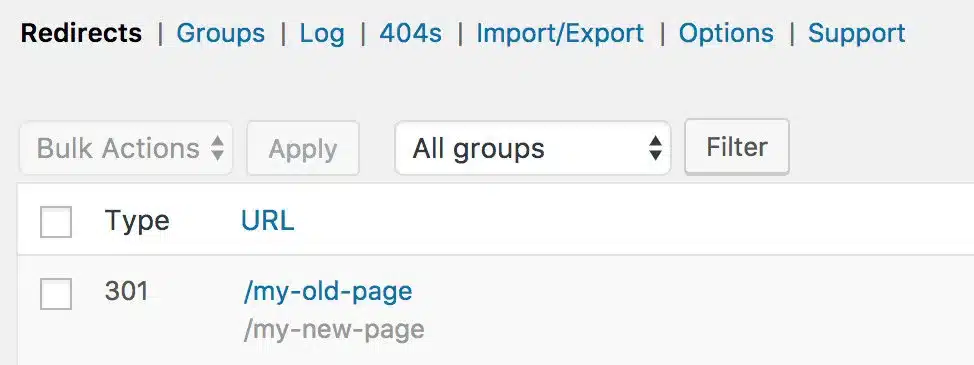
Redirection
Whether you’re running a small business website or a popular food blog, at some point, you will need to set up redirects. Pages change and URLs die; it’s the reality of owning a website. In the past, setting up these redirects was a real chore. You had to learn to configure a web server using an .htaccess file or make complex server configurations. Simply put, it wasn’t the type of task for the faint of heart for someone seeking to fix the ‘Page Not Found’ errors on their website.
Server Config Nightmares Begone!
I prefer not to think about the hours I’ve spent reading, writing, and testing redirects. Thankfully, Redirection fills today’s need with a simple interface in the WordPress dashboard. The plugin even warns users when a redirect they’re trying to add may be overly aggressive or won’t do what they intended. Whether deleting a post, changing a permalink, or some other structural change, it’s important always to redirect the old location to the new one.
Before Redirection, there really wasn’t a good way to manage redirects in WordPress. There are a few plugins that attempt to manage redirects, but they’re either really old, poorly coded, or both. If you need a plugin to manage redirects for any reason, this is the one you should use. Hands down.
Best WordPress Plugins for Security
All-in-one security plugins that depend on other components, like backups and the web server, that can and will fail are a bad idea. There are focused plugins that help improve the overall security of your website, but an “all-in-one” security plugin is a flawed premise.
Let’s take a look at some of the best plugins out there to enhance your overall security plan.
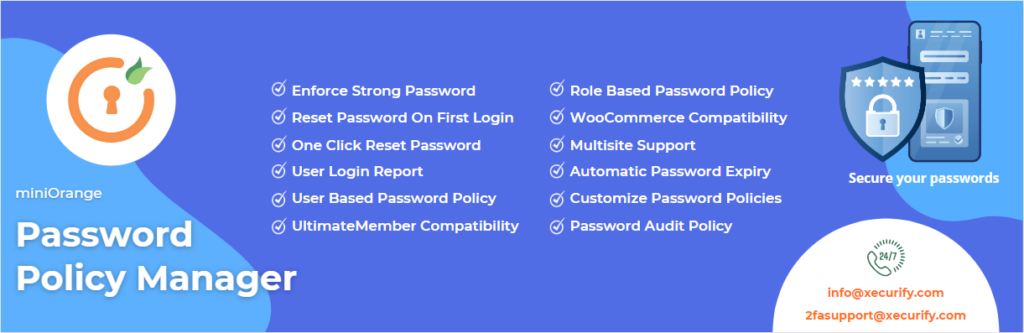
Password Policy Manager
Passwords have almost become an entire security problem all by themselves. There are a lot of people out there who claim the age of the password is over and it very well may be. Managing passwords safely has been a real challenge for the team at SiteCare. Tools like 1Password help a lot, but they don’t require strong passwords to be used on a WordPress site.
The Password Policy Manager plugin allows Administrators to force all users to use strong passwords and adhere to change policies as well. This plugin almost didn’t make the cut because of its complexity, sometimes confusing interface, and lackluster design. But its function was important enough that we decided to leave it in. If anyone is looking to create a simpler version of a plugin that will force users to set strong passwords, there’s certainly a need for it.

Two-Factor
If having strong passwords is a step in the right direction, setting up two-factor authentication is a major leap forward for security. Two-Factor makes it simple and easy.
You can easily add multi-factor authentication to your WordPress site using the Two-Factor plugin from the WordPress contributor team. This plugin supports email codes, One-Time Passwords, Universal 2nd Factor (U2F), and backup code authentication. This gives your organization the ability to implement Two-Factor authentication for all sorts of WordPress users.
Two-Factor does exactly what it says and doesn’t rely on third-party services like many other 2FA solutions. The sooner you enable it, the sooner you can stop worrying about your site getting hacked because one of your WordPress users decided they’d be fine without a 2nd factor for logging in.

Cloudflare
Another easy security win is blocking unwanted bots from attempting to log in and otherwise attack your website. Cloudflare is a great way to stop most automated attack scripts from ever having a chance to break into your site. It’s also bundled in all of our SiteCare plans!
Like anything else in the security field, it’s not perfect, so you can’t depend on it as your only security measure. Still, having it can make a huge difference in your overall vulnerability prevention because so many malicious scripts are blocked by default using the OWASP ModSecurity Core Rule Set. Cloudflare is a service we recommend for every website.
Best WordPress Plugins for Page Building
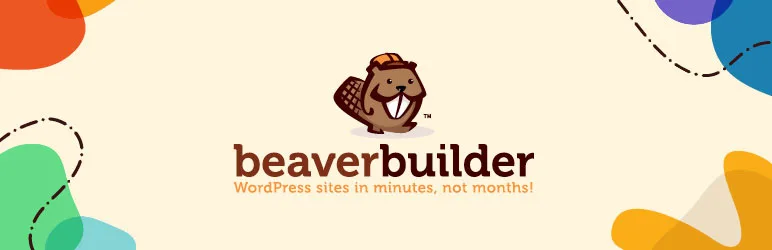
Beaver Builder
With WordPress Block Editor‘s maturity and advancements, I’ll start off by saying it’s really tough to make an argument for any WordPress page builder plugin. The WordPress Block Editor is flexible, lightweight, and has almost all of the builder components needed to create all sorts of unique layouts. Page builders are also notorious for increasing front-end code complexity, which hinders WordPress’s performance.
While page builders might not be for everyone, they still hold some waning value in specific situations. These include seamless integration with a particular theme, crafting complex or dynamic layouts without coding, and utilizing pre-designed templates for a rapid website launch – all without needing programming knowledge. In these instances, we recommend the Beaver Builder page builder.
Page Builders are not the future
Beaver Builder is solid as far as page builders go, but the WordPress Block Editor will eventually become the native editing and layout-building experience for WordPress. We chose Beaver Builder as the best page builder plugin because it uses a lot of core WordPress functionality to do its job, and the code quality is substantially better than most other page builders we’ve tested.
Other page builders we’ve seen and tested seriously impair page load times, pollute the content with shortcodes and generally make a mess out of a website. On the other hand, Beaver Builder works using WordPress’ core features like widgets and will allow you to keep all of your content should you decide to remove it. Beaver Builder’s styles are fairly lightweight and are loaded only as needed; plus, its styles work with nearly any theme out of the box.
If you’re looking for a more straightforward way to build page layouts that are more complex than most default WordPress themes allow, and a custom block theme isn’t an option, go with Beaver Builder for your page-building needs. If you’re using a page builder and regularly getting stuck, it’s worth consulting an expert. Sometimes, a little custom code from an experienced WordPress pro can help you achieve your website goals without the overhead of a page builder.
Best WordPress Plugins for Lead Generation
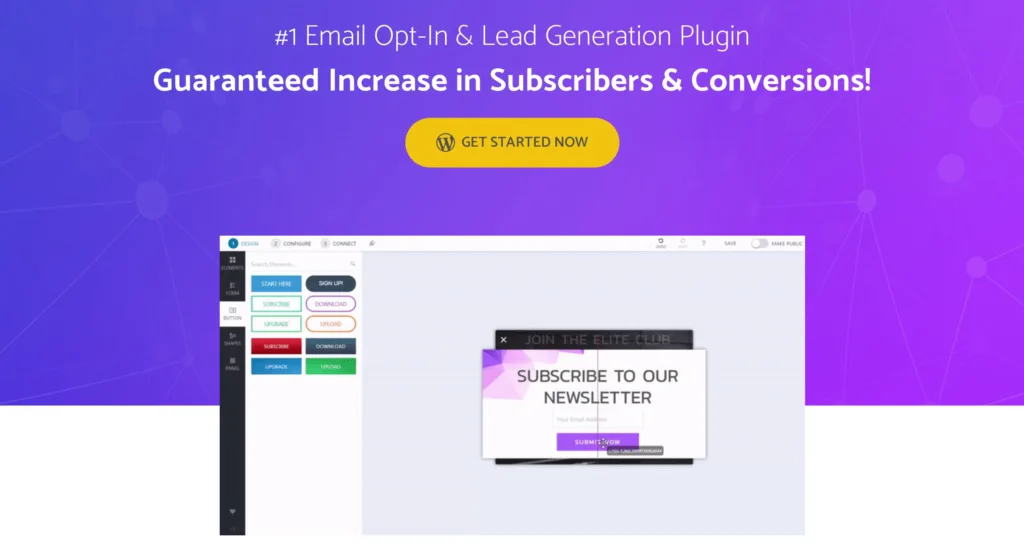
Convert Pro
The lead generation plugin market is crowded and often uses aggressive marketing tactics, making it challenging to choose the right one. While these plugins can effectively capture leads and build email lists, clumsy implementation can significantly disrupt your website’s visitor experience and negatively impact Core Web Vitals.
We like Convert Pro because the setup is relatively simple and is much more affordable than most competitors in this category. Also, because it’s a self-hosted WordPress plugin, you have full control of how your visitor data is stored, giving you a stronger hold on your user’s privacy. The builder for Convert Pro uses WordPress conventions and is relatively simple to use, although there is a small learning curve to get up and running.
The pre-packaged designs in Convert Pro are visually dated, so you’ll want to keep that in mind before purchasing. It’s certainly a more effective tool in the hands of someone with a keen eye for design, although that’s true about any of these types of products. When it comes to reliability and performance, Convert Pro does a great job of loading lead magnets where you expect them to without mucking up your visitor experience.
Best WordPress Plugins for Displaying Related Posts

Related Posts for WordPress
While the WordPress plugin repository boasts many related posts plugins, many users struggle to find a reliable option. These plugins can often be riddled with bugs, hinder website performance, and fail to deliver the expected related content recommendations.
Related Posts for WordPress (RPFWP) plugin is completely different. Instead of performing complex database queries on every page load, RPFWP builds its own relationships and then references them for lightning-fast queries. It’s a better model for connecting posts overall and making the most relevant connections possible from one piece of content to another.
The engine that powers the relationship-building is intelligent and will detect similarities in your content regardless of how you’ve categorized and tagged your posts. In addition, the plugin lets you modify relationships on the fly from the post edit screen so you can relate many posts to a single one for improved internal linking and SEO.
Best WordPress Plugins for Image Galleries
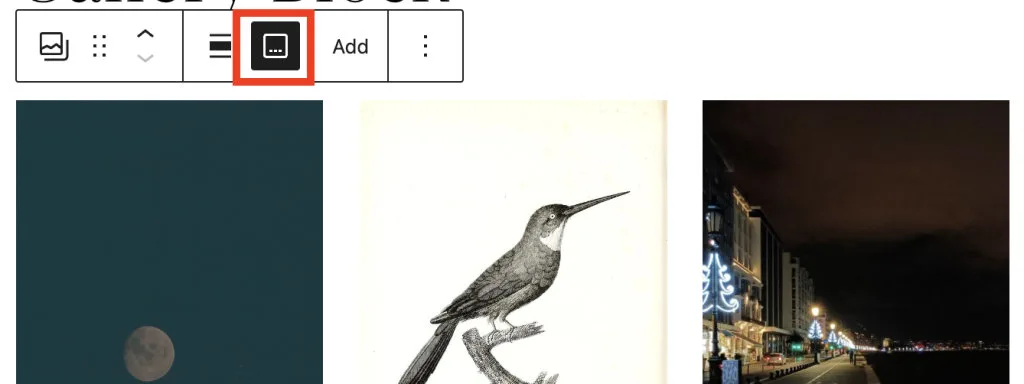
This category has undergone a huge transformation in the last several years with the rise of the WordPress Block Editor and other media library enhancements.
For the longest time, the only real option for a comprehensive gallery system in WordPress was a plugin called NextGen Gallery. That plugin is still extremely popular today, but it’s not a product we can recommend due to its complexity and mountains of technical debt.
For most people, the native WordPress Gallery Block will fit the bill. It’s easy to use and add galleries to any content on your WordPress site.
For sites with huge galleries that require more image management features within WordPress, take a look at WP Modula as a gallery block alternative. This plugin offers more creative ways to display the images on the website.
Best WordPress Plugins for Images
WordPress’s image-handling capabilities have significantly improved in recent years, making the need for image-related plugins less frequent. Notably, responsive images, once requiring a plugin, are now a core WordPress feature.
There have also been some recent performance-related image improvements to help improve Core Web Vitals and overall website performance.
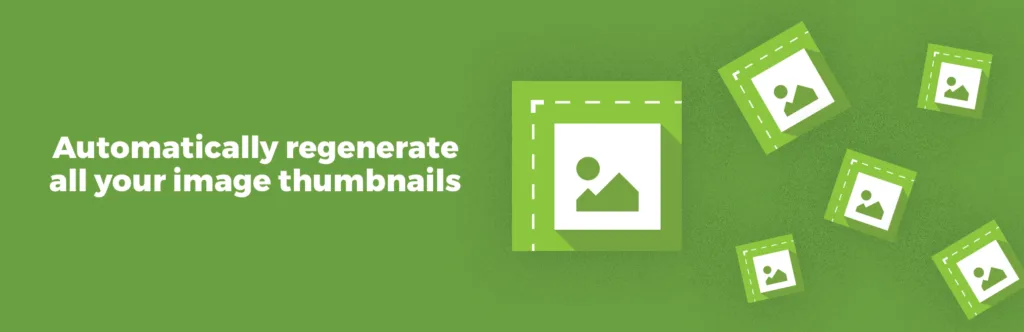
Regenerate Thumbnails
A common hurdle with WordPress media handling is regenerating thumbnails when image sizes change. Failure to regenerate means your site displays incorrect image sizes despite your settings. This can lead to performance issues and a poor user experience.
Regenerate Thumbnails is a handy little plugin that will rebuild your existing image thumbnails and delete any sizes that are no longer needed. If you ever change your image sizes in the WordPress settings, change themes, or add plugins that use custom image sizes, this is a plugin you’ll want to install. For more advanced users, it also has a command line interface for regenerating thumbnails faster and with fewer hiccups.
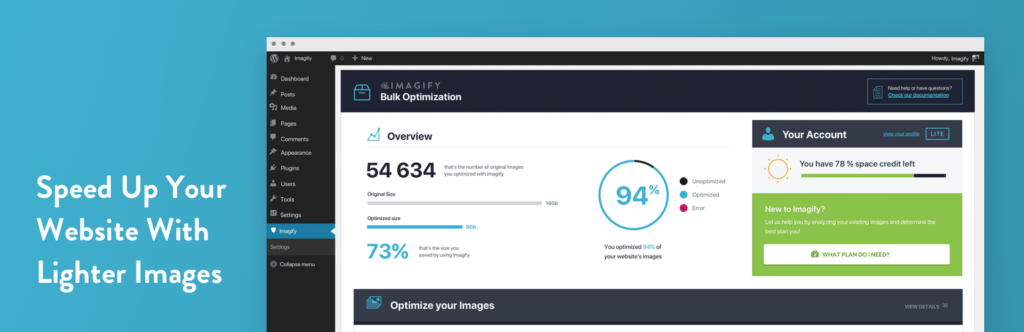
Imagify
Compounding the issue of thumbnail regeneration is the frequent problem of users uploading excessively large images. For most websites, there’s no need for high-resolution images like 8000 x 6000 pixels. Often, this stems from a lack of awareness about image optimization. Large images significantly slow down page load times, which can hurt your website’s ranking and user experience.
A way to keep this bad habit in check is to use Imagify. Imagify automatically resizes uploads to fit your website’s dimensions, ensuring optimal display. It also converts them to modern, space-saving formats like WebP and Avif. This translates to significant bandwidth savings, potentially reducing your hosting costs. Imagify is a must-have for maintaining efficient website performance without compromising image quality.
Best WordPress Plugins for Editorial Calendars
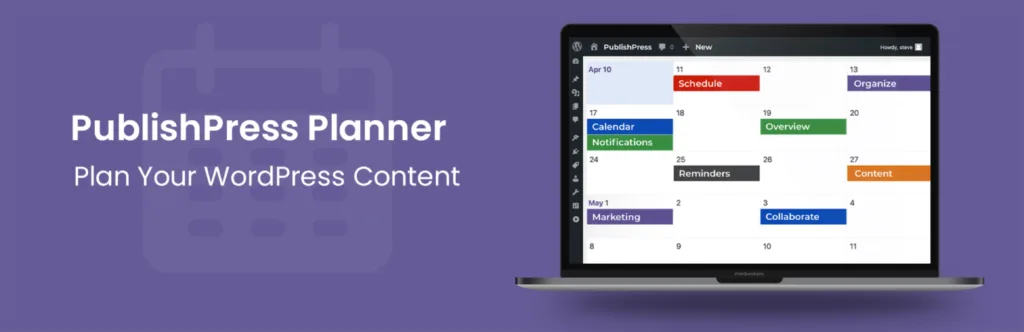
PublishPress Planner
If you’re looking for an editorial calendar built into your WordPress dashboard, PublishPress Planner is the only viable option. It’s a game-changer for multi-author blogs, especially those producing high volumes of content. PublishPress Planner keeps your team organized, ensuring every step is completed before hitting publish. For a truly optimized workflow, consider integrating PublishPress Checklists for a seamless content creation experience.
PublishPress Planner and Checklists act as a safety net for your content, ensuring it reaches its full potential. By catching errors, verifying details, and optimizing your posts and pages, you’ll deliver content that resonates with your audience, strengthens your SEO, and maximizes impact. PublishPress Planner excels at streamlining editorial workflows, while Checklists guarantee every post meets your quality standards. Together, they form a powerful suite for multi-author blogs and content-driven websites.
Best WordPress Plugins for eCommerce

WooCommerce
Over the last few years, WordPress has really exploded in terms of eCommerce capabilities and adoption. It’s the largest eCommerce platform in the world now due mainly to the popularity of WordPress and the fact that WooCommerce can be bolted on pretty seamlessly to any existing WordPress site.
Times Have Changed. WordPress is an eCommerce Platform Now.
The one plugin that stands out above the rest is WooCommerce. There’s simply no comparison when looking at the feature set and the extensions for WooCommerce. It’s turned into the largest growing eCommerce platform on the web and has blown past Magento, the long-time king of open-source eCommerce. Even hosted solutions like Shopify have fallen far behind WooCommerce in the overall market share of eCommerce websites.
WooCommerce is complicated software and as such, it adds a decent amount of code overhead to your website. Curating extensions from reputable sources is also important to keep your eCommerce website running smoothly. If you’re going to run WooCommerce, invest in a fast web hosting account. That’s really the nature of the beast when it comes to eCommerce. If you sell products online, you must invest more than people running a traditional blog or brochure site in web hosting.
Best WordPress Plugins for Membership

Restrict Content
A comparison of membership plugins really could be a post all by itself. As a matter of fact, WordPress businessman Chris Lema has written on the topic several times. It’s hard to pick the “best” membership plugin because the category is so broad, and use cases vary widely with membership sites.
However, there is a clear winner with an eye to ease-of-use and code quality: Restrict Content Pro (RCP) by the team at SolidWP. None of the other membership plugins tested come close to RCP regarding adherence to WordPress principles, coding best practices, and general usability best practices. It may not be the most feature-filled offering on the market, but it definitely has enough to get the job done for many different types of membership sites.
Plus, if the free version plugin doesn’t do enough for you, the Pro version has features that can extend your membership site with popular email marketing platforms, expiring content, and features to block member password sharing. RCP is developer-friendly because it adheres closely to the best coding standards. Whether you do it yourself or hire a developer to build a membership site, you won’t go wrong with Restrict Content.
Best WordPress Plugins for Local Business

Five Star Business Profile and Schema
Five Star Business Profile and Schema is much cooler than it may seem. It’s a local SEO plugin in disguise. If you own a local business, you probably already know how important it is to drive local search traffic. One of the best ways to help with that is to establish your website as the home base for your business by including local schema.org data throughout your site.
Five Start Business Profile and Schema makes it easy to do exactly that. It’s a free alternative to Yoast’s Local SEO add-on and supports multiple locations. If you’re looking for a way to enhance your local SEO, check out Five Star Business Profile and Schema.
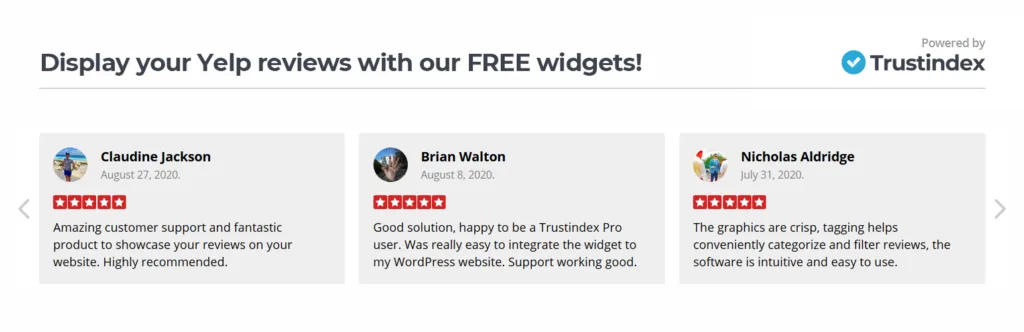
Widgets for Yelp Reviews
For many local businesses, Yelp is the number one place their customers find them. This is especially true of restaurants and any type of service-based industry. A high rating on Yelp is a guaranteed way to get more business in your door.
Widgets for Yelp Reviews allows you to easily display Yelp reviews on your website. The options are very easy to configure and you can filter the reviews you want to display on your site. This not only helps provide social proof to your website visitors and helps gain their trust but also helps with search engine visibility. Editor’s Note: The free version of this plugin only allows up to 10 reviews to be displayed.
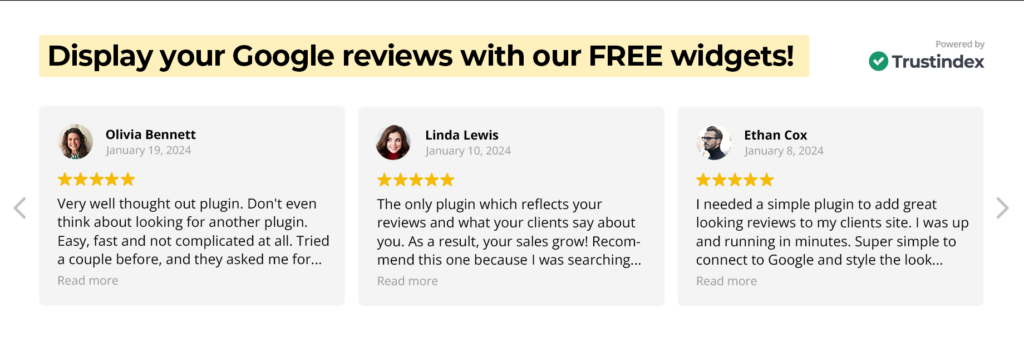
Widgets for Google Reviews
And since we’re talking about reviews for local businesses in this section, it’s worth mentioning a plugin that displays Google Reviews on your website, too. Widgets for Google Reviews operates much like Widgets for Yelp Reviews plugin. It lets you add customer reviews from Google quickly and easily.
Google Reviews are key in the local search world. Any retail business owner can tell you that they get at least some of their business from local business directories and Google’s reviews are one of the best. This plugin might not make sense for every local business, but if you’re dialed into local marketing, consider adding it along with Yelp reviews. We recommend all of the review display plugins from TrustIndex.
Best WordPress Plugins for Google Maps
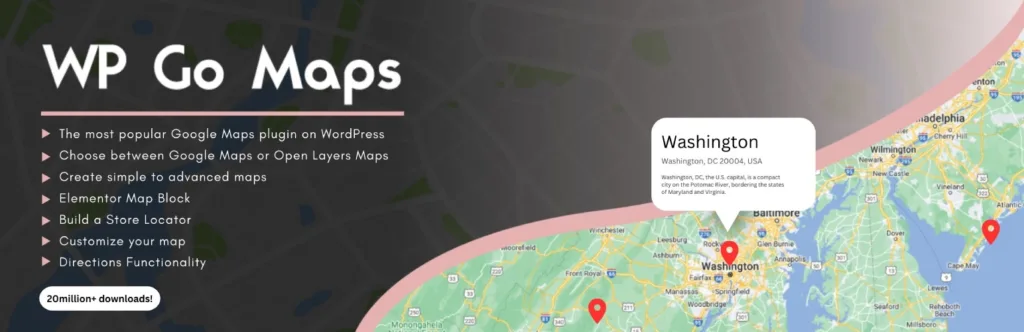
WP Go Maps
Google Maps is a common component in today’s websites, but adding a Google Map embed in WordPress can be challenging. There have been many attempts to build a comprehensive Google Maps plugin over the years, but most of them have issues. Out of all the Google Maps plugins we’ve tested, the only one that stood out was WP Go Maps when robust mapping implementations are needed.
Check out the Map Block for Google Maps for simpler map implementations.
WP Go Maps is designed with the user in mind. Everything about it is friendly and easy to configure. You have control over the size, style, and custom map markers. Every option you can think of is included in the plugin, yet none of them are overwhelming.
You can create as many maps as you like and place them anywhere on your website. If you want even more control, there are blocks, shortcodes, and even developer-friendly template tags. If you need to add a map to your website for any reason, WP Go Maps won’t disappoint you.
Best WordPress Plugins for Testimonials
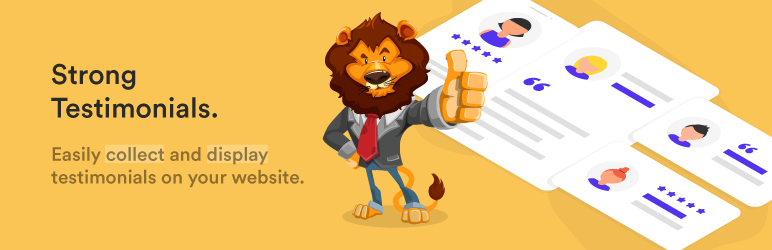
Strong Testimonials
We’ve already talked about displaying customer reviews from local sites, but how about adding your own testimonials directly to your website? There are a lot of testimonial plugins out there, but Strong Testimonials for WordPress does a great job.
It’s well-coded and has enough features to display testimonials on your website. It includes minimalistic styles that ensure your reviews display nicely without adding a bunch of code bloat. Strong Testimonials is a smart, well-planned system for adding and displaying customer reviews to your site, which is exactly what small business website owners want.
Best WordPress Plugins for Event Calendars
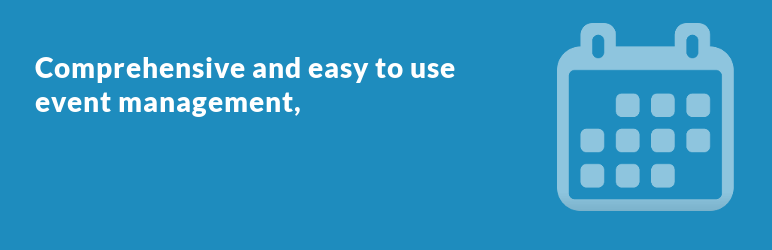
Event Organiser
Navigating all the WordPress event calendar plugins can feel overwhelming. Many popular options suffer from complexity, making them cumbersome to use and challenging to customize. These plugins often boast a laundry list of features, but a significant portion cater to a small user base, bloating the interface and hindering clarity.
Event Organiser is different. Event Organiser has matured into a very versatile and useful plugin. There’s even a pro version with more advanced options like paid events, plus extensions for things like discount codes and data exports. The plugin is fairly easy to configure and use, which is in stark contrast to some of the other options out there.
Beyond user-friendliness, Event Organiser excels in customization. Unlike bulkier event plugins, it lives up to its name with a well-organized and accessible template system. Even novice developers can extend its functionality with relative ease. This focus on clarity and ease of use makes Event Organiser a well-rounded plugin with the perfect balance of features. If you need an event management solution for your WordPress site, Event Organiser is definitely worth exploring.
Conversely, we don’t recommend The Events Calendar WordPress plugin.
Best WordPress Plugins for Podcasting
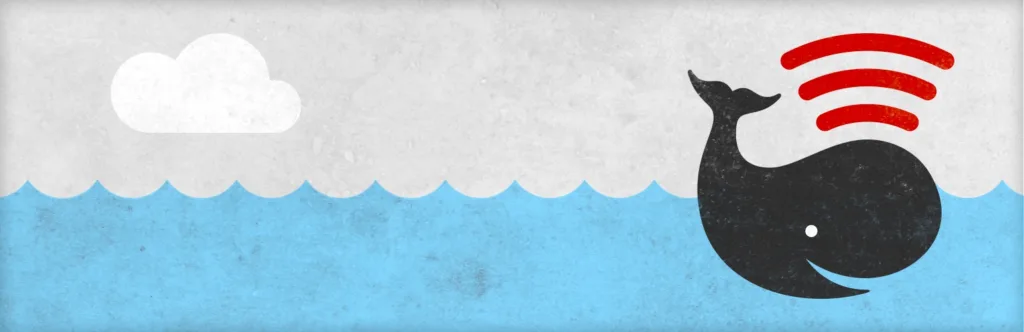
Seriously Simple Podcasting
For WordPress podcasters seeking a streamlined experience, Seriously Simple Podcasting reigns supreme. From setup to ongoing management and promotion, this plugin simplifies every aspect of your podcast journey. Boasting a constantly evolving feature set, Seriously Simple Podcasting caters to even the most demanding content creators, ensuring you have the tools you need to excel.
Seriously Simple Podcasting will automatically generate your iTunes RSS feed for you, insert your podcast player directly into your post content, and allow you to host your audio files directly on the site or at a 3rd party service like Amazon Web Services or Libsyn. It integrates seamlessly and introduces even more features when paired with the Castos podcasting service.
Because the plugin is lightweight and well-coded, it’s also easy to customize. We have first-hand experience with extending this plugin and can tell you that it’s about as easy as it gets. You can even roll your own custom player if you like since it uses the built-in WordPress audio player to handle playback.
Best WordPress Plugins for Music Players
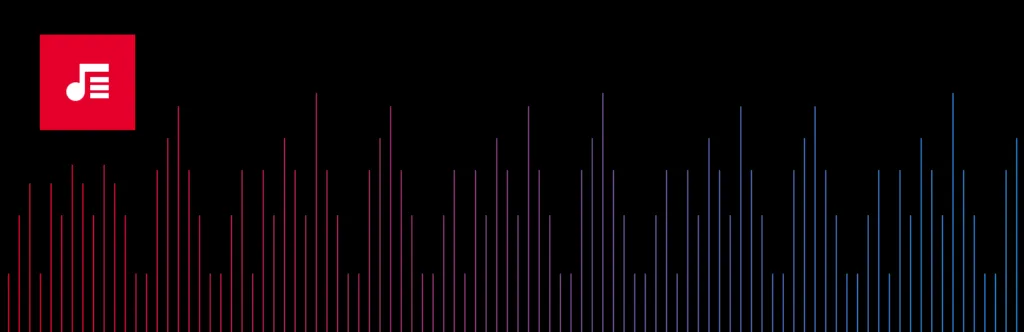
Cue
One area in WordPress that hasn’t received a ton of attention is audio. WordPress does a fairly good job at handling audio out of the box, but it does leave a bit to be desired. Luckily, the fine folks at AudioTheme specialize in pushing WordPress to the limits of what’s possible regarding audio.
Cue is a cool little plugin that makes adding audio playlists to your site as easy as adding a standard WordPress media gallery. Cue can be an extremely valuable addition to your web presence if you’re a musician, artist, podcaster, or public speaker.
Step things up another level using AudioTheme’s niche WordPress themes geared specifically towards people in the music industry. If you love to jam and need a place to feature your music, check them out. Their products are top-notch.
Best WordPress Plugins for Custom Fields
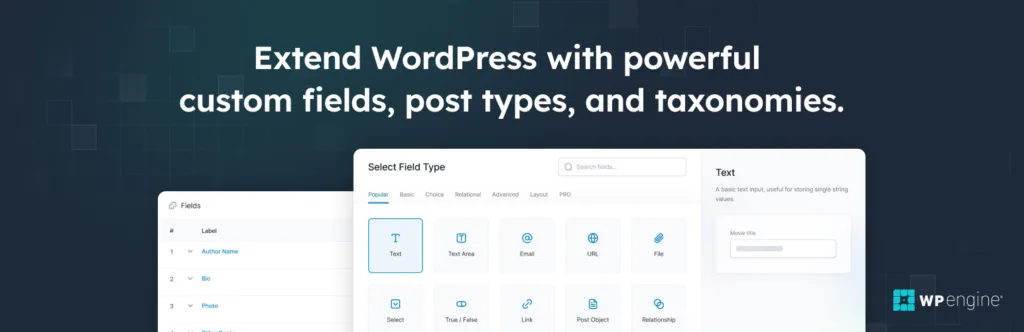
Advanced Custom Fields
Custom meta fields have revolutionized WordPress layout and template creation. The industry-standard plugin for this functionality is Advanced Custom Fields (ACF). ACF boasts a user-friendly interface and seamless integration with the latest WordPress Block Editor advancements, empowering developers to craft highly customized experiences. This makes it a powerful tool for anyone building complex WordPress themes and functionalities.
ACF is a Workhorse.
ACF takes a powerful and versatile approach to extending the functionality of the WordPress block editor. It goes beyond standard block types by allowing you to create custom fields that function as dedicated blocks.
ACF empowers granular control over content layouts and custom field presentation through custom blocks. This seamless integration allows developers to weave custom data directly into block layouts. For complex WordPress sites demanding unique data display and layouts, ACF provides the tools to bring your vision to life. It’s a must-have for crafting truly bespoke user experiences.
Best WordPress Plugins for Site Search

WP Search with Algolia
While WordPress has come a long way, WordPress search still leaves a lot to be desired, both for users on the front-end and administrators on the back-end. WordPress search doesn’t deliver the most intuitive or comprehensive results compared to other platforms. This can be a hurdle for users trying to find specific content and for admins managing a growing website.
We’ve found that offloading the entire search experience to a service specializing in indexing and matching search queries with content is the best way to handle search queries. WP Search with Algolia is a plugin that bridges the gap between WordPress content and the powerful Algolia search service. It’s built by our friends at WebDevStudios and they’ve done a fantastic job with it.
WP Search with Algolia integrates seamlessly with your existing site, delivering a modern search experience that surpasses native functionality. Gone are the days of frustratingly basic search. Algolia boasts features like fuzzy matching, faceted browsing, and typo tolerance, ensuring users can effortlessly find the content they seek. Furthermore, its multilingual capabilities make it perfect for websites catering to a global audience. While an Algolia subscription is required, the dramatic improvement in user experience makes WP Search with Algolia a worthwhile investment.
Best Plugins for Website Accessibility Improvements
In the world of WordPress, building websites that are accessible to everyone has become a priority. There are two main reasons:
Inclusion: The internet is a vast resource, and everyone deserves equal access to information. By making your WordPress site accessible, you’re opening the door to a wider audience, including people with disabilities.
Better Experience: Accessibility isn’t just about checking boxes. It’s about creating a user-friendly experience for everyone. Good accessibility practices often lead to improved website navigation, readability, and overall usability for all visitors.

WP Accessibility
WP Accessibility by Joe Dolson is a plug-n-play solution to making some baseline improvements to the accessibility of WordPress websites. The beauty of the plugin is the simplicity and ease-of-use for all types of WordPress users. It doesn’t have a complex settings panel and doesn’t even require a deep understanding of the technical components of web accessibility for website owners to improve the experience for people using assistive devices to browse. It also doesn’t require touching any website code.
The plugin isn’t designed to make your site compatible with accessibility guidelines. It does, however, give a zero-friction head start to move your website closer to the end goal of accessible websites for everyone.
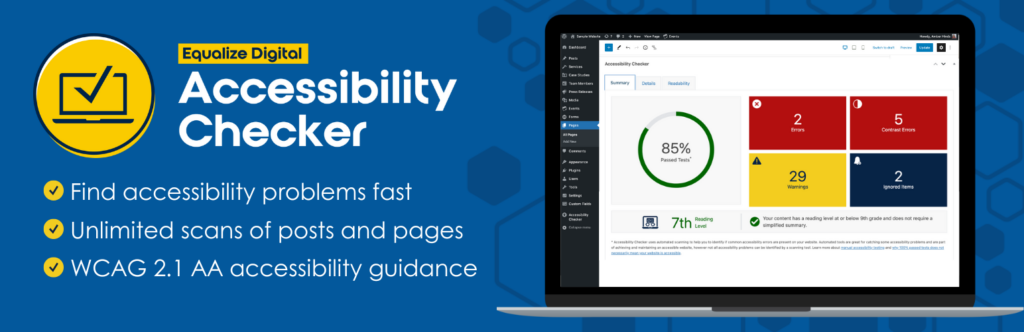
Equalize Digital Accessibility Checker
So how does one take the foundational improvements of WP Accessibility to the next level, and closer to a website that does meet accessibility guidelines? Accessibility Checker from Equalize Digital is a fantastic tool to review and audit your WordPress website for accessibility issues. You can audit your website against WCAG, ADA, and Section 508 accessibility standards and get an easy-to-follow list of issues that should be fixed.
The plugin does a great job of prioritizing issues and separating them out into warnings and errors, and giving your website an overall score based on its internal scans. For anyone who has looked at software-based scanning solutions like Silktide, Monsido, or similar, you’ll know that they can be quite costly. Unlike Accessibility Checker, those tools aren’t designed from the ground up to be tightly-integrated with WordPress either. Accessibility Checker gives you everything you need to review and stay on top of accessibility issues with your WordPress website, and at an immense value compared to SaaS software.
Best WordPress Plugins for Content Management
As WordPress websites evolve, content management becomes a growing challenge. Hundreds of posts, custom content types, and potentially thousands of pages can quickly spiral into disorganization. The struggle is even more real for organizations managing sites with hundreds of thousands of pieces. Thankfully, various plugins exist to streamline content organization and keep your WordPress site under control.
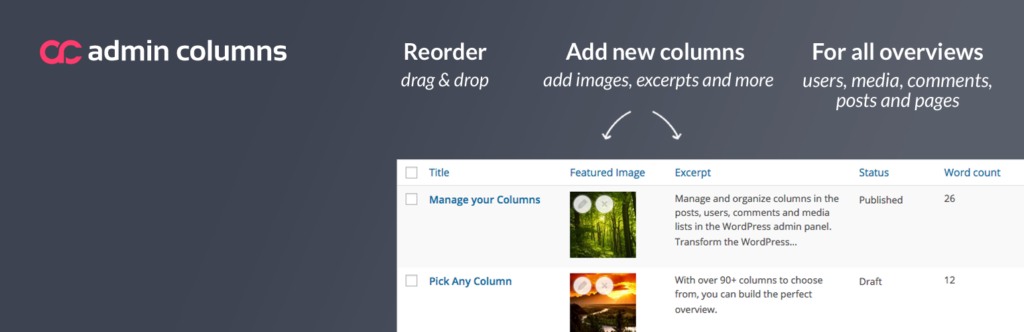
Admin Columns
While informative, the WordPress post edit screen can become cluttered with an overwhelming amount of admin column data. This is especially true when plugins add their own columns, creating a confusing interface. While “Screen Options” allows some control, it can be cumbersome and might not expose the most valuable data points. This struggle to manage a cluttered screen is a common pain point for many WordPress users.
Custom Admin Columns To the Rescue
Before Admin Columns was released, WordPress users were pretty much stuck with whatever WordPress and their plugin authors injected into the post list screen, but that’s no longer the case. With Admin Columns, users can add, remove, reorder, and customize nearly every aspect of the admin screens by changing some settings. This kind of thing might not be a huge deal on a smaller site, but on larger sites with lots of different data types, a well-organized admin panel takes a huge step toward improving the WordPress user experience. If you get lost in the WordPress admin panel, take this plugin for a test drive.

Yoast Duplicate Post
Duplicating content on a WordPress site can be a huge time saver. While we’d never recommend adding duplicate content to your website, having similar content on different types of sites is very common. Whether setting up landing pages for paid ads, service description pages, or products for your eCommerce store, you can save a lot of time using Yoast Duplicate Post.
It’s a lot easier to edit existing content than to keep starting repeatedly. Yoast Duplicate Post also has a “Rewrite and Republish” feature, which is extremely powerful for writing large updates to existing content on your site. One word of warning: This plugin will duplicate every piece of data in a post. If you use this plugin, you’ll want to update your new content’s meta descriptions, titles, categories, etc. We’ve seen clients use this plugin but not update every detail of a post or page and end up with an SEO mess.
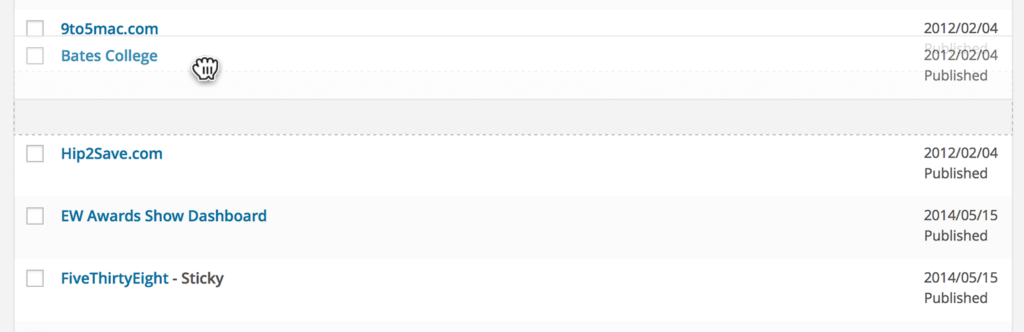
Simple Page Ordering
While WordPress allows hierarchical ordering of pages through the “Page Attributes” section, managing a large number of pages this way can be cumbersome. Simple Page Ordering steps in to simplify this process. This plugin provides a user-friendly interface for dragging and dropping pages into your desired order, saving you significant time and frustration, especially when dealing with extensive content.
This plugin empowers you to effortlessly drag and drop any hierarchical post type, including custom creations like testimonials, staff profiles, or portfolio projects. This intuitive interface streamlines organization, ensuring your content appears in the desired order on your website’s front end. It’s a true time-saver, especially for complex sites with intricate content structures.
WP Help
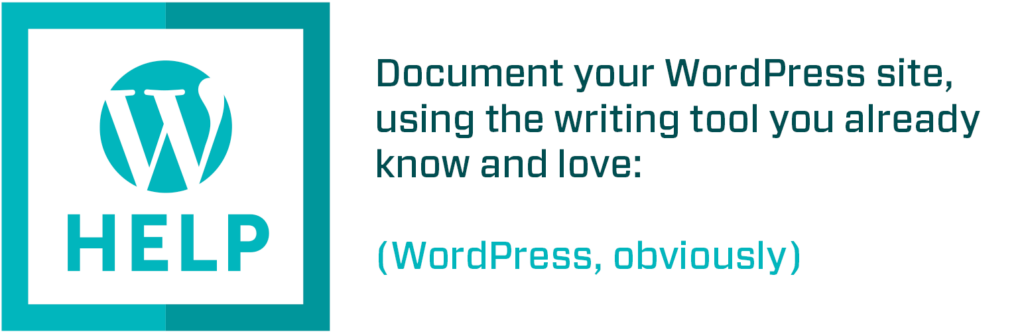
WP Help from Mark Jaquith was an easy choice for our best WordPress plugins because it allows website owners to create documentation hubs or knowledge bases for nearly anything you can imagine.
Whether it’s instructions for adding a certain type of content to the website or content styling guidelines, WP Help can quickly set up internal documentation. It’s especially helpful on multisite networks because the documentation can be synced across as many sites as you’d like.
WP Help boasts an intuitive interface, making it a breeze to set up, even for non-technical users. You’ll have a robust knowledge base in no time, empowering your website’s users and ensuring consistent content across your sites.
Best WordPress Plugins for Replacing Sidebars

Content Aware Sidebars
We’ve been advocating for contextual sidebars for as long as we can remember. Using different sidebars for different sections of your website is a great way to enhance your SEO, make your email opt-in forms more compelling, and improve the user experience of your website by ensuring that the content in the widget areas matches up nicely with the rest of the content on each page.
What are contextual sidebars anyway?
Generating contextual sidebars once required custom code and required complex programming. Content Aware Sidebars allows you to mix and match widget areas to different pieces of content on your site. For example, what if you want to display a list of subcategories in your sidebar that are related to the top-level category of an article or recipe, but you want your email newsletter widget to display on your WordPress pages? Content Aware Sidebars can accomplish everything within the WordPress dashboard without knowing any PHP code.
Best WordPress Plugins for Battling Spam
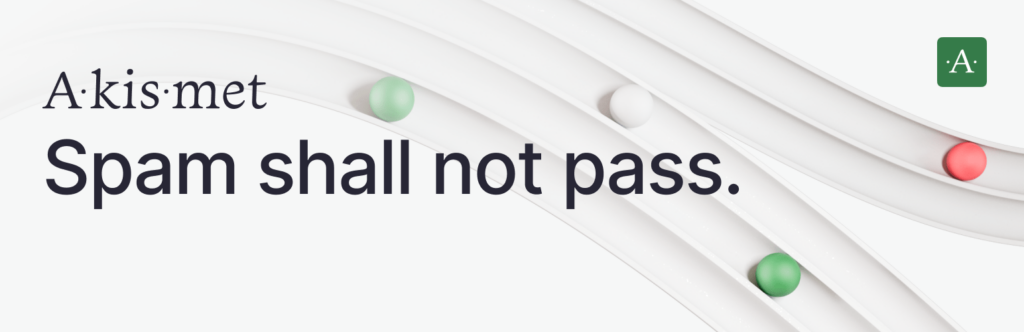
Akismet
One of the biggest issues with WordPress comments is spam. Whether your blog is new or has been running for years, you will attract spam bots. There are a lot of spam-blocking plugins out there, but in my opinion, you won’t find one better than Akismet.
The Akismet Spam Fighting Model Can’t Be Beat
Akismet indeed has down periods of effectiveness. Spammers are always changing their techniques. When the spammers find a loophole they can abuse, you might notice that Akismet misses a bit of spam or starts marking legitimate comments as spam. The team at Akismet works hard to keep up with the constant tweaks and adjustments needed to keep pesky spammers at bay.
Impatient users might see a small amount of spam and switch to another anti-spam plugin and experience effective results in the short term. However, as soon as a popular site implements the same anti-spam plugin you’ve just installed, spammers will uncover that plugin’s weakness, and your site will again be hit with a wave of spam.
Akismet continues to adapt and is an effective solution for the long term. Backed by WordPress’s parent company, it has been tested by the biggest sites on the internet. As a smaller site, you’ll receive the benefit of Akismet’s network of worldwide spam patterns and your spam will be caught and quarantined.
Best WordPress Plugins for Comments
Now that we’ve dealt with spam let’s talk about comments. Comments are the lifeblood of any blog. Commenters are your community and your chance to build a relationship with your readers. There’s been a recent trend to disable comments and push the conversation to social sites like X, Facebook, or LinkedIn, but keeping the conversation on your own website will help with overall engagement as well as search engine visibility.
The WordPress comment system is feature-packed by default, but let’s look at a few plugins that provide enhancements to make it even better.
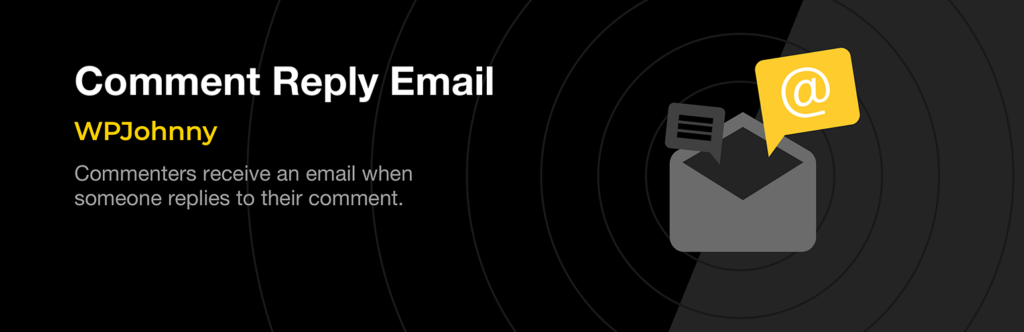
Comment Reply Email
Comment Reply Email is a handy tool that does one thing but does it well. Commenters receive an email when someone replies to their comment. This helps increase engagement and brings people back to the website frequently. With this simple plugin, you can enjoy more page views, greater community participation, and if your site is monetized, you can receive the benefit of more advertising revenue.

Disable Comments
If you decide to turn off the commenting features in WordPress completely, Disable Comments is a simple plugin that does exactly what it says on the tin. Most WordPress themes don’t include a way to disable comments on all pages, posts, or custom post types with a single option. Typically, a theme won’t include the option to disable comments via XML-RPC and the REST API. Disable Comments is the plugin you’ve been looking for if you want full control over where comments are allowed on your site.
With a few clicks, you can turn off comments for every entry of any post type. You can update the value in the database to disable comments even when the plugin has been removed. This plugin is well-coded and has been around for quite some time. It’s a great tool if you’re certain comments aren’t needed on your website.
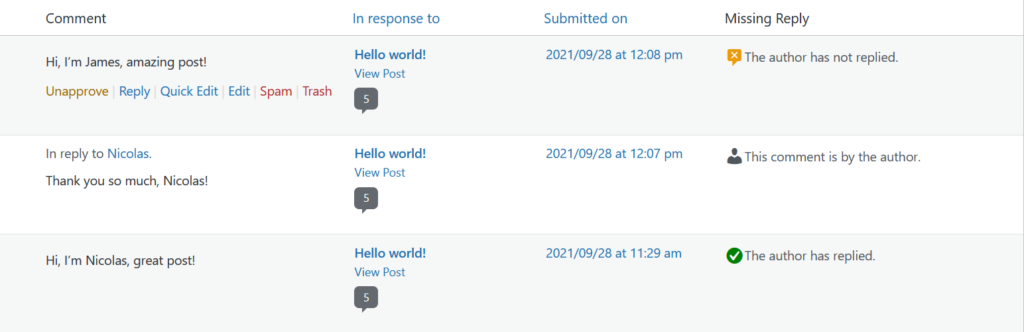
Comments Not Replied To
Last, but most certainly not least, is a plugin called Comments Not Replied To. As the name suggests, this plugin makes it easier to see which comments you haven’t answered. We know how fast comments can stack up if you’re blogging regularly. We know how important it is to keep up with comments if you want your community to thrive.
This plugin adds a new column in the WordPress comments administration panel that indicates if the post’s author has replied to a comment. It’s a small improvement that can make a big difference on popular blogs, and it pairs very nicely with the Comment Reply Email plugin.
Best WordPress Utility Plugins
This final category is what I’m calling WordPress utility plugins. These are plugins that don’t fit neatly into any of the other categories I’ve mentioned, but that are still incredibly useful.

Restricted Site Access
Install Restricted Site Access next time you clone or stage a WordPress website. Anyone who has ever had two copies of the same website running side-by-side knows that bad things can happen, like search engines crawling both sites, or duplicate email notifications being sent, or even giving an early preview to the public of an in-progress project.
All of these scenarios can have grave consequences, and 10up has built a simple and elegant way to make sure that duplicate websites stay behind the scenes where they belong. The tool even allows access via IP address without a login, so authorized visitors can still easily view the duplicated website without requiring a login. It’s such an important tool that we bundle it as a must-use plugin into our staging environment workflow at SiteCare.
It has other applications beyond staging sites too. Restricted Site Access is a great answer for any scenario where an entire WordPress website is meant to be kept private.

Convert to Blocks
We’ve talked at length about how the Block Editor is the future of WordPress. But there’s a potentially big hurdle to adopting it. What about all of the content that was built using the WordPress Classic Editor? How many people hours will it take to convert all of that content to blocks?
With Convert to Blocks from 10up the answer is… not terribly long. This plugin sits in the background and auto-converts any content built with the Classic Editor once that piece of content is opened for editing. We’ve found it to be extremely reliable and has support for many different types of content. It’s rare that we find issues with content that it’s converted. It even has a command-line option for converting content in bulk! For legacy content libraries that need to be updated to the Block Editor, you can’t go wrong with Convert to Blocks.
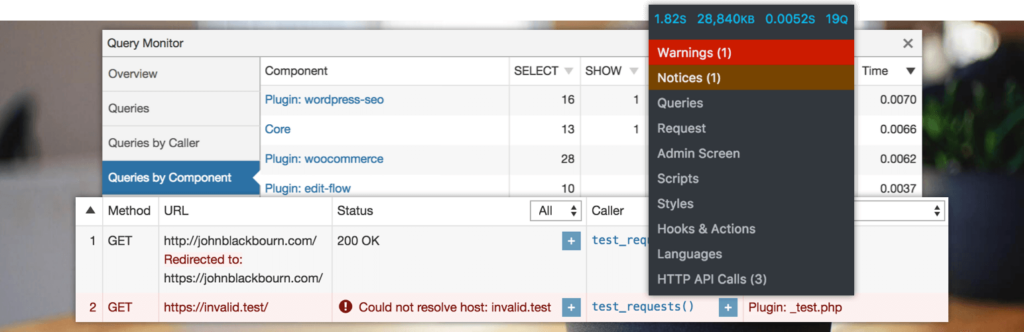
Query Monitor
Query Monitor brings advanced debugging to the everyday user. Even if users aren’t able to fix every issue flagged by Query Monitor, it’s an extremely powerful tool to help identify performance-related issues, and as we all know from G.I. Joe, Knowing is half the battle.
Query monitor adds special views to the admin area of the website to identify issues with a slew of potential coding, database, theme, block, and performance problems. The list of items that are flagged by Query Monitor is extensive, and brings otherwise difficult-to-diagnose WordPress issues to the forefront. We use Query Monitor every day at SiteCare. It’s an invaluable utility plugin and we can’t recommend it enough.
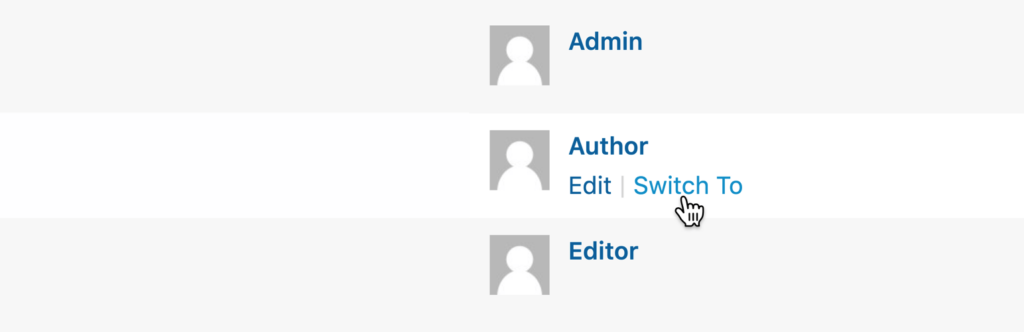
User Switching
John Blackbourn is the author of the Query Monitor plugin and apparently he only creates hits, because he’s also the author of User Switching, which is another plugin you absolutely need to install for any website with membership or eCommerce functionality, or even multiple levels of user access. User Switching does exactly what it says, it allows Administrators to switch to any other account on the WordPress installation with one click and without needing to know the user’s password.
Being able to login as any other user allows Admins to view the experience as if they were that user. This can be extremely useful when troubleshooting access issues, viewing gated content, or even performing a quick test to make sure certain users don’t have access to something that they shouldn’t in the WordPress site. There are many other plugins that have similar functionality, but none of them strike the balance of features, security, and simplicity the way that User Switching does.
Wow. What a list of WordPress plugins!
Phew! After exploring a massive repository of over 60,000 WordPress plugins, we’ve finally reached the end of our list! We’ve carefully curated 39 of the best plugins for you. Remember that the “perfect” plugin will always vary depending on your specific website needs. Based on our extensive experience, this list provides a valuable resource for most users seeking top-rated plugins across various categories.
If you have further questions about finding the ideal plugin for your unique situation, feel free to reach out to the SiteCare team. We’re happy to offer any guidance or advice that might be helpful.
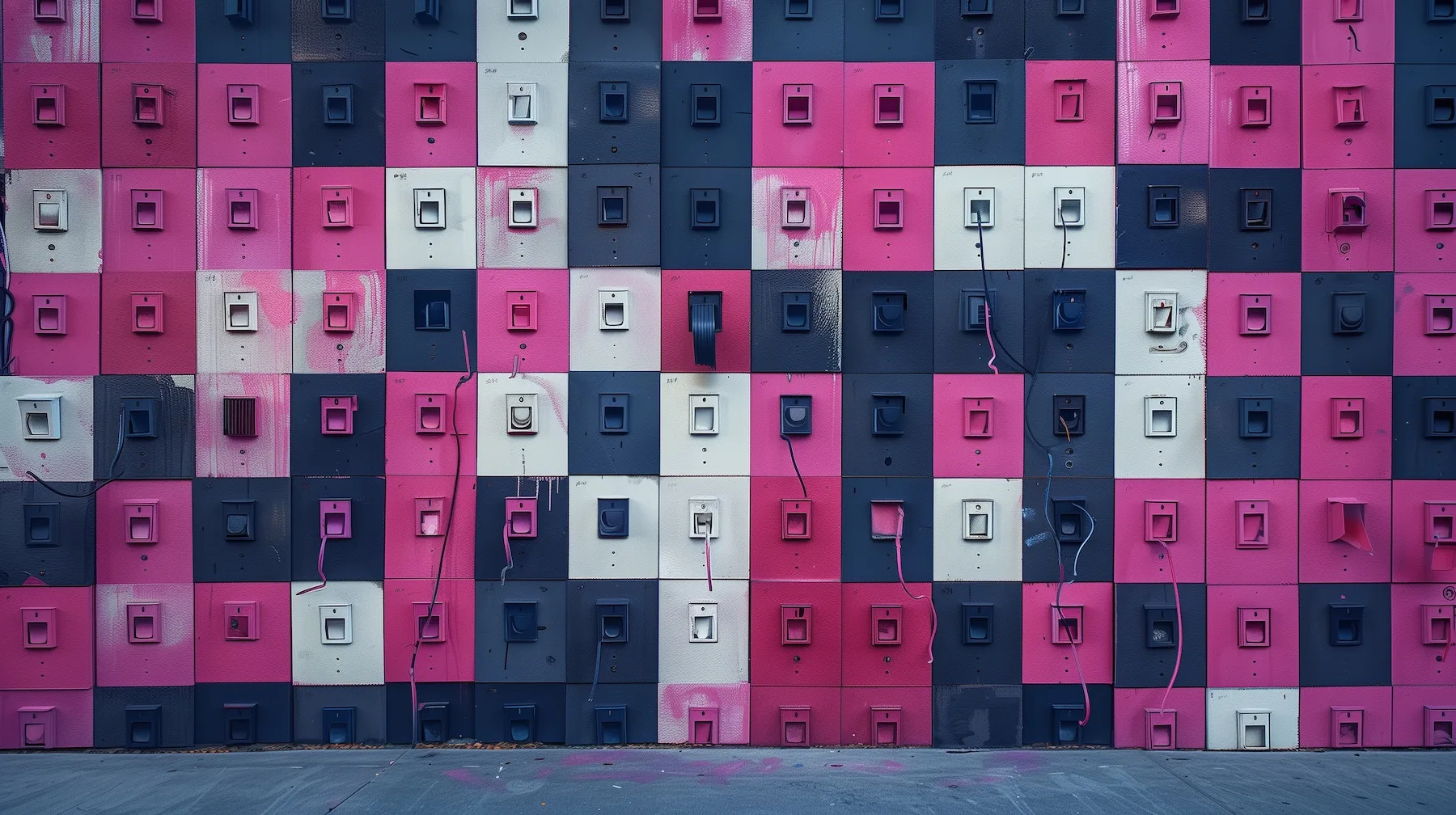


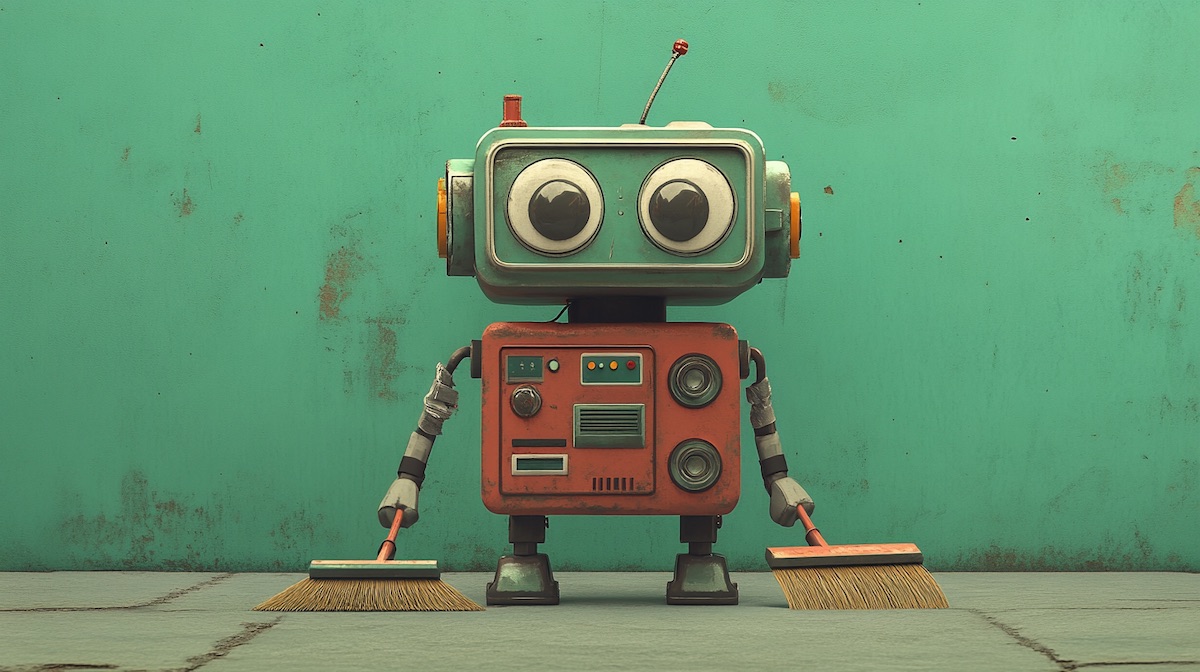
270 responses to “The Best WordPress Plugins to Supercharge Your Website”
Epic post, Rob. Nice to see you’ve tipped your internet cap in Nate’s direction. Smart guy and puts out some very nice products.
Would love to see where Conductor fits when you update this post in 2016. 🙂
Thanks Matt! I almost included Conductor but I wasn’t really sure if it falls into the category of a page builder or something else entirely. I feel like it’s something else, but I’m not 100% sure what to call it.
Content aggregator? Something like that? In any event, it’s a great plugin and it was a really tough call between Conductor and SiteOrigin’s. The main reason SiteOrigin won out is because it’s free and it seems like it’s the most flexible for the majority of “page builder” scenarios.
It seems like Conductor would benefit sites with a lot of different types of content that needs to be displayed in unique ways throughout the site. A news site or some other sort of publishing site would probably get a lot of mileage out of Conductor vs SiteOrigin’s plugin.
I hope that clears up my decision a bit. What do you think? Do you guys consider Conductor to be a page builder or something else?
You’re absolutely right, we’re in a different category. I didn’t mean for you to lump us in there 🙂
Content display layout builder — is the best term I’ve come up with. It’s hard for us to compete in the pagebulder space because customers expect us to have all of the options — good or bad.
However, once someone uses it, with a site that has lots of content — it’s a breathe of fresh air to build their layouts and let the theme dictate design. You’re also right, we’re not free, so it’s harder for people to just try us out — but I’m okay with that for now.
Consider Note (wordpress.org/plugins/note) for a front-end editor text widget if you ever decide to include that in the list. Devs could drop it into widgetized areas and allow people to edit content in the front end.
Like a Lasso, but for specific areas of front-end editing text/images.
This is a fantastic list! Found a couple plugins I had not yet tried, so they are moving to the top of my list.
Thanks Bianca! Let us know if you have any feedback. 🙂
Google Analytics by Yoast and WordPress Popular Posts (by Hector Cabrera) should be included in the list. The second one has tons of options usually not available in a free plugin.
Good call on Google Analytics. I’m not sure how I left that one off the list. I’ll definitely get that added soon. I haven’t used WordPress Popular Posts, but I’ll check it out!
Sure, Rob. WordPress Popular Posts is the best plugin to show popular posts in sidebar.
BTW, I just purchased WP Rocket on your recommendation and I’m very happy with its performance. I’d been using free caching plugins and buying a CDN was not not in my list so I decided to give it a try. Thanx for introducing it in your post.
Wow. That is one epic list and a serious amount of work. I respect your choices – this would be a fantastic place to start for anyone new to WordPress that is trying to get a site up and running. There is some serious gold here. You’re right when you say most of these posts are full of garbage. This one certainly is not.
Haha thanks Jason! It was definitely an undertaking but I’m glad to hear that it’s helpful.
Thanks for listing Seriously Simple Podcasting in here Rob! This is an awesome list and there are some gems in here that I haven’t heard of before – definitely going to be trying them out soon.
You bet Hugh. That plugin was a lifesaver when I was running my podcast. I can’t imagine having to do it with some of the other ones out there. I probably would have just given up and rolled my own. Keep up the great work!
That’s exactly why I built SSP in the first place 🙂
That is quite a big list.
I was very impressed with some of the plugins above, even more than a few I haven’t heard of.
Thanks Austin. Glad you’re getting some use out of it!
This is a pretty epic list, and I am glad you put it together. Its like the list I use in my head every day, except. WP Rocket. My big problem with WP rocket is that they fail to acknowledge that they are indeed a subscription service.
From http://wp-rocket.me/faq/
“Does WP Rocket work on a subscription basis?
No, licenses are not a subscription, but a single purchase.
However, if you want to continue receiving support and updates, you must renew your license.”
If I fail to get updates unless I renew then you are indeed a subscription service. Updates are critical ahem XXS,.
Business Profile is a SUPER COOL schema.org tool that I also found this week. And the Author Nate W makes some pretty cool other plugins as well.
Thanks for the list!
Cheers
Thanks Joshua! Hmm… I can see your point about their wording. I think they’re just trying to make the point that you don’t -have- to keep paying them to keep using the plugin, but they probably should change that up a bit.
Nate’s a good guy and he makes some awesome stuff. I’m looking forward to seeing what else he comes up with in the future. 🙂
I wish someone would come up with a better security idea than Two Factor Verification via smart phone! There’s large number of travel bloggers and long-term global nomads, like us, for whom this is a totally impractical approach! See my post http://dare2go.com/two-step-verification-trap-for-travellers/
Huh. I never even considered that from the standpoint of a traveler. Probably because I almost never leave the house… LoL
Thanks for the extra perspective. Hopefully someone is able to come up with an option that works well for everyone.
First of all, just wanted to say that this is a great post and also has a few great plugins that I wasn’t aware of already so thanks for the heads up!
In relation to this thread however, I definitely agree with Jeurgen that two-factor authentication can be a devil on the road. So many times I’ve not been able to log into my own accounts and a hacker in my home country would probably have stood a better chance!
The other thing that needs to be considered when developing sites is geo-identified ecommerce that forces people onto “local” stores with no manual override when you legitimately need to order and deliver in your home country.
Even if you don’t travel frequently as a developer it is definitely worth considering things from the perspective of someone using your site in another country or on slower internet connections, with no mobile access. It’s ignored far too often!
This isn’t a WordPress thing necessarily but I’m pretty sure Bryce Adams built this to address exactly that problem https://nomadsms.com/ Hope it helps!
Nope, sorry, but I don’t have the funds to pay $10/month just to receive an SMS (or possibly not receive because I don’t even get cellphone coverage in the Atacama desert). That’s more than I pay for hosting!!
I wait patiently until somebody comes up with more sensible idea. After I had to reset my tablet (because Lollipop was draining the battery quicker than it recharged) I also lost the so praised Google Authenticator App – what a mess…
Anything which relies on third party technology is simply adding an unknown and incalculable extra risk! After I’ve lost all my Google accounts (established 2007) I’m burned.
Akismet is a famous plugin but a lot of people forget that you need to buy a license for ceommercial use. I often come accross it on websites made by others that have just activated it and then I have to explain to my client that it’s not allowed the way it is used.
Very relevant listing of plugins. Lot of my favorite plugins on the list.
Page Builder by Site Origin is one cool plugin among the bloated market of page builders. It is a free plugin for anyone to try and see what amazing stuff it does (and in very neat manner).
Thanks Davinder! The SiteOrigin plugin is definitely a breath of fresh air when compared with some of the more well-known page builder plugins out there.
Hopefully the future of this plugin genre looks more like their plugin and less like some of their competitors.
While I respect each individual’s opinions, I find it extremely rude to say “despite being arguably one of the worst plugins ever made.”
If that was the case, the plugin wouldn’t be as popular as it is. Yes you’re welcome to argue with me on that, as you did say in the post. But I think saying a plugin is the worst ever made without justification behind it doesn’t do much good for your readers or those who love the plugin you’re talking about.
Scott, you’re right. That was probably bad word choice on my part. I’ve updated it to say “one of my least favorite plugins ever made”.
I know I’m not alone in this sentiment. In fact, Envira Gallery was started with the express purpose of “killing” NextGen. Please know that any of my views on a particular plugin have absolutely nothing to do with the people who made it, only the plugin itself.
I don’t necessarily agree with you that my opinions don’t do much good for our readers, but I do respect you for standing up for your plugin.
Thank you, Rob. Yes I know Envira did that. They’ve changed their marketing strategy since then because they must have realized negative wording about another product wasn’t helping their cause 🙂
With that said, if you ever want to email your feedback on the plugin we’d love to hear it. You have my email address from the comment, so feel free to send an email anytime.
Hey Rob – I appreciate the wording adjustment. And thanks for your work putting together this list. Someday, we’ll win you over 🙂
For what it’s worth, I do think you, and others, miss two things about NextGEN.
First, many people do like simpler, lighter plugins. I think that’s great, and I like them too for many purposes. The most common critique of NextGEN is that it’s got too many features. Competing plugins try to respond to this by producing lighter plugins with just the few “important” features. But these lighter plugins rarely achieve the kind of popularity NextGEN has.
That’s because many users actually want the features. Or they think they want a “light” plugin until they find out it’s missing this or that (subjective) critical feature. When they go looking for a plugin that has the critical feature, they find NextGEN.
NexGEN offers an awesome feature set for those who need it. That’s why NextGEN became so popular, and why it remains so popular today.
–
Second, I think there’s a tendency of some to assume all gallery plugins and all user needs are the same. But there’s huge variation in user needs and in the intended focus of different plugins.
NextGEN is a very powerful gallery plugin. That’s our niche. If you just need to put up a simple gallery, and you don’t need the kind of feature set it offers, then yes it’s likely overkill.
But there is a huge swath of users who want advanced features or very specific ones that are hard to find. Again, NextGEN serves that huge user segment very well.
As just one example, most photographers still maintain non-WordPress websites on platforms like SmugMug or Photoshelter. This is because WordPress (including NextGEN) doesn’t even come close in terms of feature set. There’s a whole industry that can’t consolidate on WP because there’s no solution that offers a sufficient feature set. For them, the problem isn’t too many options, it’s too few. One of our goals is to allow the photography industry to consolidate on WordPress.
–
WordPress is becoming a huge ecosystem with a lot of different kind of users and niches. Despite the growing complexity and specificity of user needs, there’s a tendency sometimes to force all themes or plugins into a single – often very basic – box. But the reality is that different users really do have different needs and preferences. As WordPress expands it’s reach, it can and should be able – via its extensions – to meet those diverse needs very well.
I know I may not convince you to love NextGEN, but I’d love to help you understand and respect why so many others do. If you want to chat, feel free to email. Thanks!
Hi Rob,
Really valuable content, thanks a lot. I missed an functionality though, that I can’t find a good plugin for. For a lot of customers, we like to clean up the WordPress admin screen by making editor roles.
For example: the chief of a restaurant should be able to adjust the daily specials, but we don’t want to annoy him with all the other WP stuff. So we created a post type for the daily specials. The problem is, we can’t find a good plugin that allows us to show the chief just this custom post type (and maybe his profile information).
Another example: A company with multiple divisions has different content owners. We want to allow each business owner to adjust only the pages, posts en post types in his section of the website.
What plugin should you recommend for that? Did you come accross a plugin that serves this needs?
Thanks is advance!
Frans
Hey Frans,
There are a few different plugins that I know of to do things like this, but my favorite is Members by Justin Tadlock.
It’s both a custom role editor and membership plugin, although you can enable and disable either part if you only need one or the other. In order to accomplish what you’re talking about, you may need to add a little bit of code on top of installing the plugin just to define the properties of the custom roles you’re creating.
Justin does have some tutorials on his blog for doing this though, so it’s usually not too big of a deal. I hope that helps!
Woh! This is great Rob. Thanks for writing it up.
Thanks man! It was a lot of fun to work on even if it did wind up taking on a bit of a life of its own. LoL
Dang – just wanted to drop in and say thank you for such an awesome list. Nice work!
Thanks Kurt!
What a great list! I can’t even imagine the time and effort you put into this.
I would like to request an “honorable mention” for my favorite WP plugin, Formidable Pro. It’s right up there (IMHO) with Gravity but isn’t as widely used. The ease of use is incredible and their support is out of this world.
One category you didn’t touch is translations/localizations. I’m running a couple of sites with WPML and very happy with it. I’d love to know if there is something even remotely close?
Finally, another category I didn’t see is an appointment booking plugin. This is like the calendar plugin group — convoluted, muddled, too many features that people don’t use. I work with a lot of clients who need to give users the ability to book a meeting online, so this would have been helpful. (Haven’t found one I really like enough to plug here 🙂
Thanks for sharing the link in the Advanced WordPress group on FB. Your efforts are greatly appreciated. This is one blog post I’ll be clipping to Evernote!
Thanks Sherm!
Formidable was definitely on the list of possibilities and it’s certainly a strong contender. The main deciding factor there was the amount of available extensions for Gravity Forms and the overall flexibility of it. Formidable does a lot of things really well though and I’m sure there are use cases where it bests Gravity Forms.
To my knowledge the only real alternative to WPML is called Babble and it’s a very well-built plugin. The main issue with it is that it hasn’t been under very active development lately so it’s likely a bit out of date and lacking some of the features in WPML.
I’ve found the same to be true in appointment booking plugins. I honestly haven’t come across one yet that I’d feel comfortable recommending so if you do find a good one please let me know!
First of all thanks for the awesome reviews! Since I to agree with you about the plugins I’m familiar with I feel safe trusting your opinion of the ones I haven’t used. You’ve even convinced me to give Jetpack another look. So thanks!
As for appointment calendars while I’ve not been completely satisfied with any I’ve tried so far I’ve appreciated features of the $75 business version of BirchPress scheduler enough to have bought their developer edition. They could definitely use a better time picker (one area where WPMU’s Schedule+ does a better job) and it would be really nice if they had a list view for appointments. But their version both consumes and serves calendar feeds, which means site users can use their personal calendars (e.g. iCal or Google Calendar) to effortlessly black out times when they’re unavailable they can also use their personal calendars to keep track of their client’s appointments without logging into the site. Other features tend to match competitor’s functionality. I can’t report on code quality the way you can, but the plugin runs relatively well even on GoDaddy’s heavily throttled shared-hosting accounts.
WooCommerce’s Bookings plugin might be a contender but it’s expensive, still very new, and unlike BirchPress and some others there’s no trial version. (Also unlike others you have to buy yet the FAQ implies you have to buy still more extensions to handle core features like confirmation, reminder, and cancellation messages.)
The rest I’ve assessed are more or less poorly integrated with separate subscription services for sometimes hundreds of dollars a year.
I think scheduling’s probably always going to be a tough space — basically full-on apps that still ought to feel native to the WordPress platform. If you’ve got the resources and time to assess other candidates I’d love to hear about them!
Thanks again for the work you put into these reviews.
Really great run down. It’s refreshing to see a list that isn’t simply made up of some “hot new plugins!”.
I’d throw Caldera Forms into the ring as competition for Gravity Forms. They may be a bit newer but MAN is it nice, will be fun to see both continue to grow.
I noticed you didn’t include anything along the lines of optimization and performance (outside of caching) into the mix. Was this because you aren’t a fan of any solutions? Where do you turn for issues with transient/auto-loaded options?
Thanks Jeseph,
I’ve seen Caldera Forms because I follow some of the people who are working on it, but since it’s still pretty new I didn’t really consider it here. Some of the others I considered are Ninja Forms and Custom Contact Forms, both of which are great.
The only other performance plugins that I’ve used on a semi-regular basis are related to database cleanup and optimization. In many cases I just do that through something like PHPMyAdmin or Adminner, but WP Optimize does a pretty good job.
I have used a plugin called Transient Cleaner from time to time, but it’s not one that I find a common need for. There’s also another one I’ve used to control huge amounts of auto-loading options on sites that are using too many poorly-coded plugins, but I can’t think of the name of it off hand.
Thanks so much for the response!
Wow what a great list of plugins Rob I love it.
It’s so refreshing to read a Best Of post that does not list the same old plugins that every other list does.
Most of the time I think its just a quick and easy way to get a post thrown together and to make a $ or two from endless affiliate links.
Of course certain plugins do seem to appear on every list but thats ok if they are simply the best plugin (WordPress SEO by Yoast comes to mind) in their field.
I recently unsubscribed from a very popular website that targeted users new to WordPress yet despite this they constantly “recommended” paid plugins over similar free versions and always within their list were one or two of their own plugins which always felt a little staged and not really useful for their so called targeted audience.
Your list, on the other hand has done the opposite as after reading this post I couldn’t wait to sign up to your newsletter.
Thanks again for such a great and obviously well tested plugin list.
I’m really glad it came across as genuine Kate! I’ve also gotten really tired of seeing those same lists over and over again.
The obvious affiliate cash grabs and linkbait really wear thin after a while. There’s nothing wrong with affiliate money, but it can’t be the primary driving force behind your content.
I hope you enjoy the newsletter and our future posts!
A very interesting article. Thank you for taking the time to not only write the post but also looking into the plugins code.
I must say I don’t agree with all your choices but in the main very fair. It’s a shame that I would need a spare $1000 to buy the ‘pro’ plugins and in the nicest way – just pointing out – your recommendation on wp-author-box-lite?
I simply wanted an author box at the bottom of one of my posts. As another programmer you would know, I just need to edit the page template for that post type and add the Author image,
add the text from a 1 paragraph post and add a tiny bit of CSS.We both know that this could be done in in a single file and in under 1k.
wp-author-box-lite (I love the irony of ‘lite’) however weighs in at a whopping 5.13MB which is VAST and consists of 430 files!! – This is utterly insane!! This is the sort of bloat that only Microsoft can aspire to!!
Needless to say I’ve uninstalled it and written this myself (in less than 1k)
Forgive the moan. Great post, keep up the good work.
Thanks Simon. I know not everyone will totally agree with me. I think that’s 100% fine and a good thing. I prefer people who can form their own opinions about things. 🙂
Author box plugins are an area I actually know pretty well. I did some serious digging for a good one when we were working on Compass, our WordPress starter theme and I was seriously disappointed with what’s out there. I wound up writing a small bit of library code into our themes to load a simple template file that can be edited pretty easily.
Sometimes I’m shocked by how developers are able to make simple things into code behemoths. I’m not sure how or why it’s such a common thing, but I see it all the time.
Great list! Puts my similar attempts to shame.
Speaking of Author Box plugins, have you looked at Starbox? Its free and has the features you speak of – can’t vouch for the code though.
Cheers,
Joe
bery good article. However I suggest you try Divi2 theme, easydigitaldownloads ecommerce and s2member membership system. That, paired with some vps hosting is unbeatable combination
Awesome work Rob. When it comes to these “best of” type of posts I can’t help but think the motivating factor is either affiliate nonsense or equally silly link bait crap. This is a breath of fresh air mainly because I trust your judgement and value your opinion. (even if I rarely say it or, um … have never said it) 🙂
Thanks for the kind words Len. I’m glad you’ve finally come to terms with your love and appreciation of my amazing judgement. 😛
Seriously though, really glad you found it helpful!
What about some option frameworks beyond just page fields. Such as:
Titan Framework
Option Framwork
Kirki
Redux Framework
SMOF
Option Tree
It seems like those were completely left off. 😉
Hey Dovy,
Although I know some of those are technically plugins, I think of them more as developer tools than actual plugins. I didn’t want to include anything that was too far out there for average users to benefit from it. I think the closest I came to making a recommendation for something along those lines is Custom Field Suite and I almost didn’t even add that.
That aside, I really haven’t worked with any of those frameworks enough to be able to weigh in on them. Thanks for bringing it up though, I’ve edited your comment to include links to each so anyone who is interested can check them out.
Wonderful list with plenty of useful plugins, thanks !!
I actually agreed with everything except Akistmet being the best spam plugin. Apparently you never tried NIX Anti-Spam… But great post all the same.
Thanks for the shout out on Google Maps Builder – We’re releasing a new version soon with some great new features but also some really good UI/UX improvements. Great post… one more category I would suggest is “The Best WordPress Plugin for Adding Tables” – we regularly have to add tables to pages, posts and other places you wouldn’t expect. We find there are many plugins for this, but only some that do it really well. For TinyMCE integration I turn to: https://wordpress.org/plugins/mce-table-buttons/
Can’t wait to see the new flow for Google Maps Builder. Still one of our favs!
Good work, Rob. This is an awesome list and found some good plugins here.
I would prefer ContactForm7 plugin over Gravity Forms 😉
+1 for ContactForm7
Hey Rob,
This looks like a great list! In the social section for example you have listed Jetpack, which is not bad of course but I think is too obvious, something like https://wordpress.org/plugins/tweet-old-post/ ( that we have developed) I think is much cooler and is not a hosted app like wp.com .
I haven’t seen a product review section either, where we have : https://wordpress.org/plugins/wp-product-review/.
Cool, Ionut. We’ll have to check those out. Thanks for sharing!
WoW! I’ve never read a comprehensive, realistic and impartial pice on WordPress plugins like this one before.
I am reviewing the plugins I use with the ones you recommend to make changes where possible.
I must admit, some plugins have done me more harm than good the moment I installed them. It is good to stick with the best product even when cost is involved.
Indeed, this collections is “since the dawn of time” 🙂
Haha, glad you liked it! I think the dinosaurs were actually using Gravity Forms at one point! #DadJoke #ImSorry
Epic list! Nice to see some old favorites int there. I’ll be looking at some of the other plugins I’m not too familiar with.
Being a developer I sometimes find it difficult to use plugins as I often find thatthe plugin comes with a myriad of options or functionality that I (or the client more importantly) doesn’t require. Plus some of the time the “I could do that better / quicker / smaller’ mentality kicks in. So i generally choose the ‘simpler’ plugins that can be extended or templated to suit the requirements of the project we’re working on.
However great list – just need to find the time to go through it all! 😉
As someone who works very closely with Rob, we’ve benefitted many many MANY times from the “I can do this better” mentality. But it’s definitely a double-edge sword, especially when we’re on the client’s time 🙂
Thank you Rob for putting this together. Some of the plugins I’d not heard of before – so I’ll be sure to check them out.
And yes, I agree with your reply about review lists and affiliate links. Sometimes, it seems the entire purpose of the post is to get visitors to click on affiliate links.
That usually is the entire reason 😉
Excellent post Rob, certainly not your typically “must have WordPress plugins” post. Some of these are new to me & I’m certainly going to take the time to check them out.
Kudos.
Nice! If you find any you love, we’d love to hear about them.
Hey Rob!
Solid list! A few of those were a pleasant surprise! Well categorized, too!
One plugin I’d put out there is Piklist. It’s a very solid “rails” like plugin that massively enhances the capability of developers. It’s not a drag-n-drop plugin for someone looking to immediately fill a gap, but if you’re a plugin/theme developer it’s a must-have. It provides things likes post-to-post relationships, taxonomy meta, settings/meta-box/etc. building (via code) tools, etc.. It’s basically a framework built to enhance WordPress without changing it. I’ve used it in 10 or so projects by this point, and I think it’s a great tool every developer should at least consider using. 🙂
Hope this is useful!
Cool, I hadn’t heard of that one before Jason. We’ll be sure to check it out! Thanks for stopping by.
Hi Rob,
When using Siteground shared hosting – do you recommend WP Rocket over their own SG CachePress?
Hi Jackie,
WP Rocket and SiteGround hosting are fully compatible. It’s an official partnership: http://blog.wp-rocket.me/siteground-partnership/
Cheers 🙂
Yep, I’m using this combination on several sites and it’s made a huge difference! Thank you guys for the great work 🙂
This is a great list – I usually get pretty bored with plugin blog post lists, but you really did a lot of work on this. Many of the plugins you listed I knew, but others, especially the local SEO ones I had never heard of.
I’m also glad for the endorsement for the SiteOrigin plugin, I had a need for a page builder last week and it was recommended to me only by name – but your description of it helps me understand where it fits (at the top) in the pile of page builders.
I’m also happy to have found a better sidebar management plugin. I had been using a competing plugin, which for some reason would bring a site down occassionally and I’ve been on the lookout for a good dynamic sidebar plugin for a while now.
Excellent list and I know that I’ll be referencing several times in the future!
Very cool. We’re glad it was helpful. We’re probably going to be adding that contextual sidebar plugin to our own site too to help with some of our marketing. It’s really solid and something we probably should have been doing already. Whoops 😀
Thanks for taking the time to chime into the conversation!
Rob, awesome list – it’s so refreshing to see a “best of” list where the author has actually used the plugins over time and is making recommendations based on actual experience, rather than the need to get another post out the door! THANK YOU!! I’ve definitely found some new plugins I’m eager to try out.
I’m interested to try out the Contextual Sidebar plugin. I’ve gone back and forth on using multiple sidebars vs something like Restrict Widgets where you have one sidebar, and widget-by-widget select on which pages/sections/categories they appear. I’m not 100% sold on widget-restricting plugins either (visibility on what shows up where is challenging) but the other multiple-sidebar plugins I’ve tried have been either very confusing for admin-users or have slowed the site down a lot.
One plugin I install on every site that you didn’t mention is Black Studio’s TinyMCE Widget. It allows admins to add a widget with a full native Visual/Text editor. I have my clients use that rather than a dedicated Image widget, since the full Visual editor allows for media uploads, links and everything else – and they’re already familiar with the interface.
Only other category I’d love to hear an opinion on (other than Google Analytics dashboard/plugins, as someone else mentioned above) is what you’ve used for automated image/video/content modals/lightboxes. I’ve used both Responsive Lightbox by dFactory and WP jQuery Lightbox and like them both, but I’m betting there are other options I haven’t considered.
Thanks again for the well thought out, well-researched post!
Michelle
Funny you should mention a lightbox plugin. We’re actually working on one called WP Featherlight. It doesn’t have all the bells and whistles of some of the others, but it’s super performant and does the trick for most needs. It’s still beta but you can check it out on our github page: https://github.com/wpsitecare/wp-featherlight/commits?author=robneu
We’re using it on our site here, so you shouldn’t run into any issues, but if you do, don’t hesitate to let us know!
Hey Michelle
I have made a video tutorial for Content Aware Sidebar plugin:
http://easywebdesigntutorials.com/content-aware-sidebar-plugin/
Check it out and you’ll get a feel for how it works.
Hey Rob,
We are glad to see WP Rocket as “the best caching plugin” 🙂
Thanks for sharing your experience!
Thanks for building a great and easy-to-use product 🙂
Landed here from the advance wordpress facebook group. I found a lot of great plugins & would want to try few of them asap. Thanks for this wonderful post Rob.
Sure thing. Thanks for stopping by raghavendra!
Devin,
In regards to your query about an Adding Tables plugin has you tried FooTable For WordPress from FooPlugins
I’ve used a number of their plugins and have always been impressed with the quality and their customer service.
In fact their FooGallery plugin is on Rob’s list under Best Image Gallery Plugin.
Hope this helps.
Well done indeed. Thanks.
Thanks for stopping by, Pete 🙂
Looking for your recommendations for a Slider Plugin
Hey Tom, Check out Meteor Slides https://wordpress.org/plugins/meteor-slides/
The few places we uses sliders on this site are custom coded, but meteor slides has been a nice solution for several of our clients. Thanks!
Rob –
1. You must be psychic. I’ve been toying with the podcast idea but doing more procrastinating than anything else. I’m about 90% set up with the plugin already. Thanks!
2. Are you using Jetpack for the Click to Tweets in your post? If not, then what? That is a very clean look to the styling.
3. Great list. That’s all. 🙂
Hey Kim,
Very cool that you’re starting a podcast! We’re using the Click to Tweet plugin from TodayMade, the same company that makes CoSchedule https://wordpress.org/plugins/click-to-tweet-by-todaymade/
Best of luck and thanks for stopping by!
One other suggestion would be TablePress – for anyone that needs to add tables to their posts and pages.
I find it pretty useful and its pretty easy to use.
Great list!
Not a bad list! We’ve used quite a few of these. We’re careful not to use just “any old plugin.” of the +30K plugins in the repository, a lot fail in many ways, don’t get upgraded, or worse: forget support at any price.
Great list Rob and excellent job by not mentioning useless plugins. I love the idea of Commenter Emails as never ever thought doing something like this. Undoubtedly, even if I import emails as double optin, it would help me to get qualitified list for email marketing.
Tweeted & shared it on my G+…
Thanks for sharing our blog with your followers, we really do appreciate it
Hats Off to you Guys !!! Wonderful List of Plugins… Good Research done… Thanks
We appreciate that quite a bit
Good list. Best DB management plugin – Mirgate DB Pro!
Full version is bit expensive but worth every cent!
Great list. I’m trying out some of the local SEO plugins now. Found this on Managewp.org. Keep up the good work.
Awesome, did you test any out?
Hi,
+1 on Migrate DB Pro
I’d also like you to have a look at WP Customer Area (I am the author). This is a plugin which is about publishing private content to the users but not oriented towards membership unlike Pippin’s Restrict Content plugin.
Basically, you can build areas such as:
– a simple client portal for them to download confidential documents,
– a project-oriented area where you can collaborate with several users, upload documents, participate in conversations, etc.
– a portal for say, a small school, where students, teachers, staff can all publish content towards others
You can check it out. Don’t hesitate to send an email if you want to give it a try and have some questions about it.
Great list, thanks!
I use and like WP Remote. You can update multiple WordPress sites from one location. Maybe not really a plugin plugin, because it’s more a external service, but it saves me a lot of time and is free.
Wow! Seriously. I was wondering what you think about using WordFence for brute-security, login attempts, etc and why it didn’t make your list?
Also, I was wondering if you tried blogVault and if so, why you prefer VaultPress?
Thanks!
Rebecca
In every test I have seen WordFence slows down page load time by seconds. Jetpack made the list, but same with that plugin. Slows websites down majorly.
Me again 🙂 Just wanted to get your take on what you think the best advertising plugin is, with geotargeting? We’ve had some issues with AdRotatePRO and I was wondering if you recommend anything similar? Thanks!
Concerning redirects… Seo by Yoast has the 301 redirectoption. Isnt this all You need in most cases?
Great post!
Hi Rob,
Awesome work on this collection it’s truly epic and I will defiantly recommend to my audience. It seems well thought out and not just another top 500 plugins list which I see all over the web.
That’s exactly what Rob was going for here and I think he nailed it
Thanks! I was a bit dubious about the “dawn of time” bit … like how many WP plugins do you have from the 1500s? 🙂 But I picked up several good suggestions that I will be trying out.
As for other plugins to add, I agree with Justin that WP Migrate (free or Pro) is a must if you develop off-line. Admin Quick Jump is a great time-saver when you need to edit a bunch of pages or posts. And I frequently use Tadlock’s Members plugin to give editors access to Menus or Gravity Forms; much better than making them all admins.
The one that I’m really enjoying these days, though, is Piklist. I use it for custom fields (metaboxes), widgets, creating settings pages for the overall site or for specific areas, and for front-end forms. You can define custom statuses, create tabbed edit screens, add repeatable (“add-more”) fields, color pickers, widgets with WYSIWYG editors and images, and much more. There’s a bit of a learning curve, especially for non-developers, but their forum is very helpful. I’ve used it on every site I’ve built in the past year, and on each project I come up with another way it can save me time and/or provide functionality that would have been impossible to do on a limited budget without it.
Cheers,
Donna
Wow, very nice plugins. Thx.
Thanks for taking the time to read over it!
Have you ever done a list of the worst plugins for WordPress? If you haven’t add Buddypress to the top of the list. I installed this plugin thinking that I would allow members to start forums. Well, I was hacked by lots of fake registrations(over 100) and spam ads the first week. I immediately deleted it and spent the next two weeks figuring out who was a spammer or fake registrant and who wasn’t. It seems WordPress is pushing this plugin too as a recommended one.
Nice collection. I love that you separated the plugins by category. If in any case any one is looking for author box category feel free to check https://wordpress.org/plugins/wp-author-box-lite/ . Thanks!
Cheers!
Thanks Jeff. I’ll have to take a look at that plugin and test it out!
Lots of new plugins to me. I like this post because it doesn’t show popular must-have plugins which can be seen in every WordPress post. This list is very helpful.
Thanks for sharing.
That’s awesome to hear. A lot of time and effort went into making sure this was not just another repeat post. Thanks for reading!
Hi,
I wondered why no Sucuri? I have found it to be a great plugin so I wondered what problems you had with it.
Also – Tribe Events Calendar is a good events plugin, but I have never tried Event Organiser to be honest.
Strewth, Rob! That is one impressive list. Great work. So many there I wasn’t familiar with (head stuck in my own code the last 2 years)
I’ve always been a Types user for custom fields, but am keen to look at CFS. Was the ACF issue of losing data because of the notorious max_input_vars issue created by PHP changes that affected everyone with large forms – WooCommerce included? So was ACF unfairly tainted?
You make here a little miracle: I run a blog about WP plugins and all the plugins you list here are NOT in my favorite list!
The good thing is that you write about a lot of plugins I did not review so I will have to discover them 🙂 It’s allways interesting to discover new tools…
What are a few plugins you would add? We love discovering and testing new tools too!
Great list of plugins, and kudos for going the extra mile and including things like the best podcasting plugin–which is definitely Seriously Simple, no question.
Honestly, the only thing I disagree with on this whole list is the Google Maps plugin, and that’s mostly on the principle that there is no Maps plugin that’s good enough to be called “best”. It’s like choosing the entry for “Best Time I Stubbed My Toe” on a list of called Awesome Things That Have Happened to Me! That’s one market that’s still wide open for the first group to really create something simple, reliable, and flexible for Google Maps . . . that said, they’ve been getting better. As stubbed toes are wont to do.
I like your response and the “Best Time I Stubbed My Toe” award title. I agree, I simply UnLike when a client requests a google map. Really? Your address should be good enough – everyone has smartphones for mapping out their route to you.
Very good list, sum are new to me but most are very useful.
Thank you
Which ones do you think are the most useful?
I use DISQUS on my site instead of the “inhouse” commenting system, its simple to use and I can amalgamate all other blogs under the same name so its easy to moderate.
Wow, thanks for writing this Rob. It’s a gold for any wp webdesigner!
He worked researched and tested for this list for quite a while! Gold indeed
Wow..thanks for sharing this list! Great collection! I’d like to add the Usersnap plugin as the best plugin for collecting feedback (from website visitors / customers / colleagues): wordpress.org/plugins/usersnap/
Great feedback, I think Rob and Ryan have decided to continually update this list because things always change or get updated. That’s one I’ll have to check out myself, thanks!
Our team over at simmerwp.com would love to know what you think of our plugin, upcoming extensions, and the future of food data on WordPress in general. We’re still in our soft launch phase, and have a lot more in store.
Cheers,
Lara
That looks like an interesting recipe plugin. We’ve got quite a few clients who run food blogs so we’ll definitely check it out.
Great effort you guys, Thanks a lo!!! Your comments on backups have got me to thinking. I currently use ManageWP.com and do full backup every day to a DropBox account with lots of room. I would sure hate to think that this configuration would not work if I ever needed to restore one of my clients. Any thought or comments?
Hey Art, hard to know for sure if that’s going to work out long term. I would just make sure that you have a solid restore process and test it out frequently to make sure it works and isn’t going to break if an emergency comes up. Thanks for stopping by!
Thanks so much for this little plugin! How to Disable WordPress SEO Admin Columns
Suddenly, my WordPress Admin is so much easier on the eye. Perhaps your plugin needs a bigger mention! ツ
Excellent compilation! This is without a doubt the most comprehensive list of WP plugins I’ve ever come across. Shared & Tweeted!
Thank you for sharing and tweeting it! That’s awesome. Rob worked really hard on the list
Awesome list! I’m not familiar with most of these plugins but will definitely check them out! Great work!
Hi Rob,
thanks´for sharing this great article 🙂
Maybe you have an answer for me about plugins. I´m searching now for a while for a plugin which allows me to administrate Authors which are able to write aricles just in a selected Category/Categories and these Authors have also different User Roles and maybe a option too for building groups
Just another question. Which Social Share Plugin do you use here on this Page above your Authors Description? This looks really great
Thank´s for your answer
Karl
I’m not familiar with anything like that, unfortunately. It sounds really specialized so I’d anticipate you’d need some kind of custom solution for that.
The Webmaster User Role plugin is pretty handy for some of the things you mentioned so you might check that out https://wordpress.org/plugins/webmaster-user-role/
Good luck!
WP Rocket is superstar wordpress plugin, it is light, it is easy to configure and has more features than confusing w3 total cache and is worth every penny.
And I didn’t knew about custom field suite, I think its time to say good bye to advanced custom field plugin.
Overall , awesome list..
Thank you , was great help .have used some on my website for better user experience
Thanks
http://www.RobinSaini.com
Hi,
+1 on Migrate DB Pro
I’d also like you to have a look at WP Customer Area (I am the author). This is a plugin which is about publishing private content to the users but not oriented towards membership unlike Pippin’s Restrict Content plugin.
Basically, you can build areas such as:
– a simple client portal for them to download confidential documents,
– a project-oriented area where you can collaborate with several users, upload documents, participate in conversations, etc.
– a portal for say, a small school, where students, teachers, staff can all publish content towards others
You can check it out. Don’t hesitate to send an email if you want to give it a try and have some questions about it.
Great list, thanks!
I just installed W3 total cache, It increase my performance. But when i try to create new post, my post being indexed slower than before. if there any conflict in w3 total cache with any plugin.? or or its setting is wrong.
Sorry for my english.. 😀
This is a very nice listing…
Do you have a Best recommendation for a WP plugin that Restricting Access to Pages/Posts via WP User Roles.
I’ve seen some that also have shortcodes to `[restrictme only=”administrator,editor”]restrict access to Content[/restrictme]`, which would be nice, but isn’t critical.
A ‘membership’ plugin would do the job, but I don’t need that big of a sledgehammer.
I’ve narrowed down to a few below, although some haven’t been ‘tested’ w the latest WP 4.3.1 so they’re lower on the list:
– Advanced Access Manager: https://wordpress.org/plugins/advanced-access-manager/
– Restrict User Access: https://wordpress.org/plugins/restrict-user-access/
– WordPress Access Control: https://wordpress.org/plugins/wordpress-access-control/
– SimpleRestrict: https://wordpress.org/plugins/simplerestrict/
Great list. But I cannot believe you missed Limit Login Attempts! This has got to be the most essential security plugin in the world.
I ended up settling on Restrict User Access because there are more recent Support responses. It seems to do what I was hoping for. Combine that with Dynamic Widgets, and you’ve got a mechanism to limit access to pages, posts, categories and more.
Restrict User Access
https://wordpress.org/plugins/restrict-user-access/
Dynamic Widgets
https://wordpress.org/plugins/dynamic-widgets/
Cheers!
Hey ! Thanks so much for all your hard work and precious time invested tinkering with these plugins for your readers! Much appreciated, as I too have wasted-er-I mean “reviewed” several free plugins, searching for the ideal portfolio showcase.
My site is a beauty blog & makeup artist portfolio – imgs like: editorials, glamor shots, and some smaller res, cropped images that was all I had to start with.
My question being:
Spare any advice on a plugin thats free for my portfolio to be displayed by? {Anybody? Help please?}
ive tryed oh, maybe 8 or 10 “portfolio gallery type” plugins and…. ughh… just any help would be awesome haha!! Thank you so much!!
Nice. I’ll take Imsanity, perfect for my website.
Very nice collection of WordPress plugins. It would be really helpful to any WordPress web designer. Thaks for sharing this awesome collection. I would also suggest one more plugin for redirection with some great features: Trash Duplicate and 301 Redirect
Thanks for this great collection of wordpress plugins and it’s worth to read for any blogger who wants to enhance his wordpress blog or site for more functionality
There is another best slider plugin with easy user interface, called “Avartan Slider Lite” and it’s pro version also available.
Checkout this live link
I am using this great plugin on my demo site.
Thanks to plugin owner.
An easy to understand, implement and useful collection.
thanks a lot.
this collection will help me to understand much about wp.
Hey Alkesh, I have tried Avartan Slider Lite in one of my clients website. It looks great. I will recommend this to all my customers and also looking forward to buy its Pro version. Thanks for suggesting such a nice slider plugin.
Hi Rob, as you know there are many new plugins coming onto the market every day. It can be a bit overwhelming and the plugins a little underwhelming. I don’t want to waste your time so I will whole heartedly recommend zotabox to you right away.
Zotabox provides high quality onsite marketing tools for all sites including wordpress (with plugin). The website owner can easily create and change marketing campaigns on the fly without developer assistance. We provide common onsite tools such as promo bars, social buttons and popups plus other original marketing tools to help the wordpress owner get more subscribers, followers and sales immediately. Thank you for your time.
Thanks for sharing these plugins. Now I can use them to my works.
Wow, this list is actually worth reading. Thank you for actually taking the time to add reason rather than regurgitating the developer’s plugin description like most lists.
this post is damn amazing. recommended to all!
Thanks for this post. It seems that you have covered almost all best WordPress plugins.
From all of them. my personal favourite is Yoast SEO.
Great list of plugins! Yoast SEO and Jetpack are almost essential for every wordpress site!!!
I really appreciate this list and the time it must have taken to compile it. Have a great day!
Hey Rob. Great, well researched list. Have you had a chance to check out zotabox? We offer a package of 10+ onsite marketing tools for the website owner including popular social buttons, popups, promo bars, chat etc to get more subscribers and increase sales. We have a wordpress plugin and also integrated with 5 email service providers. We also have robust and flexible display rules. I hope you have time to check us out soon. Thanks for you time. Great post.
“Participants Database Plugin” is pretty slick for creating a self-registration course roster. “TablePress” is a well thought-out plugin for creating and importing tables for online.
Hi Admins i just want to say your post is awesome and its worth to read their is so many website and they are posting shity content that is not helpful thanks for sharing this post its really helpful
Thanks for this great list, the one thing i was looking for stopped working . Frontend editor plugin Lasso link does not work any more so I am stuck with Frontier Post https://wordpress.org/plugins/frontier-post/. Not bad but could be better.
cheers
Hey Dirk,
Thanks for pointing that out! The lasso plugin was rebranded recently to Editus because of copyright issues. It looks like the old site isn’t redirecting properly, so I’ve updated the links to point to the new domain: https://edituswp.com/
Very nice list of plugins there mate. But my question is, Won’t so many plugins make your website slow and buggy?
I understand that all plugins are not required by every one but still, we should choose plugins that contain more feature thereby reducing need of installing multiple plugins for some tasks.
Take for example SEO by YOAST which can do ONpage SEO, do redirects of pages/posts, and a few other things for which have separate plugins are availble.
Thanks and have a good day
Nabeel, there’s always a debate to plugins slowing donw a site. Let’s see if I can clarify real quick:
A plugin that does visual changes and adds another CSS Stylesheet might slow down your site. These plugins would be under the category of “design” and “layout” type-of-plugins.
On the other hand, plugins that manipulate function are usually not going to slow down your site. These are going to be plugins that are full of mostly php code.
Does that help?
Thanks for your suggestions !!!
I have a question about the SEO Plugin
Which one is best All in one SEO or Yoast ?
For multilingual support, you should add WPML as the best plugin in this category.
I’m impressed. Like you say in the intro “super awesome WordPress plugins!!” is quite a worn out topic. But you managed to take a much better approach to the topic. This has been the first time in a long time that I’ve read a post listing WP plugins with real interest.
Thanks for the article, will definitely be using some of the plugins listed. I came to the article looking for a video plugin, it is such a core website requirement I am wondering if the omission is because they are all not good enough? Any advice would be useful, just want to embed a video in a page that just looks like part of the page, rather than a youtube frame that ends and takes you off to youtube!
Thanks
Hey Rob – great list. Where would we be without YOAST! I’m advocating this one right now – https://wordpress.org/plugins/insert-code-in-header-and-footer/
Great huge collection you have.. Thanks buddy.
Can anyone help me out? I am searching for a plugin like yellow pages business listing. Any recommendation? Thanks in advance
I can’t think of anything like that off hand. At least that I could recommend. Most directory type WordPress plugins are extremely bloated and overly complex. WordImpress has a plugin that will let you display reviews from Yellow Pages on your WordPress site, but I don’t think that fits the bill of what you’re looking for.
Awesome Collections of plugins!!!! I will use some of the recommended plugins.
Have a look at SuperStore finder…might solve your problem..
great collection dude! thank you!
Thanks for sharing nice post. I would like to suggest Blog Designer WP Plugin. With the help of Blog designer you can Revise, edit and reorganize your blog page. And also you will get many features like. multilingual translation ready, 15+ fifferent and unique blog templates, fully customizable admin interface, import/export, custom post type support, live preview & many more..
Okay, I was expecting to see VaultPress on my website but instead I’m seeing Backup by blogVault … so why wouldn’t you include the plugin being used at WPSiteCare.com?
Wow! I am not really familiar mostly with the plugins you listed here. For sure, this post will be very useful for me. Thanks!
Not too sure I agree with the marketing type spiel for “Vaultpress” where it states:
“A backup plugin has to depend on your server, PHP, your database, WordPress, and in many cases additional WordPress plugins. Because of this they will never be a bulletproof backup solution. Using them might make you might feel safer, but you’ll probably wind up feeling pretty lousy when your site needs to be restored”
Vaultpress itself relies upon WordPress Hooks which therefore means it requires your server, PHP, your database and WordPress but perhaps not additional plugins. (But if additional plugins exist and are the cause of your site being down, then you’re still going to be cream crackered if it’s *that* plugin causing WordPress to stop dead).
Another downside of Vaultpress could be argued that they handle the storage of your offsite backup which I grant could very well be on an Amazon Cloud based server with multiple redundancy, but it’s still a single point of failure not under your control. Who has your data, how else can you access it? How is that data archived itself?
I’ve used Updraft on my own and all my clients sites since it’s very early days and even my most technically challenged clients have no trouble operating it. That has the ability to specify multiple target backup sources with different points of failure given you much greater redundancy. They now offer a cloud backup service of their own. It’s reliance on WordPress, PHP, your server and database is no different to that of Vaultpress.
For the times when your site is really toasted and as dead as a dodo, the ability to perform a fresh install of WordPress, import the last known good database backup (along with all plugins and other related files) is the primary goal.
That can be achieved with both Vaultpress and Updraft. The only possible advantage of Vaultpress is the scanning of your site for malware given you the chance to detect the intercept any hacking of your site.
Even here, I prefer to use a dedicated security tool in an attempt to avoid the Jack of All Trades, Master of None. In the defence of VaultPress, their scanner is top rated so I’m not suggesting it’s not up to the job. And there is nothing wrong with having another Security Plugin in addition to VaultPress if you so decided (it doesn’t necessarily slow your site down with 100’s of extra plugins, it depends on the plugins and their functions).
I’m pretty sure that Updraft is the #1 Backup Plugin based on the number of downloads/users so I don’t know why that wouldn’t appear on your list but then I also accept your list isn’t exclusive and they are just suggestions. I would just urge people not to read too much into the marketing speak, especially when it doesn’t quite hold up.
I’m glad you enjoy Updraft.
Hi , very good this product really is valuable , already I used some programs to manage my e-mail list , bad best of all it was the mymail , integrate it with my capture page with my blog , set up with an SMTP ( mandrill ) and it works very well , and autoresponder sending messages arrive with great quality , it is easy to assemble and has a great all customization is very profissonal the way I like it ! is always up to date , the only problem is that soon the value will increase, I strongly recommend that if you are interested in buying a good autoresponder manager that works with a profissonal appearance and easily integrates into your blog including every post he already sends automatically email your list ! that’s fantastic , I recommend you see the plugin -demonstration before buying ‘m sure you ‘ll like it too !
This is a great list! You really made the effort to explain the what’s and why’s of each plugin. I also like your writing style!
Thanks to your recommendations, I’m taking a look at WP Rocket and Better Internal Link Search.
Nice list I have been using wordpress for years but I was not aware of all these plugins. I’ll definitely try few anyway very good and informative article. Thanks
Good collection, thanks.
I have made really good experience with “CleanTalk” as anti-Spam plugin – works marvellously and hinders all spam – I had not spammy stuff anymore since implementd.
I want to add one in the list
i.e Shortcodes Ultimate
It helps to make the articles more attractive. Especially the buttons and the carousel proved to the best for bloggers 🙂
Nice overview of the best WordPress plugins, thanks for that. I found some useful tools like for the search function, to optimize blog. You also list several tools for social media sharing, but have you heard of Blog2Social? I would strongly recommend it, because it really makes my blogging life much easier. I’m using it, because you can schedule and customize your posts individually for each network and then send them automatically to all of your networks in one easy step. That’s helpful to save valuable time.
Huge and very helpful lists. I would love to recommend this plugin for Widget Handling : https://wordpress.org/plugins/widget-options/ and for 404 & redirection I hope this one will be very helpful too : https://wordpress.org/plugins/forty-four/ . Thanks!
A great list/article.
I pretty much use most of the plugins mentioned here.
– Two thumbs up!
Like rats, it’s time to abandon the sinking ship that is Yoast SEO. The SEO Framework is your lifeboat and Roots migrated from Yoast SEO too.
https://roots.io/weve-migrated-from-yoast-seo/
Couldn’t agree more!
Excellent collection, thank you.
I would like to add Black Studio TinyMCE Widget to the collection of useful plugins. Great for clients without any coding experience who want to add styling/images/links to a widget.
You’ve mentioned some really cool free plugins here like Business Profile. My company created the first free page builder that has advanced design features. It was featured on product hunt.
I’d love to hear what you think of it: https://Elementor.com
Oh, this looks very nice. Thanks for sharing!
Amazing collection of some of the best WordPress plugins. I use many of them earlier but now I got to know many more with this article. Thank You
Awesome list! Never knew about Imsanity, definitely a must have.
Simple Cache > Rocket Cache
https://wordpress.org/plugins/simple-cache/
I used Simple Cache. And I like it’s performance more than Autoptimize, Wp Super Cache, and other plugins.
Nice list but you guys should try database backup amazon s3.It’s awesome and very easy to use.I have no regret for choosing this database backup for any other backup plugin.https://wordpress.org/plugins/database-backup-amazon-s3/
Very nice article, thank you. I’ve installed several of the plugins you recommended.
At the Comments Not Replied To plugin page, though, I find this message: “This plugin hasn’t been updated in over 2 years. It may no longer be maintained or supported and may have compatibility issues when used with more recent versions of WordPress.”
So is it still ‘safe’ to use?
Great list of plugins here, i’ll be using some of these ASAP
Great list of plugins. Never knew about these plugins. Would love to use them when required.
Great List!!! Thx!!
Saved me months
you missed out total cache plugin
Wow, this must have taken quite a lot of time to put together. How much did it take you for each plugin category? Not to be rude, but I would have added 2 or 3 words about a possible runner-up 🙂
For example, what other SEO plugins did you test besides Yoast? I’m still torn between All-in-One SEO and SEO ultimate.
I really like Squirrly SEO as well. I use it in conjunction with Yoast SEO
You know what would make for an epic plugin? A challenge plugin with built in tab for leaderboard, prize, rules and overall challenge details.
Whether fitness or non-fitness related, everyone loves challenges.
Just a thought.
Wonderful list of plugins! Thank you for compiling it!
Great list of plugins, I definitely use a bunch of the ones listed and now have bookmarked 10 more to take a look at. Thanks for putting this list together.
One of the many benefits of WordPress is its great variety of options for all common functionality. Each to their own 🙂
Wonderful collection of some of the best WordPress plugins. Did you miss to mention W3 Total Cache? It is a very good plugin for caching.
Nice post, you already had me attention in the first two paragraphs. It is so true that must of the WordPress Plugins out there are crap. It really took me some time to find out why my website was that slow… WordPress Plugins. I had a bunch of Plugins installed, poorly coded Plugins which made my website terribly slow. I really suggest to only install Plugins when the functionality is really needed.
On the other hand it made me really laugh as I read the sentence “The thing is, most of them are totally full of crap.” because right before your post I read some of those terrible articles. I mean how can one really think crap like this https://wpressmag.com/4-must-free-wordpress-plugins/ helps anyone. In general I don’t post URLs to set an article in a bad light but I really have enough of this kind of articles. Seriously this kind of information helps nobody…
Harsh words Marlies, but yeah I can understand you there are really some bad posts out there (including the one you posted) :D. Maybe someone should make a collection of all the bad “best WP plugins” blog posts out there haha 😀
Hello Rob Neu ,
Nothing to say ! Really your choice is very much effective. This is the really some great plugin shared here, will be very conducive for any blogger.
Thanks for share this article.
Hello Rob Neu ,
This is the really some great plugin shared here, will be very conducive for any blogger.
Thanks for share this article.
Thanks for that. Great selection. But as always, everybody has his own favourites. For example when it comes to membership plugins, i prefer Memberpress (Chris Lema as well).
When it comes to caching I use WP Super Cache. It is simple to install and works out of the box. but it allows foe extensive settings if you feel like it. I completly agree with SEO by Yoast and Jetpack. They just work. Duplicate Post is also amazingly simply.
For the rest I don’t have much use, because they are either already part of an existing plugin I use or my site doesn’t need it.
You’re talking about bad coding practices in many plugins. I wonder if there is a way to validate this without being a coder. Any ideas?
Thanks again
Great list of plugins. Thanks for sharing. I am glad that I am using most of these plugins already on my wordpress site. Need to try out some more. Will definitely try it out.
Nice list! Just on your security plugins, I didn’t see wordfence, or does the bruteprotect plugin do the same thing?
Never forget to care about a 404 error page that is helpful for your visitors instead of a useless dead end. Take a look at my plugin: https://wordpress.org/plugins/404page/
Thanks for this nice article. I use microblog poster to re-share my old blog posts to twitter and linkedin. Great wp plugin!
Meanwhile I still confused whether Yoast or All in One SEO. But thanks for that recommend Contact Form plugin, I’m using it now!
Out of my own experiences, Rocket Cache is quiet the best Cache Plugin for WordPress!
Easy to use and speeds up every site really fast. Works fine and updates every page after editing in the cache.
Great list of wordPress plugins. Thanks for sharing.
You should try User Activity Log Pro Plugin. It is helpful for monitoring and tracking of all the activities occurs on the admin side.
Unfortunately Clef is shutting down, but there are alternatives out there. There’s also Unloq: https://unloq.io/. WordPress plugin page: https://wordpress.org/plugins/unloq/. It offers 3 MFA options, transaction authorisation and encrypts all data in transit and at rest with users’ personal encryption keys. Plus, if you lose your phone or laptop, you can do a remote logout or device deactivation and your info is safe. It’s free up to 100 users/ account, and it’s an inexpensive alternative to Clef.
Nice and helpful article. Thanks for sharing.
I am using the User Activity Log Pro Plugin. It is also a good choice for security plugin.
You can also try : https://codecanyon.net/item/user-activity-log-pro-for-wordpress/18201203?ref=solwin&clickthrough_id=1436096006&redirect_back=true
Awesome list of plugins. Thank you.
A few of my all-time favourites on the WordPress repository are:
CSS & JavaScript Toolbox (https://wordpress.org/plugins/css-javascript-toolbox) – a powerful WordPress plugin to add custom JS, CSS, PHP and HTML via code blocks.
Replyable / Postmatic (https://wordpress.org/plugins/postmatic) – nice plugin for sending reply-able emails for posts, comments, and more.
Regards, Kerry
I’mnot familiar with all plugins above but it seems like a great list. However, I am missing one page builder plugin and that’s Elementor. I really think they deserve to be mentioned here! It’s unprecedented and keeps geting better and better.
I agree! have you tried other page builders? motopress page builder, for example? or site origin? they are also very cool.
Will state it at this moment: I loathe most WordPress modules. They’re ghastly. They’re inadequately coded, hard to utilize, brimming with bugs and security openings, and they’ll back off your site. Any individual who discloses to you generally is either misguided, being insincere, or has a ulterior thought process (like associate income).
Great resources! Thanks for the list! There are tons that will really stand out. I think I’ll test out that testimonial widget.
Hi, great blog, regarding Word-press plugins is anyone recommend a good Click-bank plugin? A cheap plugin would be even better – Regards
I like the AMP plugin
Great list of plugins, I would suggest another useful plugin for Store Locator and Google Maps which is “Agile Store Locator”, it’s available at wordpress.org
https://wordpress.org/plugins/agile-store-locator
Thank you so much for this useful Post!
I was just searching for a plugin that can help me in adding the 2checkout system to my WP Woocommerce blog but I’m not able to find.
Please help me by referring me to a link.
Thank you!
Hey, amazing list of plugins, it’s a bit hard to navigate being this long, maybe add a table of contents?
What about the best Analytics plugin? I would “recommend” my userTrack plugin, it includes heatmaps and you can also watch videos or your visitors navigating through your site!
This list of plugins is awesome, i am using many of these plugins on my blog and now will use more from this list. Thanks for this plugin list.
No one needs animation plugins and site animations are generally terrible for anyone using assistive technologies.
But no, we haven’t forgotten, or even ignored animation plugins. We just believe they’re terrible.
Have you forgotten Animation Plugin or just ignored them? I would never build another Website without AnimateWP. It makes you Site smooth, professional and nice to look at. I would be pleased if you add Animation-Plugins to your Blog, because most people are unfamiliar with it, even though it is “awesome”. I mean that it just works. I also tried Animate It, but it made me nuts. My recommendation to everyone: “Use Animation-Plugins, like AnimateWP, to improve your Website”.
Why is Clef included in this post? They shut down their service and the plugin has been pulled from the WordPress plugin repo.
Clef blog post about it: https://blog.getclef.com/discontinuing-support-for-clef-6c89febef5f3
Because the post is old and hasn’t been updated in a while 🙂
Hello,
I have started blogging myself. I am trying to find out the basic problems that my blog is having and looking for solutions. Also, I’m searching for some basic things like themes and other stuffs.
I have read your whole article, I am looking forward to get a positive result after performing this myself.
Can you suggest me any basic idea that I might need in the future as a new blogger?
Thank you
One of the greatest wordpress plugins I had ever seen for last ears to organize all the information into a great knowledgeable or faq list.
You were missing some basic plugins, what about social plugins like best instagram, twitter, facebook comments?
Hey Guys!
I am going to have my site ( https://bahargate.biz/ )
I intend to optimized my site and incresed the speed of loading page. which plugin do you suggest?
Thanks in advance
Mike
Hi there.
Its a quite long read of the best wordpress plugins some of them i using right now and i plan to install some of it. Thanks for a great read.
Thanks for all this great information 🙂
Comprehensive List, Rob,
These are the plugins I think every blogger should be using and the best part of these plugins is, they are completely free so everyone can get benefit from without even investing a simple penny.
The Plugins I use the most on my blog is Yoast SEO, W3 Total Cache, Redirection, WP Product Review Lite, UpdraftPlus, iThemeSecurity and many others.
Thanks again Rob, for some of the plugins I didn’t know you shared with us.
Yasar
Hi Rob,
thanks for your article and sharing your thoughts on the different social media plugins.
Sure, the list of plugins and tool out there is sheer endless. But, when it comes to social media automation, in my eyes one of the most important points connected with WordPress-Blogging, you should consider to operate the best possible tool to effectivly organize your different social media channels and content, you want to post.
Anyway, for some automation I recommend you to try the blog2social plugin for WordPress. This comes with the opportunity to share your posts to 15 different networks and offers a bunch of options to save time and resources while promoting you blog or website.
Cheers,
Bastian
Hey Rob! Now that’s a huge list of WordPress plugins! I bet you have spend several hours writing this long and detailed post. You have included some plugins that I’ve never used before (Comments Not Replied To), which are actually very useful.
Good job Rob!
Hello Ryan! How are you doing?
I am very much appreciated to find this wonderful stuff. All these are really very useful plugins. Sometimes back I have also found one amazing WordPress plugin called Avartan Slider. This plugin is a great way to create stunning image slider and video slider for your WordPress website. It’s core features like touch and swipe navigation, drag and drop visual slider builder, multi-media content etc. are very fabulous.
After reading your article, I found many great plugins for my website, especially the Simple Image Widget that works very well.
My favorite plugins which I’d like to add are the robust GravityForms and great translation toolset WPML.
Nice its really helpful for me
Thanks for sharing great list of player but search on google Responsive HTML5 Audio Player PRO is best ever bcoz i have purchased and used on my site, very simple easy to operate, you can download and share song with social media friends, u also can create list etc…
If the the functionalities of plugins are unknown to anyone , he won’t be able to organize his/her website very nicely and effectively . In this article almost full percent of useful plugins to make site have been described . Thanks for sharing this nice topics here.
I have started blogging myself. I am trying to find out the basic problems that my blog is having and looking for solutions. Also, I’m searching for some basic things like themes and other stuffs.
I have read your whole article, I am looking forward to get a positive result after performing this myself.
Can you suggest me any basic idea that I might need in the future as a new blogger?
Thank you
Thankyou for sharing the blog
Our pleasure, James!
very nice content usefull information thank you !
That was an awesome listing of the recommended WordPress plugin. A new take away is with the redirect plugin, actually, I didn’t know this is possible as I experience this challenge for close to three months without getting the solution.
Now the Safe Redirect Manager is there to make the process quite easy for us.
Wow such great and effective guide
Thank you so much for sharing this.
I love your no nonsense style and it means a lot to me to know that every single plugin on this list was tested by you and is not just some affiliate listing.
Thanks Scarlet. Much obliged 🙂
I want to add one in the list
i.e Ninja Forms
It helps to make the contact us and feedback page easily. Especially the drag and drop option is amazing. 🙂
I have used Astra thems on my blog. Because of this, thems provide me lots of customizing without coding.
Hello, I am a little late to the blog comment party but I was wondering whether there’s a plugin to instantly translate comments to other languages the way twitter offers translation for tweets? I don’t want to use WPML to translate comments.
Thanks in advance.
Awesome list! I’m not familiar with most of these plugins but will definitely check them out! Great work!
Hey Rob
Thanks for your article, I think Rank Math Plugin is now best for SEO.
Nick
It was quite an exhaustive list of plugins. My question : I just launched a personal blog and the theme am using doesn’t have options for inserting email and website in the comments section. What appropriate plugin would you recommend that I use, so people can drop comment after going through an article without registering. Something similar to the one on your blog. Thanks for sharing
I would love to recommend Wordfence Security WordPress plugin. If any blogger doesn’t have much knowledge about the security of the blog then they should definitely install this wordpress plugin.
Many of times newly created blog without SSL Certificate has the bigger chance to get hacked and wordfence pluging will easily provides the detailed instructions to resolve the security issue.
Your list about plugins is excellent Rob and it’s good that you didn’t mention useless plugins. I also use some of the listed plugins and those are working great for my website.
And also found some plugins I had not yet tried. Great blog, thanks again.