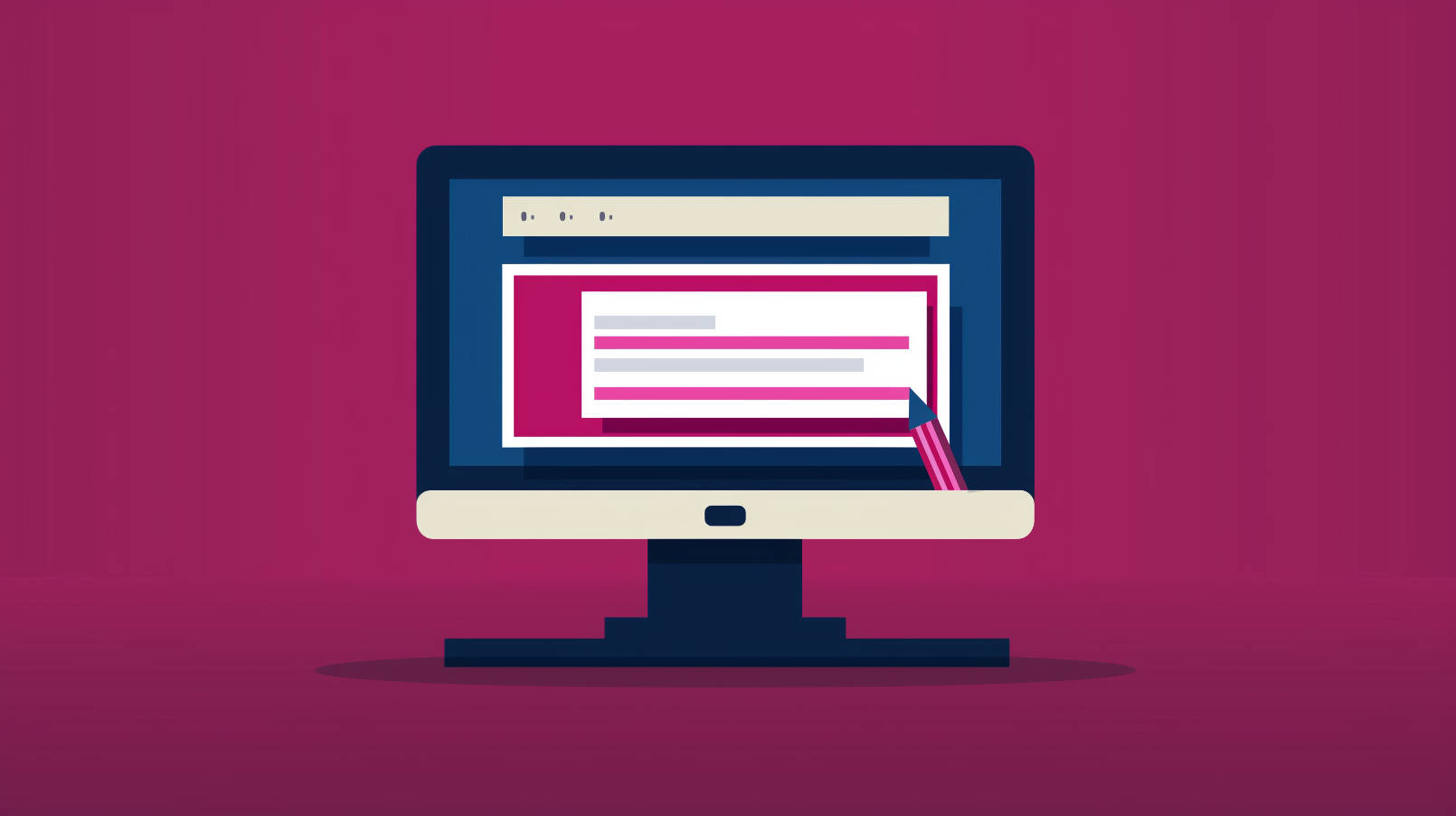If you use WordPress on a regular basis to update your website or blog, you may have heard rumblings about Gutenberg — the new WordPress editing interface that offers a whole new way to create and display content on your WordPress site.
Since it’s still undergoing extensive development and testing, Gutenberg is currently only available as a plugin you can add to your WordPress site. However, it is slated to eventually become the standard WordPress editor with the upcoming rollout of WordPress version 5.0.
Named after the inventor of the printing press, Gutenberg is intended to be as transformative to the web content production experience as the printing press was to the publishing industry.
Of course, as with the adoption of any new software, we know there is sometimes a learning curve. In this piece, we’ll illustrate how the Gutenberg editor is different from WordPress’ classic editor, and how this shift will affect everyday WordPress users.
How is the Gutenberg editor different from the classic editor?
Let’s take a look at how the two editors are different, starting with the classic editor:
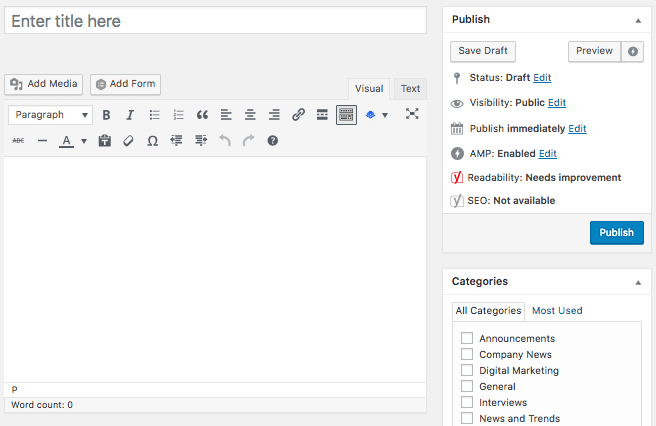
The classic editor interface offers a standard text window that many regular computer and internet users may find familiar. It features a WYSIWYG (“What You See Is What You Get”) menu, similar to the kind you might find in word processing software like Microsoft Word. Given its focus on drafting written documents, it’s very easy to write and publish content through this interface. However, it can sometimes be a bit clunky when you want to add richer content like pictures, video and other media. While it’s possible to add these items, sometimes users must resort to using HTML, CSS, and custom shortcodes to achieve the look they’re hoping for in their page or post. That’s a limitation of WYSIWYG editors — if you’re trying to create visually engaging pages or posts, sometimes what you “get” is not always what you “want.”
Gutenberg changes the game by replacing the standard “word processing” interface with what is called “block-based editing,” as seen below:
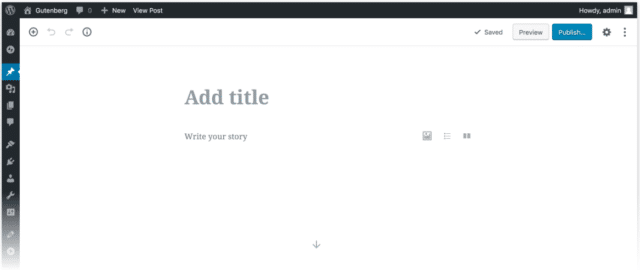
This type of interface allows users to easily create content and add media within individual editing blocks, which can be rearranged on the page as desired. Default block types are designed to insert text, images, photo galleries, audio, video and a host of other components, and you can also have custom blocks created to suit your unique needs. Blocks let users arrange their content to create rich, attractive pages and posts — with nearly the same amount of ease as the classic editor provided.
“With blocks, a developer would be able to provide a theme-specific block that directly renders a portion of a layout (a three columns grid of features, for instance) and clearly specifies what can be directly edited by the user,” according to the WordPress.org. “That means the user gets a WYSIWYG experience where they can’t ruin the markup established but can easily update text, swap images, reduce the number of columns, etc., without having to ask the developer for it and without fearing that they will break things.”
The Real Power of Gutenberg for Everyday WordPress Users
If block-based editing sounds intimidating at first, don’t worry. It’s actually designed to be incredibly accessible to both novice and pro users of WordPress.
That is because Gutenberg is not designed for the developers and other ultra tech-savvy people of the world. It’s designed for everyday users, whether they’re small business owners, marketers, or just personal blog users. In a previous blog post, we discussed how Google Tag Manager gives non-developers more control of their technical marketing efforts without needing to involve a developer. Gutenberg offers the same opportunity — it empowers users with little or no development experience to create elaborate content for their websites with a process that is almost as simple as a drag-and-drop tool.
What If I Don’t Like it?

The classic interface will still be available as a plugin for those users who have grown comfortable with it and don’t want to change their publishing experience. Of course, as Bob Dylan once said, “the times they are-a-changing.” That’s why we encourage users at least to give Gutenberg a try — if you don’t want to install the plugin just yet, you can also play around with the demo on WordPress.org. Work with it for a few days, and chances are you won’t want to go back.