IN THIS ARTICLE
Have you ever gone to a favorite restaurant only to find that the place is short-staffed, the menu is outdated, and the dishes that you once loved have lost their flavor? It’s disappointing, right? You remember a time when everything felt lively and fresh, but now it’s a ghost of its former glory. That’s exactly how some WordPress websites feel after their WordPress maintenance has been ignored for too long. They become slow, outdated, and—worst of all—vulnerable to all sorts of online trouble.
But hey, life happens. Who wants to dedicate hours every month to WordPress updates when you could be doing a million other tasks or, heaven forbid, having fun? The problem is, ignoring maintenance activities may cost you more than a few hours here and there. In fact, it can lead to missed sales, broken user trust, and even larger expenses when an emergency meltdown occurs. It’s like skipping regular oil changes on your car: you can only dodge the service station so many times before you’re left stranded on the side of the road. Nobody wants that.
So buckle up. Let’s explore the hidden price tags that show up when WordPress maintenance takes a backseat. And along the way, we’ll sprinkle in a few cautionary tales to prove that being forward-thinking, even in small ways, can spare you a ton of grief.
Ever heard of the silent hacker? Regular WordPress maintenance is your protection
There’s a common misconception that only super-famous websites are targets for hackers. The truth is, hackers run automated scripts all day, scanning random sites for weaknesses. They don’t care if you’re a local business or a global enterprise. If your site has a known vulnerability, they’ll pounce. And when they do, the damage can be huge.
Take a look at known vulnerabilities that have been reported through SiteCare Pulse in just the last week. I’ll bet you find a plugin from your website on the very first page of results.
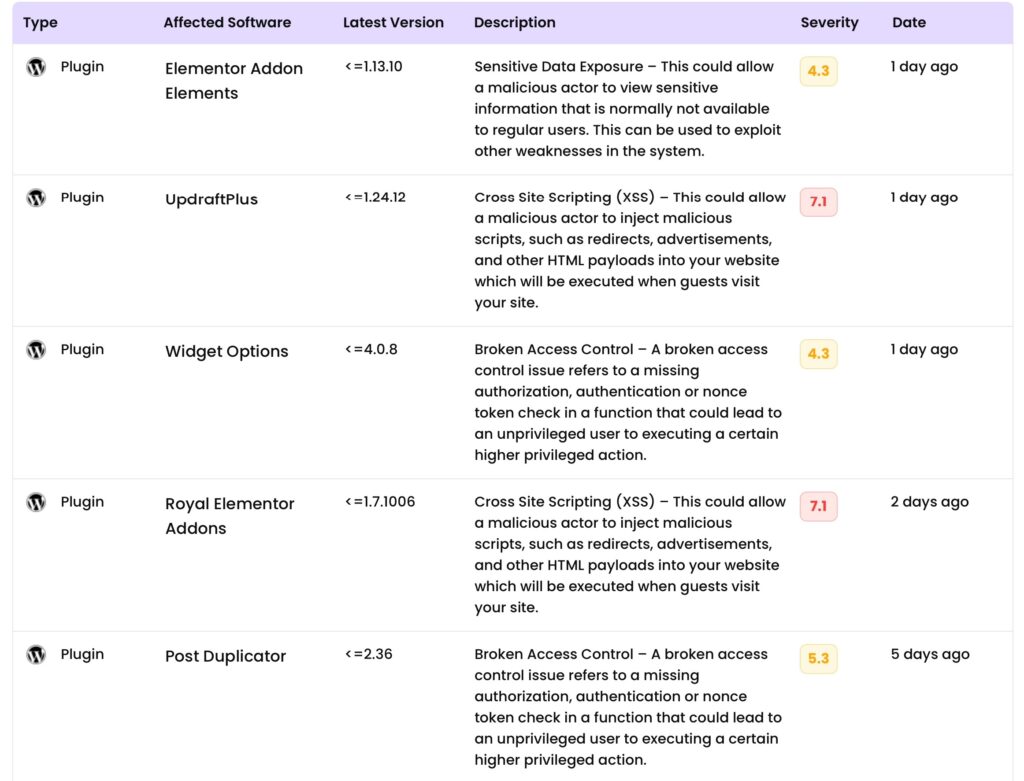
Neglecting WordPress updates can cause website downtime

Downtime can be an unexpected cost when website maintenance isn’t kept up regularly. For example, if there’s an outdated plugin running your contact form, it can become incompatible with your WordPress versions or WordPress itself, taking your whole site offline with it. When that happens, you might face a blank screen, wondering how long it’ll take to restore everything.
Even a short outage can leave visitors puzzled or frustrated. Some may assume your business has closed, while others might head directly to a competitor’s site. Although a few people might check back later, there’s always a risk that some won’t return at all. If this occurs during a major sales event or product launch, the financial repercussions can be significant.
It’s not just about immediate sales, either. Longer downtimes can diminish your site’s credibility in the eyes of search engines like Google, which value stability and security. Too many interruptions can lower your rankings and reduce the organic traffic coming to your site. Before you know it, you could find yourself buried several pages deep in the search results, where few visitors bother to look.
WordPress security plugins give A false sense of safety
Some folks believe that installing a security plugin means they can ignore everything else. Unfortunately, that’s wishful thinking which we’ve shown in detail in this article. While security plugins can act like a guard at the door, they’re not miracle workers. WordPress, your theme, and your plugins work together like parts of a puzzle. When one piece is out of date, it can create gaps. And hackers love gaps.
It gets worse if you install a security plugin and then forget about it. These plugins need updates too, and they often push out new features to handle emerging threats. If you never apply these updates, you’re basically leaving your digital guard in an outdated uniform with incomplete training. It might look official, but it won’t help much against a brand-new tactic or bug that hackers discovered last week.
The same goes for spam filters, contact form plugins, SEO helpers, caching tools—you name it. Any plugin you install becomes part of the ecosystem, which means it needs regular attention. Fail to keep it in sync, and you’re asking for trouble.
The WordPress performance trap
Ever visited a website that took forever to load, so you bailed and typed in another URL instead? We’ve all done it. In fact, people are notoriously impatient online. They expect things to happen now, not 10 seconds later. When your WordPress installation is neglected, speed often becomes a casualty.
Why does ignoring maintenance lead to a sluggish site? Outdated plugins can conflict with each other and cause memory-hogging processes. Expired caching tools might not function correctly, leading to heavier loads every time a page is requested. Even the WordPress core itself gains efficiency from version to version, so when you skip those updates, you miss out on performance boosts and patches.
And speed isn’t only about user satisfaction. Slow websites suffer in search engine rankings. Take a look at this year over year comparison of one of our client sites when their Core Web Vitals improved.
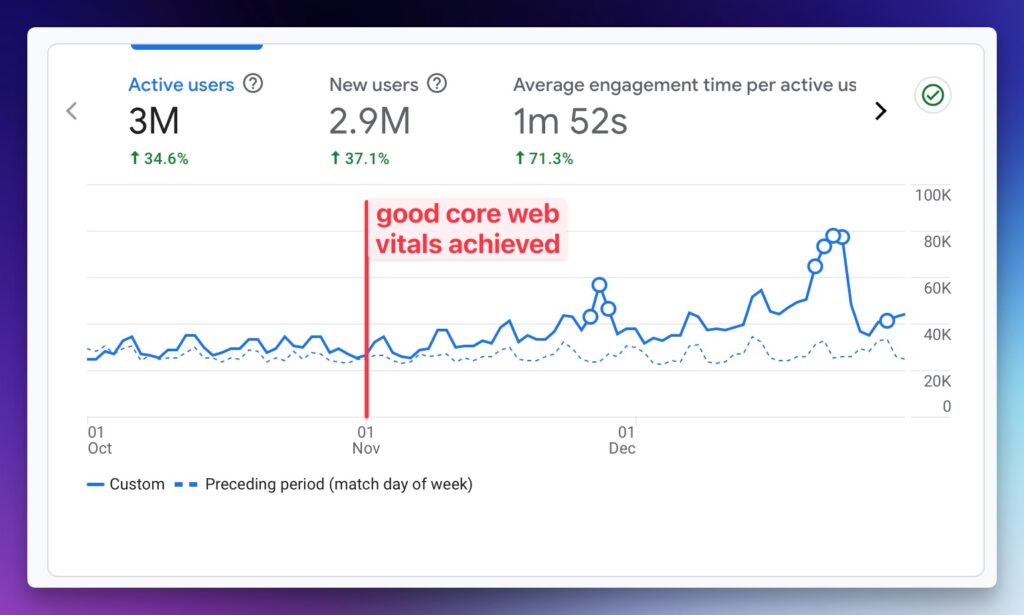
They reached 800,000 more visitors than the same period in the previous year, all because they had Good Core Web Vitals. And I’d be remiss if I didn’t mention that Good Core Web Vitals are guaranteed with our SiteCare Gold, Platinum, and Diamond plans.
Google wants to provide searchers with relevant, quick-loading results. If your site moves like a snail, expect a demotion. It’s that simple. A slower site also leads to lower engagement, because visitors click away faster. That means a dip in ad revenue, conversions, newsletter sign-ups—all the things that keep your online presence alive and well.
The untold toll on your brand when you skip WordPress maintenance
Let’s talk about credibility for a moment. When your WordPress site is up-to-date, quick to load, and free of weird glitches, you project a certain level of professionalism. Potential clients see you as someone who has their act together. But let your site slip into disrepair, and people might question how you run your business behind the scenes.
If your website looks like it was last touched in 2018, that’s a giant red flag to a new visitor. They may worry about whether you’ll respond to support requests, fulfill orders on time, or keep their personal information safe. This skepticism could be enough to send them to your competitor’s well-maintained website, even if your products or services are better. It’s like showing up to a job interview in wrinkled clothes—it doesn’t matter how skilled you are if you look disheveled at first glance.
And don’t forget about existing clients. They might have stuck around for years, but if your site starts acting buggy, it’ll chip away at the trust they’ve placed in you. Over time, that trust can vanish altogether.
Delaying WordPress maintenance can cost you real money

Now, let’s address the elephant in the room: money. There’s a common belief that ignoring small maintenance tasks will help save a few bucks. But that’s short-term thinking. The truth is, small tasks add up to bigger issues when left untouched. Eventually, you’ll need professional help to fix a massive problem that could have been prevented with a few quick updates over the past few months.
Picture a scenario where you keep putting off updates until one day your site completely breaks. You rush to hire an emergency developer. They have to spend hours debugging ancient code, updating every plugin you own, and possibly restoring partial backups. This can rack up a hefty bill. Now compare that to the minimal cost of consistent check-ups and updates. The math isn’t hard to figure out.
Moreover, data breaches or attacks caused by neglected software can come with extra financial burdens, like paying for malware cleanup services, losing revenue during downtime, and perhaps even dealing with legal fallout if user information was compromised. That’s a stressful and expensive path to take, especially when routine maintenance could have saved the day.
Cautionary tales from the SiteCare archives
It’s one thing to theorize about broken WordPress sites, but let’s talk about a few real-life scenarios that we’ve seen firsthand at SiteCare.
- The e-commerce crash: Before contacting SiteCare, a small clothing boutique ran into a nightmare right before their biggest holiday sale. They had never updated WooCommerce or their site’s theme, and it finally caught up with them—checkout errors started popping up, and shoppers abandoned their carts in frustration. After missing out on prime sales, the owner discovered that an outdated checkout module clashed with a recent payment gateway update. The fix seemed daunting, but once they reached out to us, our team quickly identified the conflict, updated WooCommerce, and rebuilt the checkout process. Within a day, the boutique was back to a seamless shopping experience and salvaged the remainder of its holiday sales.
- The malware invasion: A travel blogger ignored WordPress and plugin updates for years, only realizing the problem when a loyal reader mentioned being redirected to a sketchy domain. That’s when the blogger reached out to SiteCare. We traced the issue to a known security hole in an old plugin that malware had used to infiltrate the site. Our security experts cleaned up the infection, patched vulnerabilities, and worked closely with Google to lift the site’s security warning. We also updated and secured all plugins to prevent future attacks. In no time, the blog was safe for readers again, and ad revenue began to rebound.
- The disappearing media files: A nonprofit organization saw thousands of volunteer event photos suddenly vanish from their site. The culprit? An outdated gallery plugin that was no longer compatible after a WordPress core update. Worried donors and volunteers began flooding their inbox with questions. That’s when they reached out to SiteCare for help. We replaced the unsupported plugin with a more robust gallery solution and restored the missing images, ensuring the memories weren’t lost for good. With everything back online, the nonprofit could reassure its supporters and return to focusing on its mission.
These are just a few examples of the type of work we do every day here at SiteCare. Get in touch if you want to keep these types of issues from hitting your business where it counts: your wallet.
Why playing website maintenance catch-up is so stressful
Once you’re behind, every step feels like a game of whack-a-mole. You update one plugin, but then a different plugin breaks. You fix that, but now your theme looks weird. And on and on it goes. Meanwhile, your site is in a halfway-finished state that turns off visitors.
All that stress and wasted time can eat into your enthusiasm for running your website. Instead of focusing on writing great content or marketing your products, you’re stuck dealing with technical chaos. It might even cause you to lose momentum or second-guess having a website at all. That’s a shame because a well-maintained WordPress site can be a powerful asset for any business or personal brand.
Better choices that don’t involve complex code
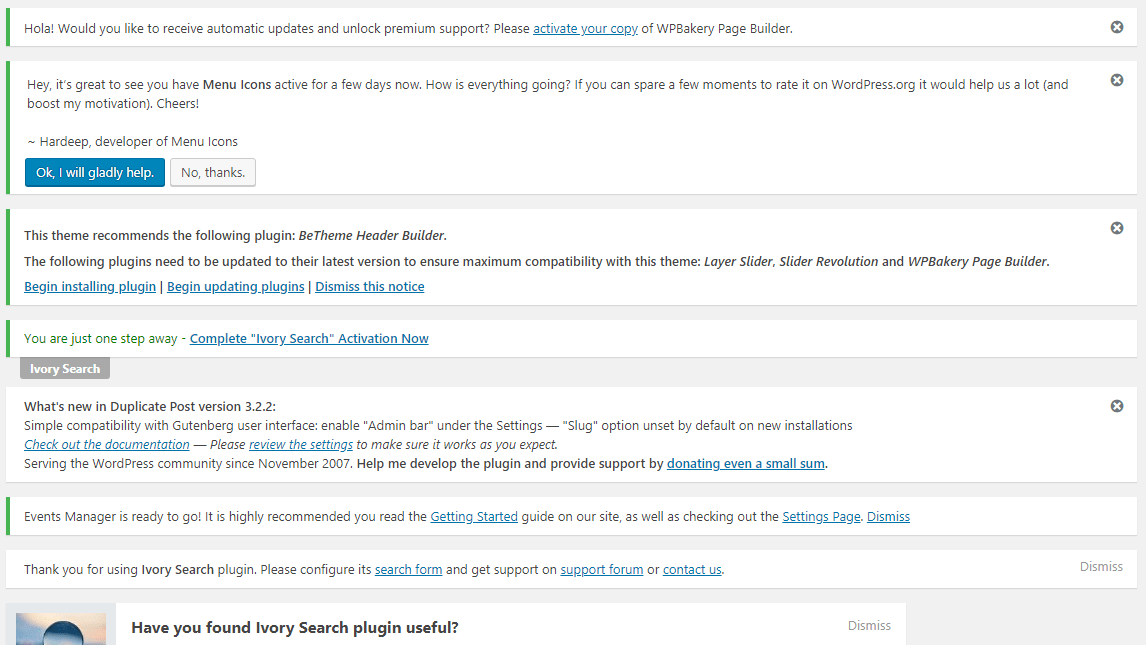
Some folks think WordPress maintenance is complicated. They worry they’ll have to tinker with code or manage scary server settings. But that’s not always true. Routine tasks like clicking the “Update” button in your dashboard, backing up your site with user-friendly backup plugins, and ensuring your themes and plugins are on the latest version can be done without any fancy coding.
Even simple tasks like logging into your site weekly to see if everything is running smoothly can do wonders. You’ll catch errors earlier, notice if a plugin suddenly went rogue, can check your website health, and alerts from dashboard notices. If you’re absolutely allergic to anything technical, you can hire a professional service to keep an eye on it for you. Yes, there’s a price tag attached, but it’s often a fraction of what you’d pay to fix a full-blown meltdown later.
A quick word on good website maintenance habits
Updates are the main event, but there are other good habits. Set up a regular backup schedule so you have a restore point if something goes wrong. Check for broken links now and then; they frustrate visitors and can hurt your SEO. Test your forms monthly, ensuring visitors can reach you when they need to. Review your pages for outdated information—like old contact details or staff lists. None of this is rocket science, yet skipping them can cause your site to decay over time.
Also, keep an eye on user comments or reviews. They often signal when something’s broken (“Hey, I tried to order and got an error!”). This helps you address issues before they turn critical. It’s all about small, steady steps, rather than large leaps that leave you overwhelmed.
Real peace of mind costs less than you think
Believe it or not, staying current can be less time-consuming than you’d assume. If you build a rhythm—check for updates, apply them, verify things still look good—the whole routine can take minutes. And if you outsource the maintenance, you’re essentially buying peace of mind. You free up headspace to think about growth, creativity, and the more rewarding aspects of running a website.
Even if you’re on a shoestring budget, free solutions exist to handle backups, spam protection, and basic security scans. Many top plugins have free tiers that are perfectly sufficient for smaller sites. The important thing is not to get lulled into complacency once you install them. Give them the updates and attention they need to remain effective. A little diligence can spare you from paying thousands to fix a disaster.
WordPress maintenance is worth your investment
So, is WordPress maintenance a chore? Sometimes it feels like it, yes. But as we’ve discussed, ignoring it can be a far bigger drain on your time, money, and emotional well-being. We’ve seen how a neglected site can fall victim to security breaches, slow load times, outdated content, and mounting technical conflicts. Those problems don’t just vanish on their own; they become more urgent (and expensive) the longer you wait.
So, give your WordPress site the care it deserves. That investment of time or money saves you from massive stress in the future. And who knows? Maybe you’ll feel a whole lot better knowing your digital storefront, blog, or portfolio isn’t about to crumble the moment you turn your attention elsewhere. That’s a big win, for both you and the people counting on your site to show up when they need it most.
If you’re ready to take the stress out of updates, backups, and security, explore SiteCare’s website care plans. Our team handles the technical details so you can focus on running your business with confidence.
