Each new year reminds us that it’s time to evaluate how well our businesses are doing online. 2023 promises plenty of changes – Web 3.0 and ChatGPT, to name a couple. With that in mind, preparing your business and WordPress site for what’s to come is crucial. Now’s the time to look to the future and ready your business to benefit from new opportunities coming your way. So, how do you begin?
Regularly auditing your WordPress site’s health and the effectiveness of your marketing and Search Engine Optimization (SEO) strategies is essential for making the necessary optimizations to ensure growth. We recommend conducting a technical SEO audit, scheduling a competitor analysis, and thoroughly reviewing what you did in 2022 to ensure you are on track.
- Did you set SMART marketing goals in 2022 and achieve them? What were the results?
- Have web traffic and conversions increased over the last twelve months?
- Where do you stand from a site-speed perspective, visibility in search, or share of voice on social?
- How have your email subscriptions and engagements grown?
The answers to these questions can provide a barometer of success and help indicate your progress toward your goals and priorities in the new year.
Here are four additional steps to consider when assessing your website’s health, usability, and visibility in search.
Step 1. Ensure your site’s speed and framework are optimized
Many avoidable errors can cause your WordPress site to slip in search engine results; it’s important not to miss business opportunities because of them. For example, your website’s performance – how fast it is – is essential to your customer’s user experience (UX) and how Google ranks your site. A webpage should take no longer than three seconds to load. Any more, and you risk losing customers and revenue. Google provides grades based on webpage speed performance score, which will give you an idea of whether or not your website is achieving its peak performance. Once you have that, you can outline clear steps to resolve any issues.
Aside from speed testing, Google analyzes every element of your page’s performance, from broken URL links to missing descriptions on images. But the good news is that a technical SEO audit and WordPress health check will assess everything from your site’s loading time, security, and accessibility to where you can make essential SEO improvements. Fixes from an SEO audit will ensure that every web page complies with Google’s guidelines, so your website won’t be penalized by the search engine.
Step 2. Optimize your site’s UX with a clean navigation menu
We see businesses make this damaging mistake all too often: having a cluttered navigation bar. With too many choices and dropdown menus nested inside other dropdown menus, visitors can be overwhelmed and struggle to navigate through your site.
As a rule of thumb, keep your menu items at six or under, and avoid dropdown menus unless absolutely necessary. If you’re struggling to cut items from your menu, consider removing the “Home” link – most users these days know that they can click on the logo to navigate back to the homepage.
A high-converting homepage must also have a “brand bio” statement. Visitors are confused by sites that are missing brand bio statements, and they could ultimately take their business elsewhere. Plus, your brand bio is your business profile, and you never want to leave your visitors searching for that kind of crucial information.
Your brand bio is a couple of sentences that answer at least three of these questions:
- Who are you?
- What do you do?
- Who do you serve?
- Where are you located?
SiteCare’s brand bio, for example, reads, “SiteCare is the all-in-one WordPress maintenance and digital marketing solution for businesses looking to grow.”
And the best place for your statement? Above the fold on your homepage (what you see before scrolling down), whether on mobile or desktop.
Step 3. Ensure your CTAs are correctly placed and effective
A call to action (or CTA) is a button or link on your website that prompts a user to take action. Your CTAs are important web elements because they tell users where to go next to find the information they need, get in touch with you, or make a purchase. And that’s the purpose of your website – generating and converting leads!
Some general examples of CTAs are:
- Schedule a Call
- Book an Appointment
- Shop Now
- Learn More
- Get in Touch
First, you must ensure that you have at least one CTA above the fold on your homepage. For example, that CTA can be in the top right corner of your navigation bar or under the “brand bio statement” mentioned above – or you can have a CTA on both.
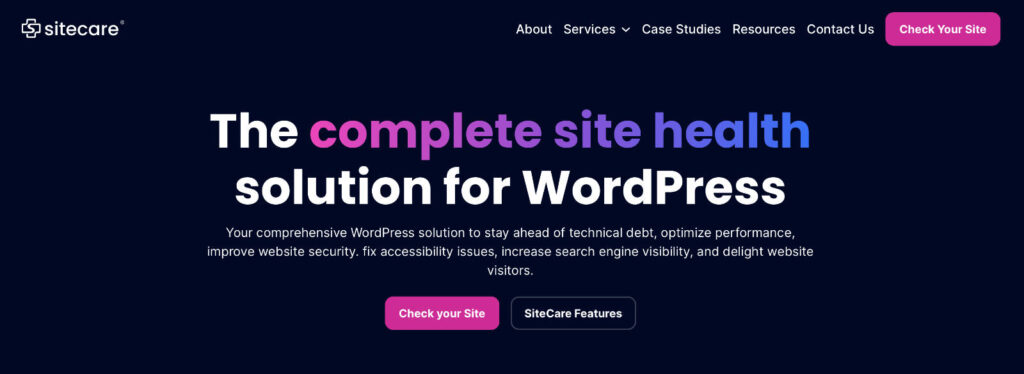
There should also be a CTA button at the bottom of each page prompting users to contact you, shop your store, sign up for your newsletter, or navigate to another page with more information. Never leave users abandoned at the bottom of a page without telling them what to do next!
Step 4. Test if your site is mobile-friendly
Over half of all website traffic originates from mobile devices now. So, you could lose half of your target customers if your website isn’t optimized for mobile. If you aren’t sure how your website is performing on mobile – how “responsive” it is – try running your URL through Google’s Mobile-Friendly Test.
This free tool shows you how easily a user can navigate your website on a mobile device. It offers a screenshot of how a page on your website looks to Google on mobile. A list of any mobile usability issues your site might have gives you a clearer understanding of what fixes are needed. Simply paste your website link into the tool, and in less than a minute, you’ll have actionable steps you can take to make sure your website is optimized for mobile.
Remember, using Google as a first step quick fix is fine in this instance, but it’s best to perform an SEO audit to ensure your site is truly responsive.
So, is your website ready for the future?
Successful websites that truly work for your business don’t happen by accident. If you’re dealing with a DIY website or one that hasn’t been updated recently, it’s time to level up and invest in your online presence.
SiteCare has been helping companies optimize their WordPress websites through SEO audits and WordPress health checks for over a decade, and we pride ourselves on the results. If any of the above steps made you think that your website could fall short, then you’re probably right. Speak to one of our team members about an audit, and we can start the journey of taking your website to the next level.




Leave a Reply