Believe it or not, your web host can make or break the success of your WordPress site. From loading speed to SEO strength, your web host plays a critical role in how well your site runs, which is why choosing the right web hosting company from the start is crucial.
So, how do you know if you’re making the right choice? We can help. As top WordPress experts in our industry, the team at SiteCare knows a thing or two about how to choose the best WordPress hosting provider.
In this comprehensive comparison of the best WordPress hosting providers, we’ll identify the qualities of a great WordPress hosting service and will share tips choosing the best hosting provider to fit your needs. Our comparison data is rigorously reviewed and tested, so these recommendations aren’t just our opinion or based. The results are based on real performance data you can use to make the most informed decision you can.
Want peace of mind, blazing-fast speeds, and top-notch security from your web host?
All of our WordPress Support Plans bundle enterprise-level WordPress hosting and are the comprehensive solution to stay ahead of technical debt, optimize performance, improve website security, fix accessibility issues, and increase search engine visibility.
- 24/7 site monitoring
- 100% uptime guarantee
- 100% email delivery guarantee
- Free hack remediation
- Free website restoration
- Core Web Vitals Promise
So, if you’re looking for comprehensive management of your website, WordPress maintenance plan.
How we review WordPress Hosting
We conducted comprehensive reviews of 13 web hosts. To guide our web hosting review process, we emulated the Wirecutter approach to consumer reviews. This allowed us to uncover the web hosting provider that is best for most people, as well as provide our top recommendations for budget-friendly options as well as the best option for developers. Take a look at our top 5 picks, though we recommend taking the time to read through all 13 hosting reviews — especially if you want to get a good idea of which companies to avoid.
🏆 Overall Best WordPress Hosting
Flywheel
Flywheel stood out among the competition with outstanding high performance benchmarks, 100% uptime during the 60 days we ran our tests, solid customer support, and a very easy-to-use customer portal with advanced functionality that didn’t feel overwhelming.
Flywheel Tiny Plan
- $13.00 per month hosting plan
- 5,000 Monthly Visits
- 5GB of Disk Space
- 20 GB of Bandwidth
- Free SSL Certificate via LetsEncrypt
- CDN provided by Fastly
💵 Best Budget WordPress Hosting
GreenGeeks
GreenGeeks Hosting showed phenomenal performance at a very reasonable price point. Their commitment to being eco-friendly at this great value is another reason to look to GreenGeeks if you’d like to have a fast website without breaking the bank.
GreenGeeks Lite
- $2.95 per month
- 50GB Storage
- SSL Included
- Built-in Caching
😄 Most User-Friendly Hosting
SiteGround
Headquartered in Sofia, Bulgaria, SiteGround hosting came onto the WordPress hosting scene and started to make an impact around 2012. Their platform has experienced significant growth and matured in lots of ways, providing really nice tools to WordPress website owners and a very quick path for getting a site up and running quickly.
GrowBig
- $4.99 per month
- 100,000 monthly visitors
- 20 GB Storage
- Free SSL Certificate
- SiteGround Supercacher
- Easy WordPress Installation
- CDN Included
💰 Alternative Budget-Friendly Hosting
InMotion
Inmotion Hosting had a very strong showing at a reasonably low price point. At roughly half the cost of Flywheel, it stood up to the test with very respectable performance times and uptime and customer service that were definitely within acceptable ranges.
WP Core
- $3.28 per month
- 100 GB Storage
- Free SSL Certificate
- 2 PHP Workers
- Unlimited Bandwidth
👩💻 Best Hosting for Developers
WP Engine
What really sets WP Engine apart from the pack is its robust set of developer tools, including the ability to create dedicated servers for development and staging automatically for each site on your plan. WP Engine also sets the bar for customer support among all the hosts that we evaluated.
WP Core
- $25.00 per month
- 25,000 monthly visitors
- 10 GB SSD Storage
- WordPress Staging Environments
- Free SSL Certificate
- 50 GB Bandwidth via Global CDN
Evaluating the Best WordPress Hosts
Over the years, we’ve evaluated dozens of WP hosting providers. We’ve seen hosting fads and features come and go, but there are five key qualities to look for in a provider that are just as important now as they were in the early days of WordPress.
1. Reliability
Having a web hosting provider you can trust is crucial. Having a fast website is nice but becomes less important if your website is regularly crashing or offline. When your website is down, your business and earning potential are too. Even if your customers or visitors get frustrated with slower load times, they’ll have a bit more patience than if the website is completely unreachable.
When evaluating a web host, an uptime goal to reach for is what’s known as five nines, or 99.999% uptime (also referred to as High Availability). This isn’t commonly met by any WordPress hosts across all their clients, but it is something to strive for. If you see weekly or even monthly downtime on your website, it’s time to start shopping for something more reliable.
2. Performance
How fast your website loads is also vitally important. Beyond providing a great experience for your website visitors, Google has also begun factoring their PageSpeed algorithm into search engine rankings. With this in mind, do you need a content delivery network? How many PHP workers are sufficient? Do you need a dedicated server, or will cloud hosting solutions be enough?
Navigating the WordPress performance landscape can feel overwhelming but suffice to say that if you’re running an online store, your website’s speed (or lack thereof) will directly impact your total sales. We want to help you find the best and most consistent WordPress hosting performance so you can delight visitors, rank well in search engines, and build your online business.
3. Support
Even the most well-structured and planned hosting infrastructure can still show cracks now and again. The internet as a whole can be fragile at times, and we all end up needing to submit support requests occasionally. A hosting partner with a knowledgeable and speedy WordPress support team can be the difference between constant frustration and peace of mind.
Even when things don’t go as planned, or there’s an unexpected outage, you can feel in control and know things will be ok when you have a trusted Support team who proactively communicates and puts together creative solutions on the fly.
4. Ease of Use
You shouldn’t need to be making changes with your web host regularly, but it’s nice to perform administrative tasks quickly and more efficiently when you do. Many hosting companies now provide a dashboard that’s well put together and helps you do things like assign domains, create backups, create staging environments, install SSL certificates, and reset passwords.
Each hosting company includes dashboards at varying degrees of quality, and some use stock dashboards like cPanel or Plesk to give system administration control to hosting account owners. If you are someone who enjoys tinkering or a power user, the Ease of Use component becomes a critical piece of the equation.
5. Pricing
Finding the cheapest or most affordable web host means you’re likely sacrificing one of the other hosting pillars, but the reality is the cost is always a factor in our decision-making.
If a hosting provider’s main value proposition is the lowest price, you can expect the reliability, performance, ease of use, and support will likely let you down. We recommend finding a few providers that score high in those areas and then using price as a tiebreak to determine which web host will give you the most bang for your buck.
OK, enough about how we evaluate a hosting company. Let’s get to the results!
Other WordPress Hosts We Tested
Along with our top recommendations, we also tested the following WordPress hosts which struggled to keep up with our top performers. Click each link to see our testing results:
- GoDaddy
- HostGator
- DreamPress
- MediaTemple (now part of GoDaddy)
- Bluehost
- Pressable
- A2 Hosting
- iThemes Hosting (now SolidWP)
Flywheel — Overall Best WordPress Hosting
After all the dust settled and all the testing concluded, there was a clear winner in our best WordPress hosting for most people.
Flywheel stood out among the competition with outstanding high performance benchmarks, 100% uptime during the 60 days we ran our tests, solid customer support, and a very easy-to-use customer portal with advanced functionality that didn’t feel overwhelming.
Getting started with Flywheel
The onboarding experience for Flywheel is incredibly smooth. We were up and running within minutes in a very straightforward launch experience. During onboarding, we were able to choose from several data centers across the world. Flywheel also boasts advanced billing features, like being able to add a website to an existing flywheel plan, or even transferring billing to a client before launching the website.
People are really going to like using the Flywheel customer portal and all that it has to offer.
Flywheel uptime
During our ninety days of testing, Flywheel had five minutes of downtime, compared to zero minutes during our previous testing period.

It had an average server response time of 457, and never took longer than 559ms to respond. These are very respectable first response times, and the tight range of response times is an indication of a stable platform, definitely something we like to see.
Flywheel customer support
Flywheel still seems to be getting their bearings a bit on the live chat side of things, but we’re definitely encouraged by the trend. Response times were faster than our previous 24-36 hour hold times (significantly), but in 2 different live chat scenarios our interactions were escalated to a traditional ticket.
We’re looking forward to seeing this part of Flywheel’s offering continue to grow.
Flywheel performance benchmarks
Flywheel was a web performance shining star. With all of the tests we used the default server/WordPress configuration provided by the web hosting, and what we saw out of the box from Flywheel was impressive.
Over ninety days we tested Google PageSpeed, DOM Load Time, Onload Time, and Content Size from 3 global data centers in Virginia, London, and Sydney.
There wasn’t any change to the content size during any of our testing since we didn’t modify the sites at all during the testing window. However, we did find that the default installations from one host to another did have different-sized footprints, so we’ll include the content size in the results.
GreenGeeks — Best Budget WordPress Hosting
GreenGeeks is our second new addition to the list for 2019 and they also had a really solid showing.
Getting started with GreenGeeks WordPress hosting
The onboarding experience with GreenGeeks was more or less forgettable, which is a good thing in my assessment. It was very straightforward and what we’ve come to expect from most cPanel providers. We were up and running in a short amount of time, and their server software was up to date with modern versions available.
GreenGeeks uptime
They have had two total site outages with a total downtime of 10 minutes in our testing, good enough for a 99.99% uptime. 10 minutes in a 3 month period is negligible for most sites and could be attributed to issues related to DNS or other environmental factors beyond the control of GreenGeeks.
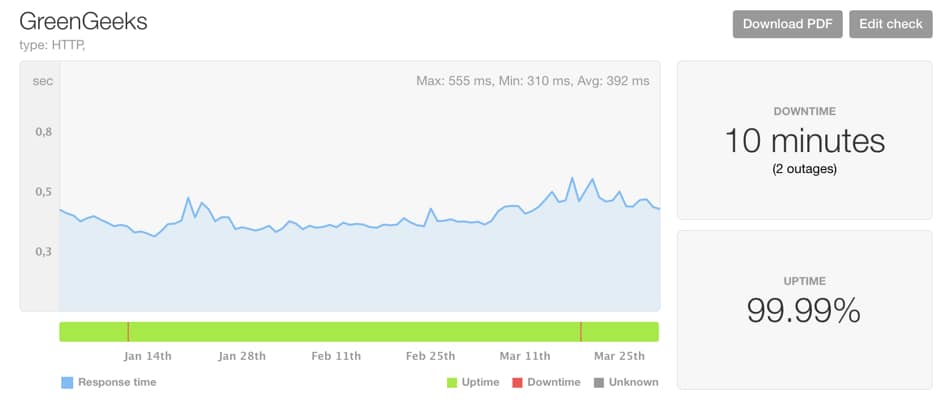
Getting started with GreenGeeks WordPress hosting
The onboarding experience with GreenGeeks was more or less forgettable, which is a good thing in my assessment. It was very straightforward and what we’ve come to expect from most cPanel providers. We were up and running in a short amount of time, and their server software was up to date with modern versions available.
GreenGeeks uptime
They have had two total site outages with a total downtime of 10 minutes in our testing, good enough for a 99.99% uptime. 10 minutes in a 3 month period is negligible for most sites and could be attributed to issues related to DNS or other environmental factors beyond the control of GreenGeeks.
SiteGround — Most User-Friendly Hosting Setup
Headquartered in Sofia, Bulgaria, SiteGround hosting came onto the WordPress hosting scene and started to make an impact around 2012. Their platform has experienced significant growth and matured in lots of ways, providing really nice tools to WordPress website owners.
Getting started with SiteGround
The onboarding experience with SiteGround was good but not great. The billing portion of the sign-up process feels somewhat disconnected from the rest of the account management tools, but we still had a website up and running within an hour of signup. We did have to contact support to launch our website, but it was a misunderstanding on our part, and not the fault of SiteGround. They were quick to help us resolve the issue on a live chat.
The SiteGround dashboard makes everything accessible, but it does feel a bit dated. I believe the customer portal design is still the same as when we did our tests in 2013, so it’s probably time for an update. Overall, the experience with SiteGround was solid with no real issues to speak of.
SiteGround hosting uptime
SiteGround had 99.97% uptime in 3 months which was exactly the same as the previous quarter. This period that spread across 3 separate short outages as opposed to one longer outage last quarter. This is solid uptime, especially for a relatively inexpensive option.
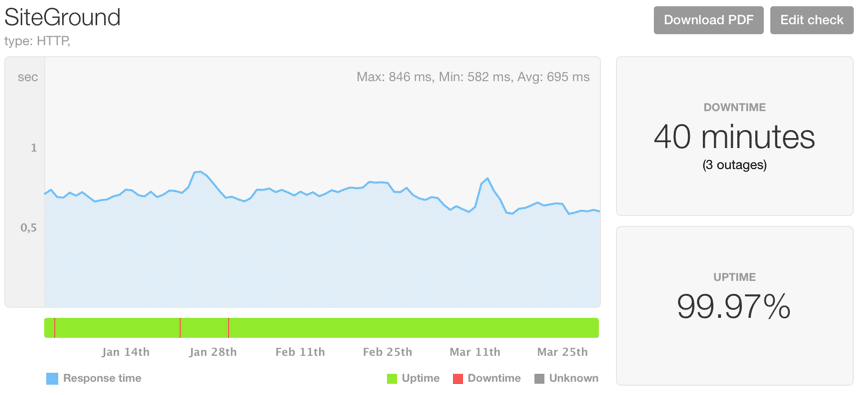
The average response time was 695ms with a max response time of 846ms. This is slower than both Flywheel and Inmotion, but still a very strong showing. Again, the times didn’t fluctuate too drastically, which is a good sign in terms of platform stability.
SiteGround customer support
SiteGround support was very helpful and knowledgeable each time that we spoke with them. Their live chat typically had operators available in under five minutes, and we never had to escalate a case. The first person to answer was able to resolve our issues each time.
They have a strong knowledgebase of self-serve articles and considering the majority of their team is from Bulgaria, I’ve always been impressed with their English fluency. My only criticism of SiteGround’s support is that they bury the options for submitting tickets and starting live chats behind a series of confirmation pages and other visual tricks. Once you get used to their system then submitting a chat/ticket is relatively straightforward, but it’s not intuitive.
SiteGround performance benchmarks
While SiteGround wasn’t the fastest host in the bunch, it was still incredibly respectable at well below a 1 second load time.
Inmotion — Alternative Budget-Friendly Host
Inmotion Hosting had a very strong showing at a reasonably low price point. At roughly half the cost of Flywheel, it stood up to the test with very respectable performance times and uptime and customer service that were definitely within acceptable ranges.
Getting started with Inmotion Hosting
The onboarding experience with Inmotion Hosting is a bit clunkier than Flywheel, but it gets the job done. Inmotion had the most thorough account validation process of any hosts we tested, which required speaking with someone on the phone before the account could be activated. This was a relatively smooth process, and certainly makes sense as a spam-prevention measure, but it did slow things down.
Inmotion Hosting’s AMP dashboard is serviceable and I found it relatively easy to navigate, but it did lack the polish of Flywheel’s interface. Although that’s true of every hosting company we tested. Management of services on the hosting server itself occur on an extremely common cPanel interface.
Inmotion Hosting uptime
Inmotion had 99.99% uptime over the last 3 months compared to %99.70 in the previous quarter. It had 3 total outages that lasted a total of 15 minutes, a nice improvement over our last tests! Uptime was a place we saw room for improvement for InMotion last quarter and they came through.
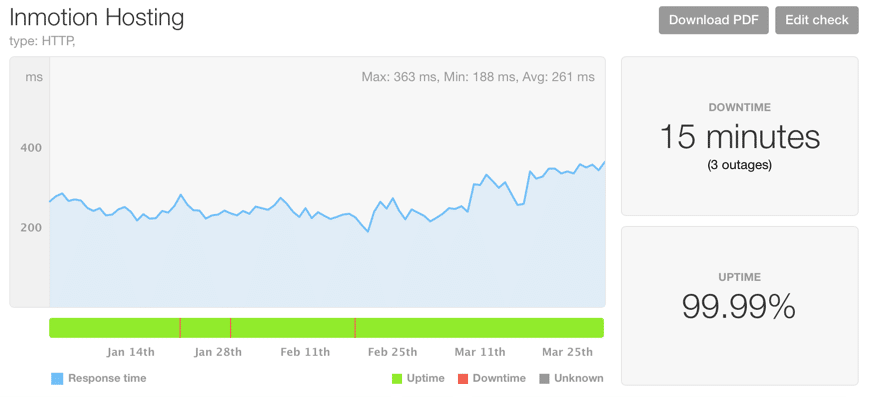
The average response time was 261ms with a max response time of 363ms which is the fastest of any of the providers that we tested. The response times were blazing fast, even beating out even all of the managed providers in the space.
Inmotion Hosting customer service
Inmotion Hosting has an incredibly robust knowledge base, making the self-serve portion of their support extremely useful. Creating a ticket required a separate username and password, which I always find to be a point of friction, but once we were able to submit a support request, we received a quick reply (under an hour) with a resolution included.
This trend continued for three separate support tickets.
We also took advantage of Inmotion Hosting’s chat support, which has us talking with a support agent in under two minutes. They were very helpful and our issue was resolved within 10 minutes.
Inmotion Hosting performance benchmarks
Not only was Inmotion our top budget pick for WordPress hosting, but it was the fastest web hosting with extremely fast page load times.
WP Engine — Best Hosting for Developers
WP Engine is the first host we evaluated at a more premium price point, and honestly, it’s a tremendous value with a Starter plan at $35.00 per month. One thing that really sets WP Engine apart from the other hosts we evaluated is its robust set of developer tools, like the ability to create dedicated servers for development and staging automatically for each site on your plan. We didn’t really evaluate specific features of each host this time around, but in that regard, WP Engine really stands apart from its competitors.
Getting started with WP Engine
I really liked the onboarding experience with WP Engine. Like most processes on their platform, I found getting started was a clear process from beginning to end. I didn’t encounter any issues getting started, but I really liked how live chat help was available on every screen in the hosting environment in case I ran into issues.
I have previous experience with the WP Engine interface so I was able to get around easily, and I believe it’d be the same for any new users to the platform as well. Everything important is in a conspicuous place with more advanced options available by drilling deeper into menus.
Overall, getting started with WP Engine was a breeze. Maybe even a joy!
WP Engine uptime
WP Engine had 99.99% uptime in 2 months with two five minute outages reported. In fairness, the actual downtime was probably even less than 10 minutes, but the uptime check intervals run every five minutes. Overall the uptime on the server was extremely solid.
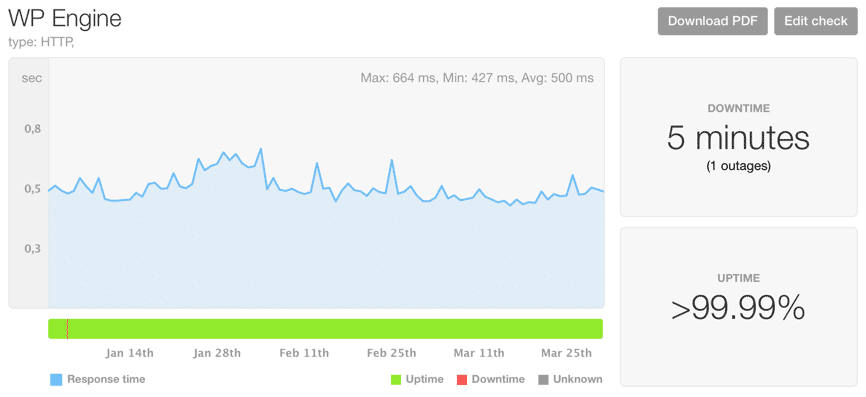
Even more impressive was the tight performance ranges, with an average response time of 524ms and a max response time of 621ms. An 80ms variance on either side of the average is fantastic.
WP Engine customer support
WP Engine set the bar for support among all the hosts that we evaluated. Every interaction we had with support was fast (first response was almost always under a minute), delightful, and closed with a resolution on our first try. It was clear that the support staff was well-informed around WordPress specifically, and not just hosting and servers.
With regards to customer support, WP Engine is in a league of its own.
WP Engine performance benchmarks
WP Engine was a small let down when it came to performance. It was still very fast, but I was hoping for better considering the really strong showing with the server response times and unmatched support.
GoDaddy
When we ran our benchmarks in 2013, GoDaddy had problems. Not just with our tests, but their hosting in general was in total disarray, with confusing offerings and outdated software/server stacks. It was really a mess.
Fast forward until now and GoDaddy has made some impressive strides with their WordPress hosting products. There are still gaps and room for improvement, but it’s important to acknowledge the progress they’ve made, especially at their size.
Getting started with GoDaddy WordPress hosting
This was the part of our evaluation that stood out the most to me. After signup, getting our first WordPress site setup was very easy. I definitely couldn’t have said the same of GoDaddy from five years ago. It was also refreshing to see that GoDaddy has support for the latest server software such as PHP 7.2.
We had our first site setup and ready to test in under 30 minutes, and the experience was very intuitive. It appears that GoDaddy has revamped their entire customer portal and it shows in how easy it was to use. One thing that really struck me in using their redesigned customer portal was how they keep the most critical actions easily available no matter where you are in the dashboard.
GoDaddy uptime
GoDaddy greatly improved their previous uptime going from 99.73% to 99.99%. It had two outages of five minutes.
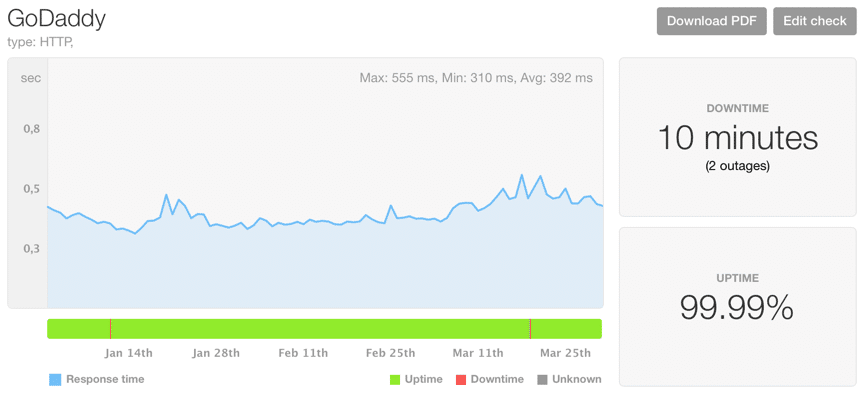
Their page load times also significantly increased with an average response time of 392ms and 555ms max load time, respectively.
GoDaddy customer support
GoDaddy has instructions for live chat support in their documentation, but the two times we submitted support incidents, live chat wasn’t available. I’m not sure if it isn’t included in our plan, or if it wasn’t available at the time, but it would have been a nice addition.
With live chat unavailable, our only option was phone, which has pros and cons. We had an 18 minute wait time on our first call, and a more reasonable 6 minute wait time on our next call. Waiting on hold is never fun, but once the call begins, it is nice to speak with a human who can usually help resolve things.
For both of our support cases, the technician resolved the issue on the first attempt.
GoDaddy performance benchmarks
GoDaddy’s performance benchmarks improved over the last quarter but were still surprisingly slow considering the fast server response times. GoDaddy earned the reward for the second slowest page load times.
HostGator
HostGator’s WordPress-optimized offering is relatively new in this space as well. Their first iteration of Optimized WordPress hosting was released in 2015. The price per visitor (according to their claims of 100,000 visitors) is among the lowest of the hosts we tested.
Getting started with HostGator WordPress hosting
Where MediaTemple’s interface was minimalist, the interface for HostGator was almost non-existent. I respect the decisions, not options philosophy in programming, but this hosting environment’s dashboard had me feeling handcuffed.
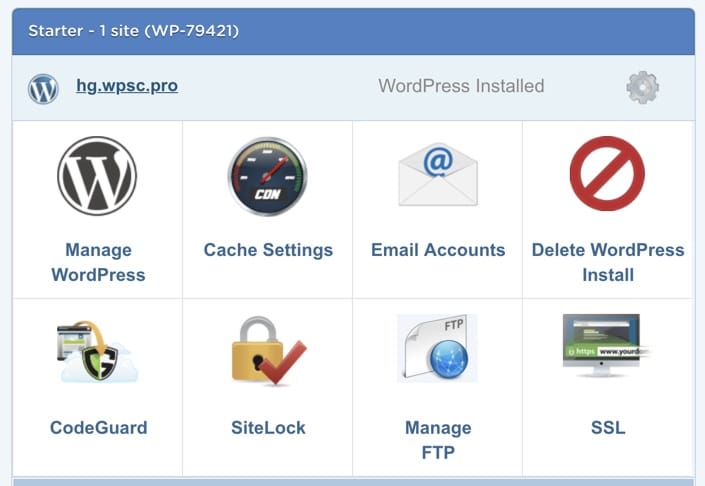
I find the HostGator dashboard confusing. There are only eight possible choices to make in the dashboard, and three of them are upsells for other products and services. The whole experience feels very restrictive.
Confusing dashboard aside, we were able to get the site up and running without any issues.
HostGator uptime
HostGator did well in the uptime category, scoring a 99.95% uptime with 40 total minutes of downtime. Considering the downtime intervals are at least five minutes each, the total downtime may have been even less than 40 minutes.
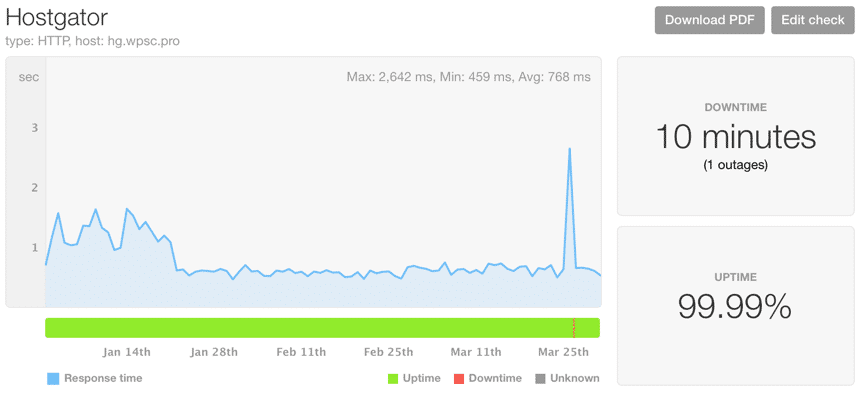
The average server response time at HostGator was 916ms with a Max response time of 1.57 seconds. There’s a full second variance in server response time, and as you can see from the graph, response times were very inconsistent through the full two month period.
HostGator customer support
We contacted HostGator support on 3 separate occasions through live chat and each time the agent was helpful and quick to respond to our requests. I was impressed that HostGator offers a “share your screen” option for support. That isn’t something we’ve seen from any other host.
HostGator performance benchmarks
HostGator ended up toward the bottom of our performance benchmarks, but it wasn’t our worst performer.
DreamPress
Dreamhost introduced its DreamPress product a few years ago and have been working on iterative improvements ever since. There are multiple tiers of DreamPress and we used the entry tier at $19.95 per month for our testing. DreamPress is generous with their storage space at 30 GB.
Getting started with DreamPress WordPress hosting
Dreamhost has a totally unique dashboard and onboarding experience which I liked. It’s clearly a “from scratch” hosting platform, which is becoming rarer these days. Everything with the onboarding went smoothly except for the SSL certificate setup.
By default, Dreampress comes with a self-signed SSL certificate pre-installed. I had to manually toggle the SSL certificate to LetsEncrypt. It wasn’t a problem, but it was very different than anything I’ve experienced with other hosts. Now that I know that toggle exists I’ll breeze right through that piece of site setup next time.
DreamPress uptime
This quarter Dreamhost improved their uptime substantially getting to 99.79%, which was 11 hours fewer of downtime. It’s still much higher than it should be but it was encouraging to see some improvement.
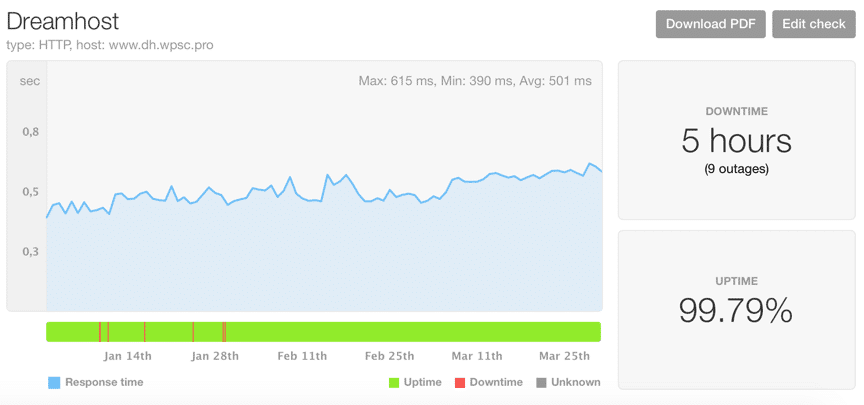
When it was online, DreamPress’ performance benchmarks matched up really well against the competition, with a 501ms Average response time and an 615ms Max response time. This was a 24% improvement over their previous quarter.
DreamPress customer support
It was DreamPress’s support team that showed me the LetsEncrypt and self-signed certificate toggle so I could setup our testing site to load over https. They helped me in a live chat and were friendly and quick to reply.
Since our initial contact with DreamPress support, it appears that a new system has been put in place to guide users through documentation and other potential solutions before actually opening a ticket or live chat.
I understand that hosting companies need to put measures like that in place to help control the firehose of requests, but as someone who only contacts support when absolutely necessary, I really don’t like the trend of putting obstacles in front of customers to talk to support.
DreamPress performance benchmarks
DreamPress ended up right in the middle of the pack in terms of performance with page load times right around 1 second.
MediaTemple
Please note: MediaTemple is now part of GoDaddy so these tests are no longer relevant.
MediaTemple’s managed WordPress hosting boasts 250,000 monthly visitors, which is almost 10x the next closest host. We don’t know if it’s actually capable of supporting 8,000 daily visits or not, but that claim definitely stood out to us at this price point. MediaTemple is also very generous with disk space, providing 50GB.
Getting started with MediaTemple WordPress hosting
MediaTemple’s sign-up flow was very straightforward and they provide a very “bare bones” dashboard with just enough options to get things done, and no more. I’d describe their hosting environment’s dashboard as “minimalist.”
Launching the site was especially easy. All I had to do was add a new domain name, and then could easily toggle between the temporary URL generated by MediaTemple and the primary domain. It’s a really slick system.
MediaTemple uptime
MediaTemple had 10 outages lasting a total of an hour for a 99.96% uptime on our testing server. It’s a pretty significant improvement over the six hours of downtime they reported last quarter.
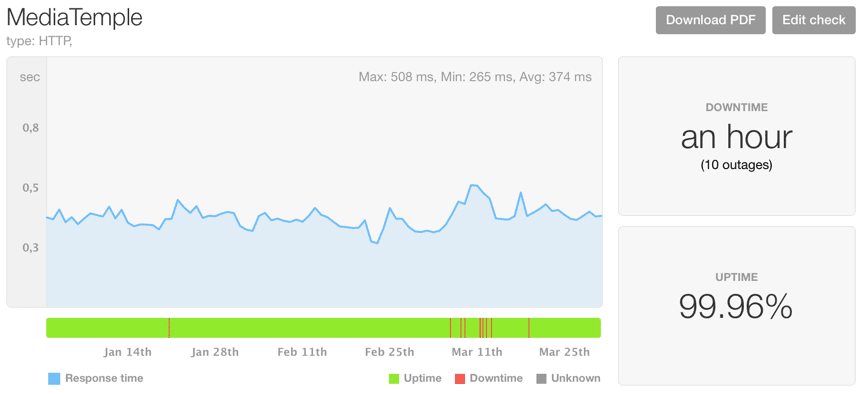
The average response time at MediaTemple was 374ms with a max response time of 508ms. This puts MediaTemple near the top of the list for server response times.
MediaTemple customer support
MediaTemple’s customer support was average. We had two conversations and one ended with us being directed to “our developer,” which was kind of comical, and the other had a long wait time before we received assistance from a very helpful support tech who helped us reset our SFTP credentials.
Obviously, these isolated incidents aren’t necessarily a reflection of their customer support as a whole, but based on our limited experience there are much better support departments at competitors.
MediaTemple performance benchmarks
I was beyond shocked when I saw the performance benchmarks for MediaTemple. I expected much faster load times. Initially I thought the test may have been broken, but we checked and rechecked. 4.27 seconds was the average load time based on 3 geographic locations and 4 checks per day for 60 days. Our Q1 of of 2020 benchmarks showed that while this time did go down, it was still taking 3.81 seconds to complete a full page load.
These benchmarks make MediaTemple the slowest web hosting that we tested. I know that GoDaddy and MediaTemple do share infrastructure, so seeing very slow times on both does make sense, but it was surprising nonetheless.
Bluehost
Bluehost is up next with their WordPress optimized hosting. In an interesting turn of events, the plan we chose for Bluehost was actually the most expensive of all of the hosting plans that we tested. Traditionally Bluehost has been near the bottom in terms of cost, and they still have some very budget-friendly plans, but we specifically wanted to try their more premium offering for these tests.
Getting started with Bluehost Optimized Blogger
After signing up with Bluehost, we ran into two pretty significant issues as we tried to launch our website. The first was probably due to our unique circumstances, but it’s also good to know. The site we were launching was at a unique subdomain, and we learned that Bluehost’s free SSL certificates don’t work on non-www subdomains. I confirmed this with their support chat. Because of this, I wasn’t able to serve this testing site over https like all the others.
The other issue I encountered during onboarding was a combination of challenges with the ‘Coming Soon’ plugin that Bluehost pre-installs and their caching. I “launched” the site, but the coming soon page generated by the WordPress plugin wouldn’t go away. After clearing the cache within WordPress and making sure my browser caches were empty, the ‘Coming Soon’ page was still showing. I contacted support again and was instructed to “wait for the cache to clear”. Several hours later, I was able to see the standard homepage, but it certainly wasn’t the onboarding experience I was hoping for with a WordPress-optimized product.
Bluehost uptime
Bluehost had 99.98% uptime which was a short fall from grace over their previous score of 100% uptime. Their uptime was still really solid.
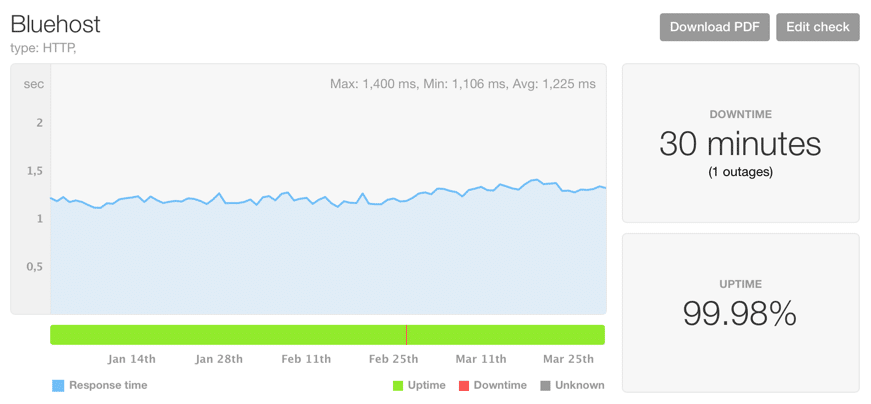
When it comes to server performance the Bluehost service we purchased didn’t do well at all. The average response time of 1.3 seconds and max response time of 1.52 seconds are the slowest of any of the hosting companies we tested. It was exactly on par with their previous quarter. In fact, almost identical from a server response standpoint.
Bluehost customer support
We interacted with Bluehost customer support on several occasions for various items, through live chat each time. Bluehost has a nice self-serve documentation area, but unfortunately, it was missing documentation specific to the plan we chose. Or at least I wasn’t able to track it down.
When we contacted Bluehost support for live chat, we waited twenty minutes to speak to an agent on one chat, and twelve minutes on another chat. In both cases it required quite a bit of coaching from us to help the agents understand the issue so we could start working toward a resolution.
Bluehost performance benchmarks
The most surprising metric for me was Bluehost’s performance scores. I was very surprised by the slow performance especially considering the top-of-category price. My assumption is that the WordPress plugins and other items that ship in the Bluehost WordPress installer must slow things down. I could be wrong about that, but I also wasn’t able to come up with a better explanation for the slowness.
Pressable
Pressable was another early player in the Managed WordPress hosting space. It went through a few rough years and was acquired by Automattic in 2016. Since then, they seem to have improved stability quite a bit and are introducing more and more hosting products, such as specialized WooCommerce hosting.
At $25.00 per month, it all into mid-tier pricing, but certainly not the most expensive.
Getting started with Pressable WordPress hosting
The onboarding experience at Pressable was straightforward and I didn’t encounter any issues. The hosting environment’s dashboard feels plain and unfinished in some places. However, I didn’t ever feel lost or like I was in the wrong place. So if plainness translates to easier to use, I’m totally fine with that.
One thing that I saw from Pressable that was a nice touch is the ability to set MX records for email with one click for popular providers like G Suite. I’d love to see more hosts add that ability.
Pressable uptime
Pressable had 99.93% uptime with eight total outages that lasted a total of 2 hours. This was an improvement over the previous quarter so it was good to see. This score is pretty middle-of-the-road in terms of uptime.
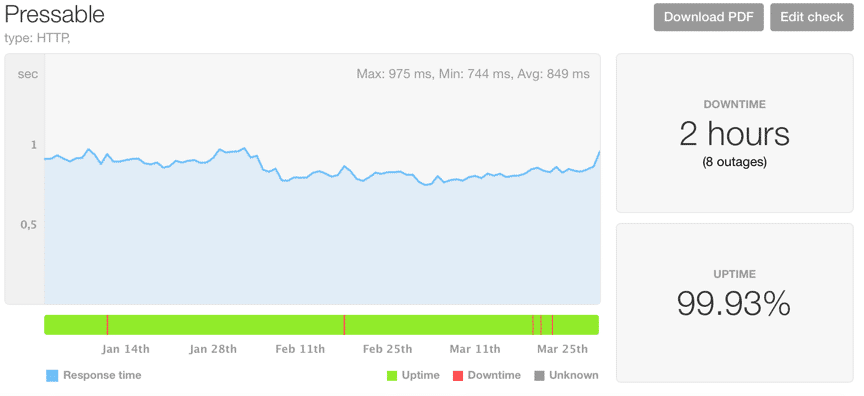
The average response time was 650ms with a max response time of 825ms. The performance was good and seemed to be influenced very little by increases in traffic.
Pressable customer support
Pressable’s knowledgebase was fine, but I found it lacking compared to a lot of the other premium providers. Documentation was particularly lacking for more advanced WordPress topics. Even the articles referencing their own customer dashboard typically had screenshots of an old interface.
Pressable’s email and live chat support were both decent, but not overwhelmingly great. Our live chat experience was later changed to a ticket for follow up and resolution, and when we submitted an email, our first reply was roughly 2.5 hours later during US business hours. Not horrible by any means, but certainly an area where we’d like to see some improvement.
Pressable performance benchmarks
Pressable improved by an additional 30% over their previous performance benchmarks which was a really nice step forward. The improvements from the Automattic acquisition appear to be shining now.
A2 Hosting
A2 Hosting is a new addition in 2019 and they’ve shown early on they’re a strong contender in the space. We have them in the middle of the pack now but with what we’ve seen so far we won’t be surprised watch them continue to climb. Their first showing was impressive.
Getting started with A2 Hosting
Like many of the other providers on this list A2 Hosting using their own flavor of cPanel for site management, so we were familiar with the sign up process. We liked how during onboarding we were able to choose their optimized (Turbo) flavor of WordPress, or exactly what comes from WordPress.org. Many other hosts force their optimized stack on users.
We were up and running very quickly with no noticeable hiccups to speak of. It was a great experience getting started. Kudos to A2 for slick onboarding.
A2 Hosting Uptime
100% uptime (one of only 2 in the entire list) and impressive benchmarks.
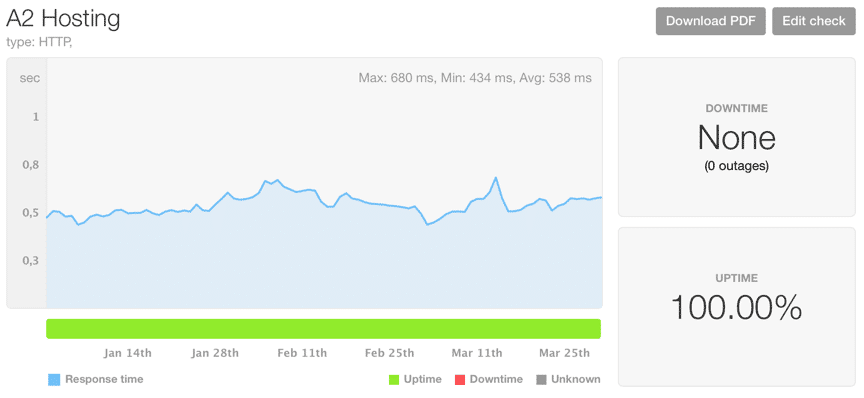
Server response time was very good with a 680ms max response time and an average of 434ms.
A2 Hosting customer support
A2 has lots of avenues to get in touch with their support, including an extensive self-serve knowledgebase. They support email, phone, and live chat support.
We opened two separate support cases with A2 and the technician resolved the issues on the first attempt in both cases.
A2 Hosting performance benchmarks
As I mentioned earlier A2 did extremely well in our benchmarks and we’re looking forward to watching them continue to push the competition forward.
iThemes
Please note: iThemes hosting is now part of SolidWP
iThemes hosting just launched this year, making it the newest hosting company in our group. It’s built on LiquidWeb’s infrastructure and we decided to put it to the test because it was a very attractive price point for what seems like a strong value.
The platform showed its youth in our testing, both in terms of maturity of the customer admin area, as well as overall performance and stability.
Getting started with iThemes hosting
We had to do a decent amount of troubleshooting to get our site launched on iThemes. Our configuration was a bit unique since we were using Cloudflare, but it’s certainly not an uncommon configuration. iThemes wouldn’t allow us to change the domain name of our website in the customer area because it needed to detect that the IP address was pointing to iThemes first.
iThemes hosting uptime
After some back and forth with support (who was very helpful) we were able to change the domain name by disabling the proxy at Cloudflare. It wasn’t a big hurdle, but it did sour the initial experience.
iThemes scored 100.00% on uptime with zero outages. This is a massive improvement over the previous quarter when over six hours of downtime were recorded. This huge improvement paired with their high-performance overall has moved them up the ranks from their previous position.
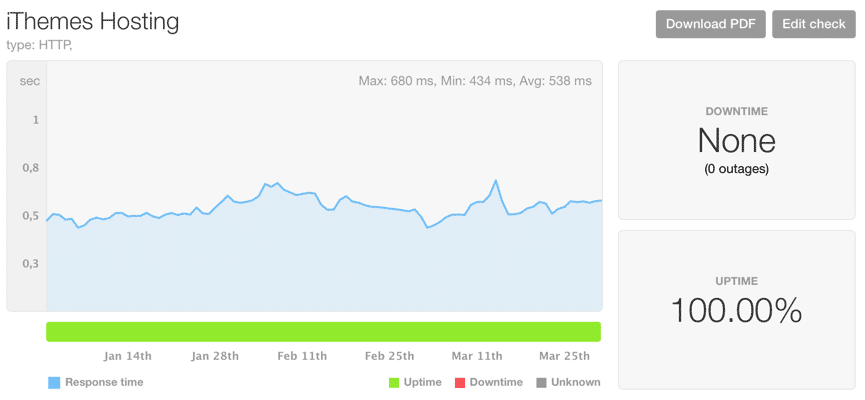
iThemes is doing very well on the performance side of things with a max response time of 680ms, and an average response time of 538ms, iThemes was among our top performers in terms of pure performance. They also beat their own performance scores from the previous quarter by almost 20%!
iThemes hosting customer support
We had two different interactions with iThemes support and in both scenarios, we were helped by knowledgeable staff who were able to help us get to a resolution quickly. In both cases, we got a reply with a solution in under an hour. Unless I missed it, iThemes only has email-based support, which isn’t ideal. That said, if the team has made a habit of closing cases on the first reply, then it’s probably ok.
iThemes hosting performance benchmarks
iThemes performed very well, especially considering it’s $9.00 per month price point. To rank fifth overall in performance with the third lowest price is impressive. Once the platform has some time to mature, iThemes may end up being a heavyweight value.
So, which web hosting company is best?
Here are some of our key takeaways after evaluating all of these WordPress hosting packages:
- Today’s website hosting landscape is highly competitive, which is great for consumers.
- Flywheel is the best hosting provider for most people. Individuals and small businesses will find tremendous value in what they have to offer, and their hosting platform is truly a joy to use.
- WP Engine is the best web hosting service for developers of this testing group. WP Engine’s tools and support are both phenomenal.
- Inmotion Hosting and GreekGeeks are both fantastic, budget-friendly hosting options.
- Bluehost was a disappointment. Lackluster support and mediocre performance aren’t what we would have expected from the most expensive hosting option out there.
Need more guidance on choosing a WordPress Host?
If you’re still having trouble deciding which hosting company is best for your website and business needs, the WordPress experts at SiteCare are here to help.
Whether you run an eCommerce site, deal with high traffic bursts, or manage a membership website, our team can guide you toward the right solution and provide ongoing WordPress support and maintenance to keep your site secure, fast, and reliable. Get in touch with us today.


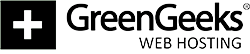



41 responses to “Best WordPress Hosting Providers in 2024 Compared”
No KINSTA (kinsta.com)!? Really!? They are, like, THE BEST of all of those on the list!
Dusan this is a first iteration. There are so many choices and we had to start somewhere. We’re going to keep updating this article every few months. Kinsta is definitely on our radar!
Ryan, nice review — couple really great choices here.
But yes, you gotta include Kinsta in there. I stand behind that hosting company. The support offered by Kinsta is just amazing, it’s probably the best in the WP Community. I’ve seen a massive (~200%) speed and hence traffic/SERP improvement just by moving to Kinsta.
Let me know if you’d like to chat about Kinsta. And no, I have no affiliation with them. I am just a happy supporter of their platform. I don’t work for Kinsta.
Peace! ✌️
Really appreciate the insight Ahmad! We keep hearing lots of good things 🙂
You can’t be serious! It is correct that there are many hosting choices out there, but Kinsta has been there a long time enough to prove that they are at least as good as FlyWheel (if not better) and way better than WPengine. But maybe you just want to give the other children in the class a head start before Kinsta raises the bar 😉
All in due time, Torben 🙂 Kinsta is definitely on our radar and we’ll likely be adding them in a future update!
I really can’t take this seriously until you add Kinsta. It’s such an obvious inclusion that my first thought was that other affiliate programs must pay more, or someone at your company has personal beef with Kinsta, or one of the other companies that go head to head with Kinsta (Flywheel, WP Engine) is paying you to not include them. All of these sound unlikely but not including Kinsta is like reviewing fast food chains and missing out McDonalds and then saying “well there’s lots of fast food chains”. Sure but come on…
Hey Dan, appreciate the feedback! I don’t know that I agree with the Kinsta/McDonalds analogy. Kinsta is still relatively new in the space compared to a lot of these providers. But we will include them in a future update! None of your other suspicions are accurate.
I really appreciate that you didn’t just review the dirt-cheapest shared options. Thank you! On the other hand it’s a little chaotic trying to make sense of the apples-to-oranges approach. Plus, I guess, you didn’t choose Kinsta. Which I’m sure is also a fine product even though I’ve never heard three people independently and exclusively endorse it before.
On the other hand at one point you said “We didn’t really evaluate specific features of each host this time around, but in that regard, WP Engine really stands apart from its competitors.” I can’t say I’m very excited by WPEngine’s interface and I’ve been noticing a decline in performance from them over the last year or so vs. clients on other hosting platforms.
Great thoughts and thanks for sharing your experience with WP Engine too, David. The nice thing about this article is that it’s going to be a living/breathing thing which we’ll update often. We’ve got lots of great plans for it in the future! When hosts improve or fall behind, we’ll make sure that’s clear here 🙂
Thanks for sharing about the best wordpress hosting.
I am digital marketing expert and i have 3 website that hosted on bluehost. all site working fine with great support..
Good to hear it, Mike!
Amazing work. Please keep continue your good work and keep posting these interesting articles.this post is very helpful.Appreciate it for this grand post.I think the subject matter here is real superb.I have been examinating out some of your articles and it’s pretty clever stuff.I neeed to to thank you foor this wonderful read.
Thanks you shared great content.keep it up
Thank you for the kind words, Aamir. We’ll keep it up!
Inmotion is one of worst hosting when it comes to support. I used their service twice and left twice in tears. “Often” their hosting goes down for hours and they don’t even bother to respond and its their culture.
Interesting. Really appreciate the feedback Muhammad!
No mention of Liquid Web.
They’re on our radar, Luke 😉
Great article. As someone have just starting out in the world of blogging, I need all the tips I can get. I am so grateful for some simple, easy to implement advice.
Thanks for the detailed article.
I’ll probably choose to work with inmotion hosting.
Thank you for the thorough article, Ryan! It’s true that every customer has specific requirements and needs. That’s why one host may be perfect for one client, while another host may be good for another person. There are people, who look for quality services at an affordable price, while others prefer to give more money but to get fully managed hosting solutions. As an owner of a relatively average-sized business, I am currently using a WordPress shared hosting plan by BGOcloud. This solution turned out to be perfect for me, as it not only includes plenty of great features, but the price of the plan is very attractive as well.
Siteground has been my number one go to hosting for the last 2 years. I don’t think I’ve ever noticed a website go down, great tools for optimizing page speed, a Free SSL and support that helps me fix my issues typically under 15 minutes.
I couldn’t recommend them more but… I’m going to have to check out a few new ones mentioned here because of your reviews. Customer Service is usually the deciding factor for me since I’m usually working on server type tasks in off-peak hours to not disturb client sites. We’ll see how things go with Flywheel and iThemes.
Hi Ryan,
Good to see inmotion in this list, I am using Inmotion hosting from a long time and In terms of customer support it’s really good for bloggers or a business owner.
But their renewal price is a little bit high in comparison with other’s, They also offer free advertising credit for Yahoo and Bing. I would recommend it to 9/10.
A great article that provides an insight on the best hosting provider companies with good customer support.
This article is a great resource for comparing hosting companies and hosting plans. Thanks for putting all of this information together into one place. I personally use A2 web hosting and WP-Engine and am extremely satisfied with both services. They have great features and the costs are more than reasonable for such reliable web hosting services.
I really appreciate that you didn’t just review the dirt-cheapest shared options. Thank you
Nice article sir… By this article I like the go daddy hosting plan which is in 10$ so I want to buy this.. Thank you so much for sharing this informative article….
Crazy how there’s no mention of Hostinger in the list. They have many great options for hosting WP and the uptime does not disappoint. I can’t say I like their design, as it’s a bit clustered and tacky, but that’s a small price to pay to get an overall amazing service when compared to the many other options. Check it out.
This was a great article that provides an insight on the best hosting provider companies with good customer support. Really appreciate, Thanks for the sharing.
Thank you i am looking for web hosting at very reasonable price. Your article helps me
Wonderful, Thanks for sharing such a great article.
Hi Ryan.. Loved your post. SiteGround and GreenGeeks are excellent choices. Haven’t heard great things about BlueHost recently
I think Siteground is the best hosting I have ever used. Thank you for mention Siteground.
Nice list. I just recently switched to siteground it is soo much faster than my previous host.
Hi Ryan, this is a very useful post, but I agree with the other comments about Kinsta. Anyway, thanks for sharing! 🙂
Hey Ryan,
Nice review. We are in the process of moving our WordPress website to a new host. This post helped to make our decision quickly.
Hi Ryan,
Good to see in motion in this list, I am using Inmotion hosting for a long time, and In terms of customer support it’s perfect for bloggers or a business owner.
But their renewal price is a little bit high in comparison with other’s, They also offer free advertising credit for Yahoo and Bing. I would recommend it to 9/10.
Hi Ryan, Thanks for sharing the in-depth hosting reviews. Mine is expiring next month. Your great guide will help me pick the best.
Our pleasure, Emily. Thanks for stopping by!
Thanks for this post. I am using greengeeks hosting & i am happy with their speed.
i thought Flywheel was only good for local environment . didint knew they offer hosting as well.
was actually looking for how to use AWS for wordpress hosting but found it to be expensive + they have lot of different pricing which is not easy to understand unless you are a developer.