Why do your clients need fast WordPress sites? Quite simply, a poor-performing company website is terrible for business.
- Studies show that slow-loading websites tend to have higher bounce rates.
- Nearly 40% of shoppers visiting a website with a longer loading time will take their business to competitors.
- Ecommerce sites with product pages or shopping carts that take forever to load run the risk of customers leaving the site before purchasing.
Moreover, Google now factors user experience (UX) when ranking websites in searches. This means that slow sites won’t rank and will have less chance of being found online. Even websites that don’t sell products can lose revenue if they don’t offer a good enough user experience to help them stay visible.
Fortunately, there are ways to keep your clients’ WordPress sites in tip-top shape to prevent bad UX. This blog looks at a few of the leading causes of slow websites and recommends seven performance tools you can use to optimize your clients’ websites.
What Impacts a Website’s Performance?
From the server on which your clients host their WordPress sites to the browsers that visitors use to access them, there are several potential points of failure that need regular monitoring to ensure an optimally performing website.
We have a more detailed article on the performance factors to consider when optimizing a WordPress site, which you can read by clicking here or on the image below.
Alternatively, for a simple refresher, let’s look at the impact your hosting provider can have on a website’s performance.
- Hosting:
All websites are stored (or hosted) on special computers that can directly access the internet, called servers. Web hosting service providers offer server space to house a site’s databases, code, images, and other files and make the site available on the internet. Different types of web hosting services can impact a website’s performance. For example, shared hosting can slow your site down, as several businesses simultaneously relying on the same server resources (e.g., storage space and software applications) can lead to slower performance.
This blog explains web hosting in more detail and reviews some of the top hosting service providers available for WordPress sites, including FlyWheel, SiteGround, and WP Engine.
- Server location:
A server’s physical location can also affect a website’s performance. The image files, CSS, JavaScript code, and other data that make up each web page all have to travel from the server’s address, across the network, to the device or PC used to access the website. Depending on the distance, this can slow down a site’s speed and provide a poor user experience. - Caching:
A web cache lets site visitors experience fast-loading pages by storing parts of the website in their browsers or within different software layers running on the webserver. Caching speeds up loading and improves a website’s performance as less of the site’s data needs to be delivered through a browser to a users’ device. Caching is managed by how your clients’ sites have been configured and with plugins. If caching hasn’t been implemented correctly on your clients’ websites, this may well be why they are underperforming. - Images:
Despite a growing expectation among online users that a website will have engaging visual content to help them find the services and products they are searching for, oversized media files can negatively affect web performance. Large image files can overload browsers and cache, leading to a slow website, increased bounce rates, and less time spent on your clients’ webpages. This is especially true if website visitors live in regions where high-speed broadband isn’t readily available. Optimizing each image for loading speed can significantly enhance a website’s performance. - Front-end code:
Unlike traditional websites that use HTML, modern sites use Cascading Style Sheets (CSS) and JavaScript to style each web page. Unlike HTML, JavaScript requires the server or visitor’s computer to process the code to display the website on the page. This increases the need for more resources to deliver a fast experience. - WordPress database:
Websites built on WordPress have an integrated database for storing data, like usernames, passwords, comments, pages, and posts. Overloading the database can impact your website’s performance. Furthermore, an unchecked WordPress database will accumulate unnecessary and obsolete data, making it challenging to retrieve other information as quickly as needed.
How to Optimize a WordPress Site
A good web host and ongoing site testing, WordPress maintenance, and monitoring are essential for staying on top of any issues that may impact a website’s performance.
A WordPress performance plugin and other tools are also used to improve site speed. With the top six potential points of failure in mind, let’s look at some of the tools commonly used to keep a site in optimal condition and the best WordPress plugins to speed up website performances.
1. Content Delivery Networks
A Content Delivery/Distribution Network (CDN) involves a collection of geographically distributed and interconnected third-party servers used to house cached copies of internet content, such as videos, images, and web pages, to speed up its delivery.
Since the location of host servers impacts a WordPress site’s performance, CDNs store and deliver copies of static web content from a server nearest to the user accessing the site. This way, data doesn’t have to travel as far to reach a user’s device. CDNs also help reduce network congestion, especially in shared hosting environments, and provide an additional layer of security.
Among the most popular of CDNs is Cloudflare. Cloudflare helps optimize outbound content, static cache content and accelerate dynamic content (such as on-demand or live videos) for faster loading times on your site.
Other popular CDN options for WordPress include:
2. Redis Object Cache
Object caching is server-side caching that stores database query results for when they are next needed to speed up your WordPress page load times. Here’s how it works.
When a visitor accesses a site using a browser (i.e., Chrome, Firefox, Safari), the browser sends a request to the server to retrieve the information it needs. This query goes all the way to the website’s database, where it is processed to deliver back the requested information – or ‘object.’
Object caching makes a copy of the requested information for future use. When a new user is looking for the same information, it can be retrieved directly from the cache rather than the server database to increase efficiency and minimize unnecessary loads on the server.
The Redis Object Cache provides a caching mechanism that acts as a substitute for the MySQL database. When a user visits your WordPress page, MySQL queries (commands used to retrieve data from the web database) are served through Redis, which caches the results rather than the database itself. This process helps achieve faster load times, promoting your WordPress site’s performance.
Like any WordPress plugin, using Redis Object Caching starts with installing and configuring the tool, then installing a PHP extension and the Redis Object Cache plugin. Most managed WordPress hosting services offer Redis Object Caching; you can check with your host to verify if they have an option to activate the plugin.
3. Imagify
WordPress Imagify plugin is an advanced image compression tool used to auto-optimize images on your website – without compromising image quality – to help speed up a site’s delivery. Image compression doesn’t reduce the physical dimensions of an image; instead, it compresses the data required to store the image to disk, giving it a smaller overall file size.
Imagify offers three compression tools: Normal (which only removes redundant data for zero image quality loss), Aggressive (which eliminates expendable data and can reduce image quality), and Ultra (which can lead to a significant loss in image quality).
4. Perfmatters
Perfmatters is a premium WordPress performance plugin used to speed up a site by stripping unnecessary CSS and JavaScript code, disabling unneeded plugins that are slowing down a site, and keeping the site’s database clean and optimized.
- Disabling plugins. Some plugins load on each web page whether needed or not, impacting site speed. Perfmatters allows you to disable unnecessary plugins on a page-by-page basis, to enhance performance.
- Removing unnecessary code. Over time, most sites and web pages tend to accumulate unused or excess code that can lead to ‘bloat.’ This means that web pages are unnecessarily big and take longer for browsers to retrieve and display. A tool like Perfmatters focuses on minor HTTP, CSS, and JavaScript optimizations. A website with fewer HTTP requests (i.e., requests to the webserver that can slow a site down) and leaner code helps enhance and streamline the user experience.
- Optimizing the database. Perfmatters also allows you to optimize and clean up your WordPress database, including deleting old auto-drafts, spam comments, trash, and tidying up database tables.
- Implementing lazy loading. Web images and videos can significantly slow down a web page as it loads. As the name implies, lazy loading delays loading these web elements until they are needed – i.e., at the point when users scroll to that section of the page to view the content.
5. Minify Plugins
A WordPress Minify plugin is among the most common tools to enhance a WordPress site’s performance. Minify plugins speed up page loads by compressing the HTML source, inline JavaScript, and CSS to reduce file sizes. Minify tools help remove all unnecessary characters from your website’s source code – a process known as ‘minification.’ Combining, minifying, and caching inline CSS and JavaScript files helps increase site loading times.
Autoptimize is an all-in-one Minify plugin that aggregates, minifies, and caches scripts and style, including injecting CSS into page headers, inline key CSS, and deferring the aggregated full CSS. The plugin also helps optimize images and remove WordPress core emoji cruft (jargon for badly-designed or redundant code or software).
6. WP Rocket
WP Rocket is another powerful WordPress site speed optimization plugin designed to ensure websites achieve blazing-fast load times, essential for improving SEO rankings and maintaining visibility. The plugin handles page caching, cache preloading, browser caching, code minification, lazy loading, database, and image optimizations.
WP Rocket is the recommended plugin for controlling browser caching headers on a website. If it fails for some reason, WP Super Cache or Comet Cache can be used as an alternative to controlling cache headers.
7. WP Sweep
Old auto drafts, revisions, comments, user data, and other content stored in your WordPress database tend to slow your servers. The WP Sweep plugin cleans up your site’s unused, orphaned, and duplicated data and optimizes database tables to achieve faster load times.
While this sounds relatively harmless, bulk optimization tools like WP Sweep can considerably alter a database. You run the risk of losing every stored content piece on your website – so, before running a database optimization tool like this, be sure to back up your database so you can restore it should anything go wrong.
As you install and configure optimization plugins for your clients’ WordPress sites, remember that many solutions have overlapping functionality. Combining plugins won’t necessarily result in better performance and can even decrease the performance of your website. Always be mindful of each optimization plugin’s intended purpose and function, and avoid giving the same job to more than one plugin.
If you feel unsure which WordPress performance plugin and tools will work best for your clients’ WordPress sites and need additional assistance getting them into optimal shape, please don’t hesitate to contact SiteCare. We’ll be happy to lend a hand!



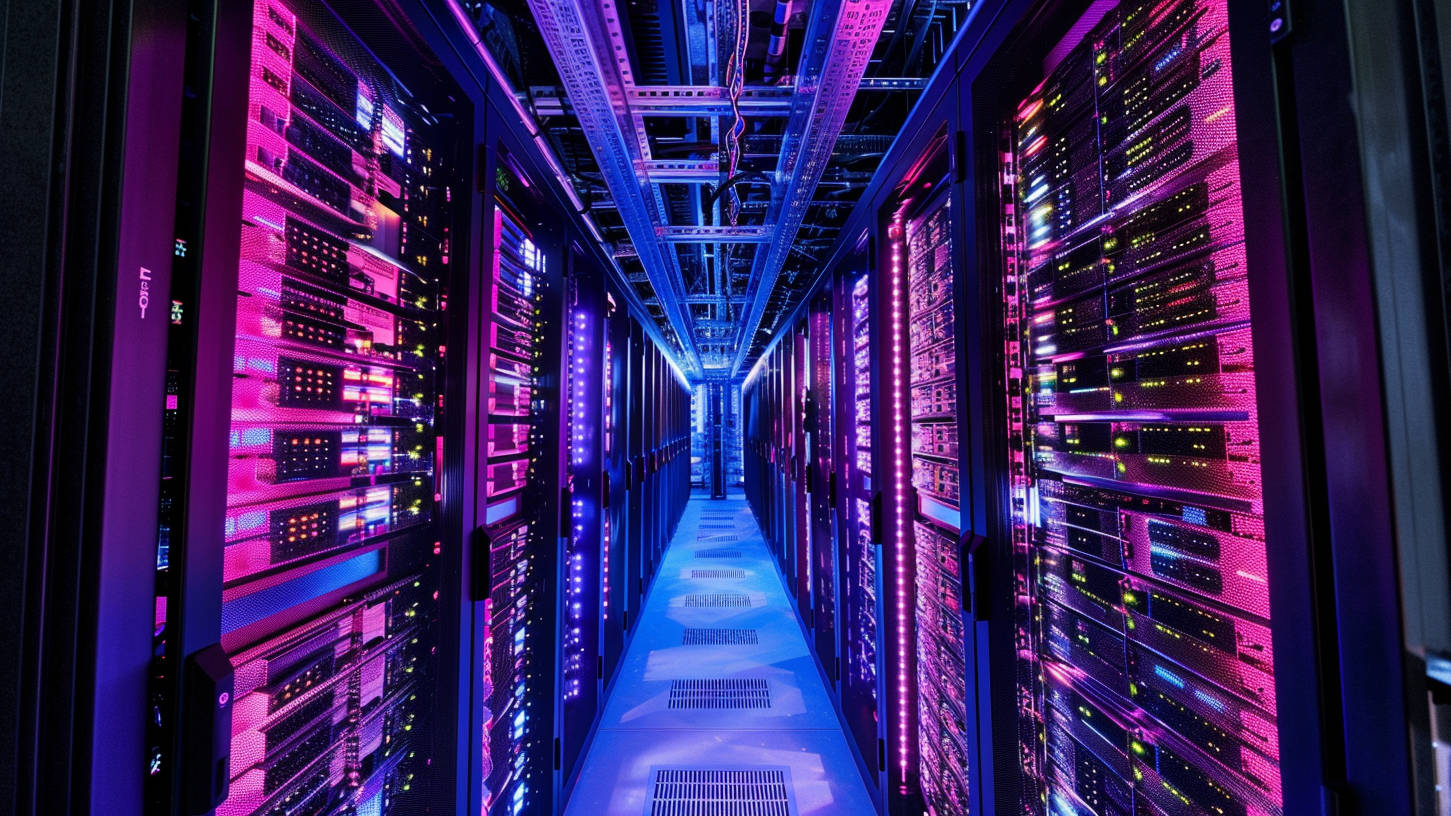
Leave a Reply