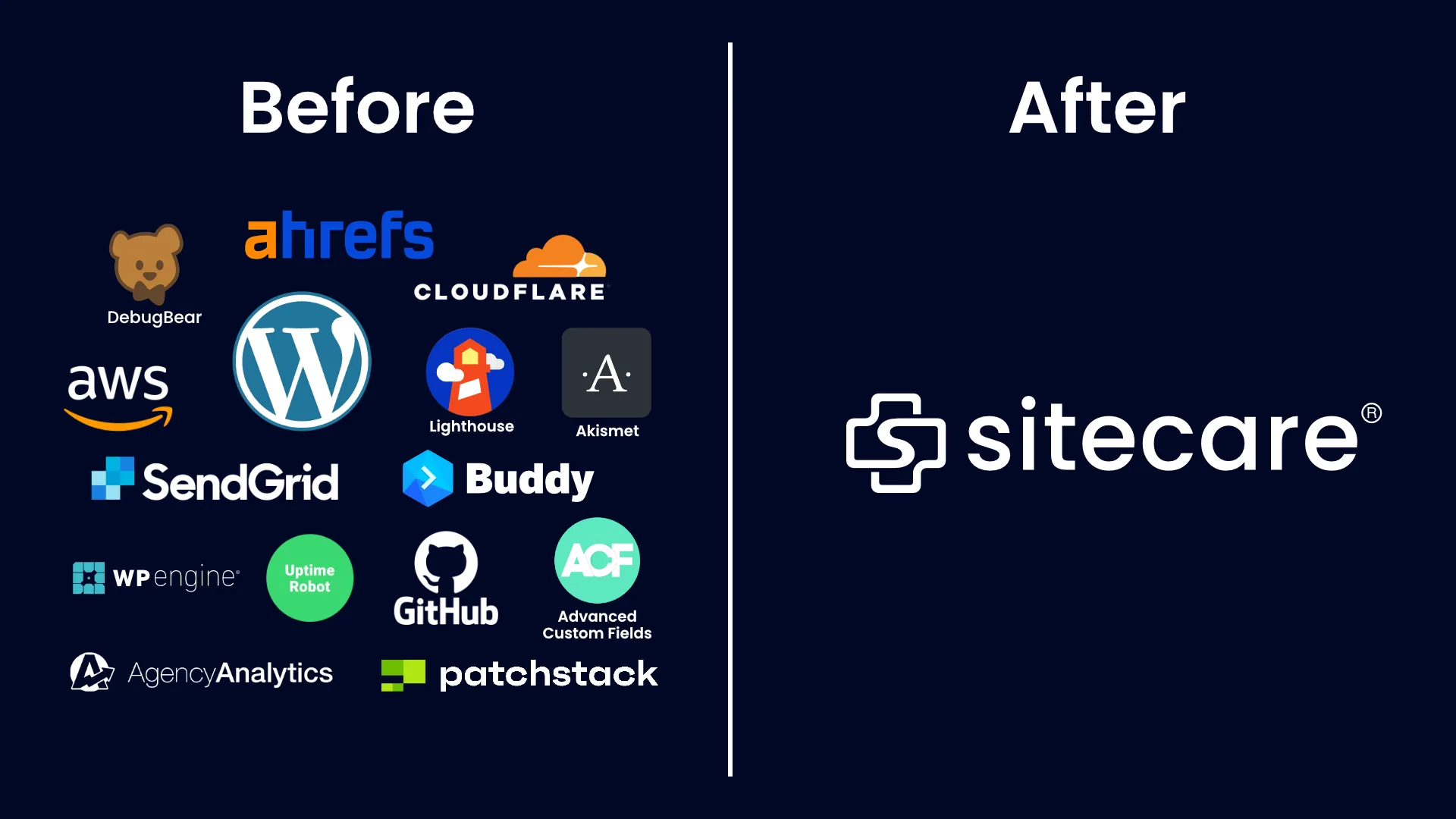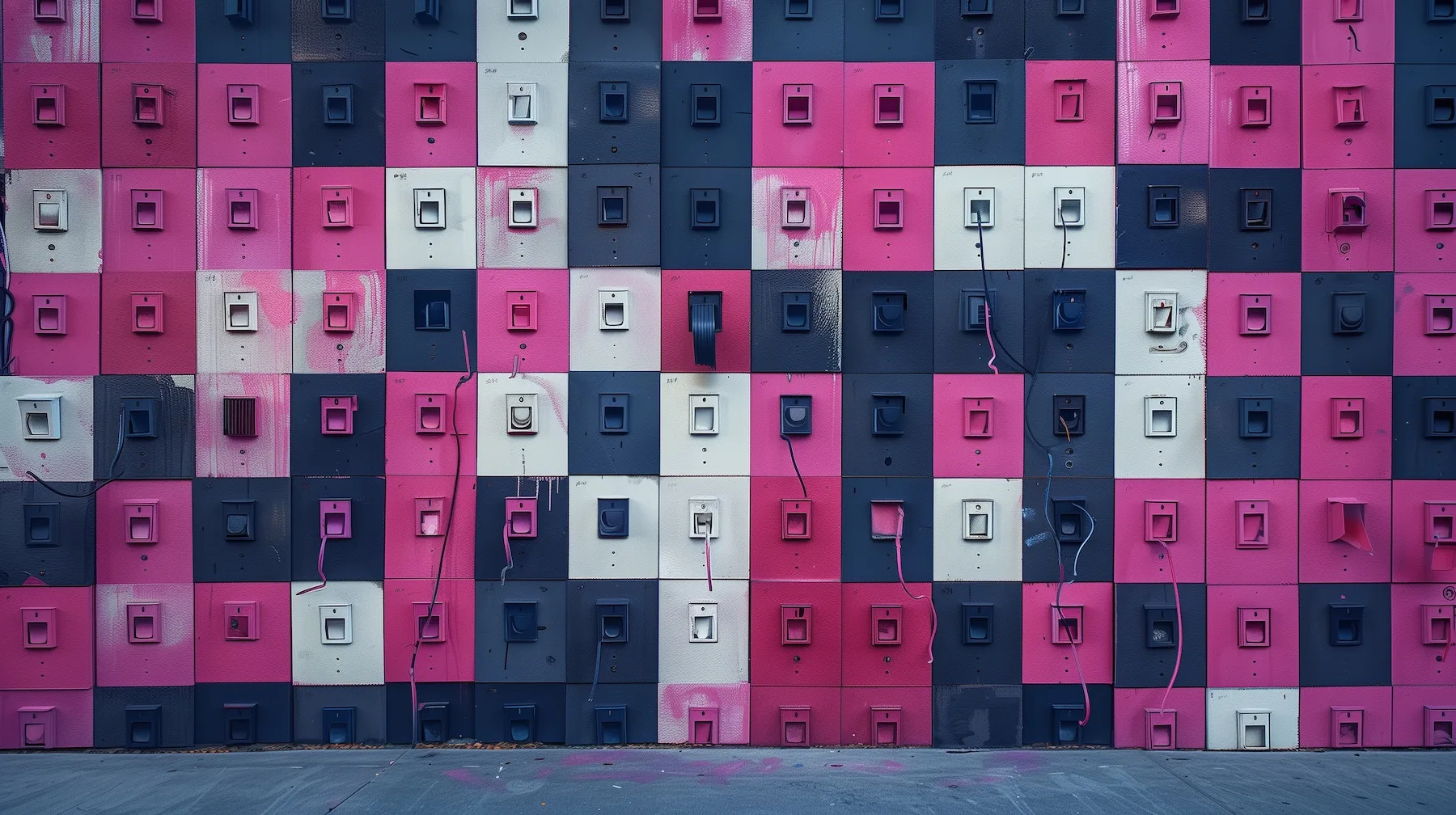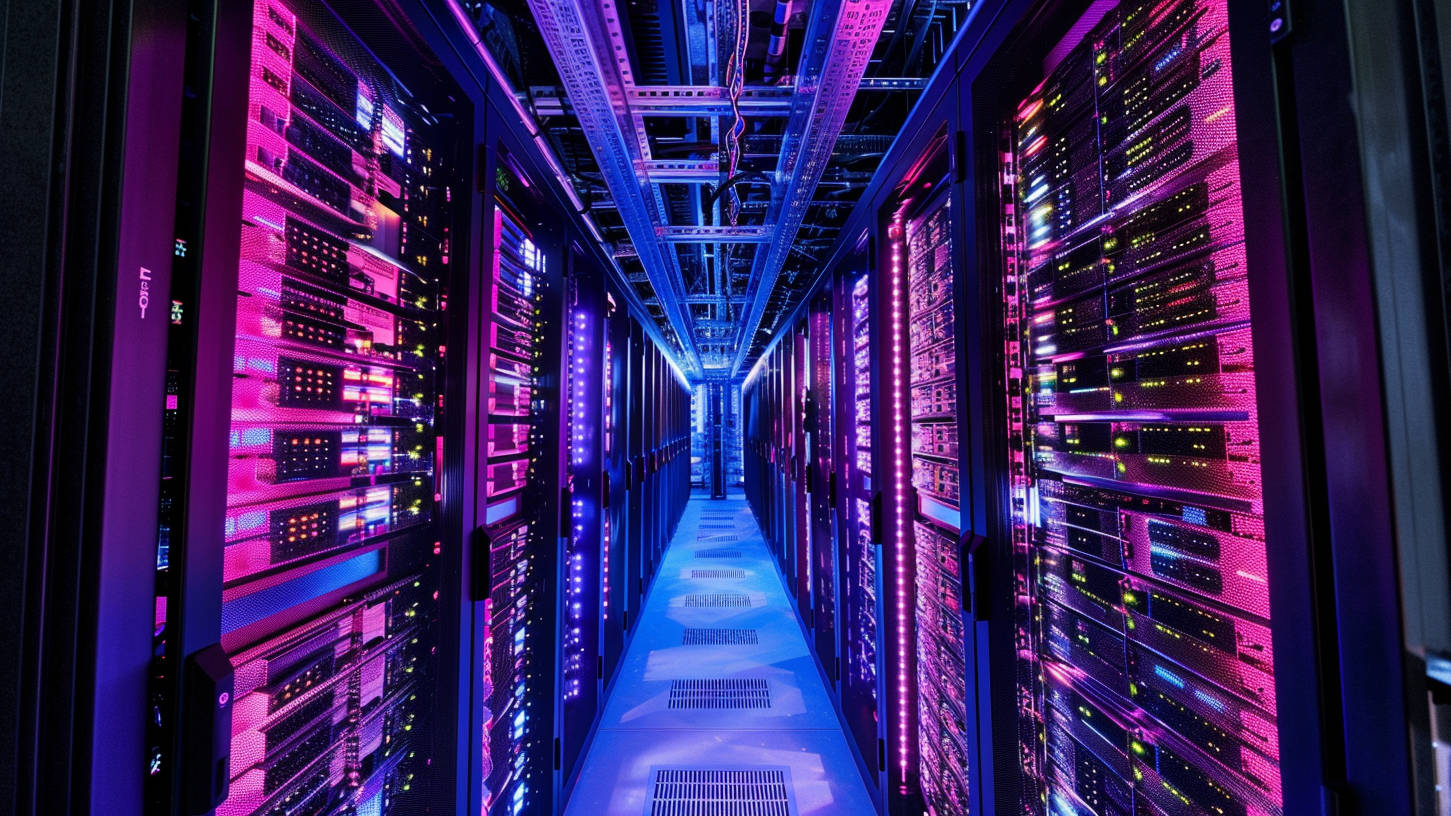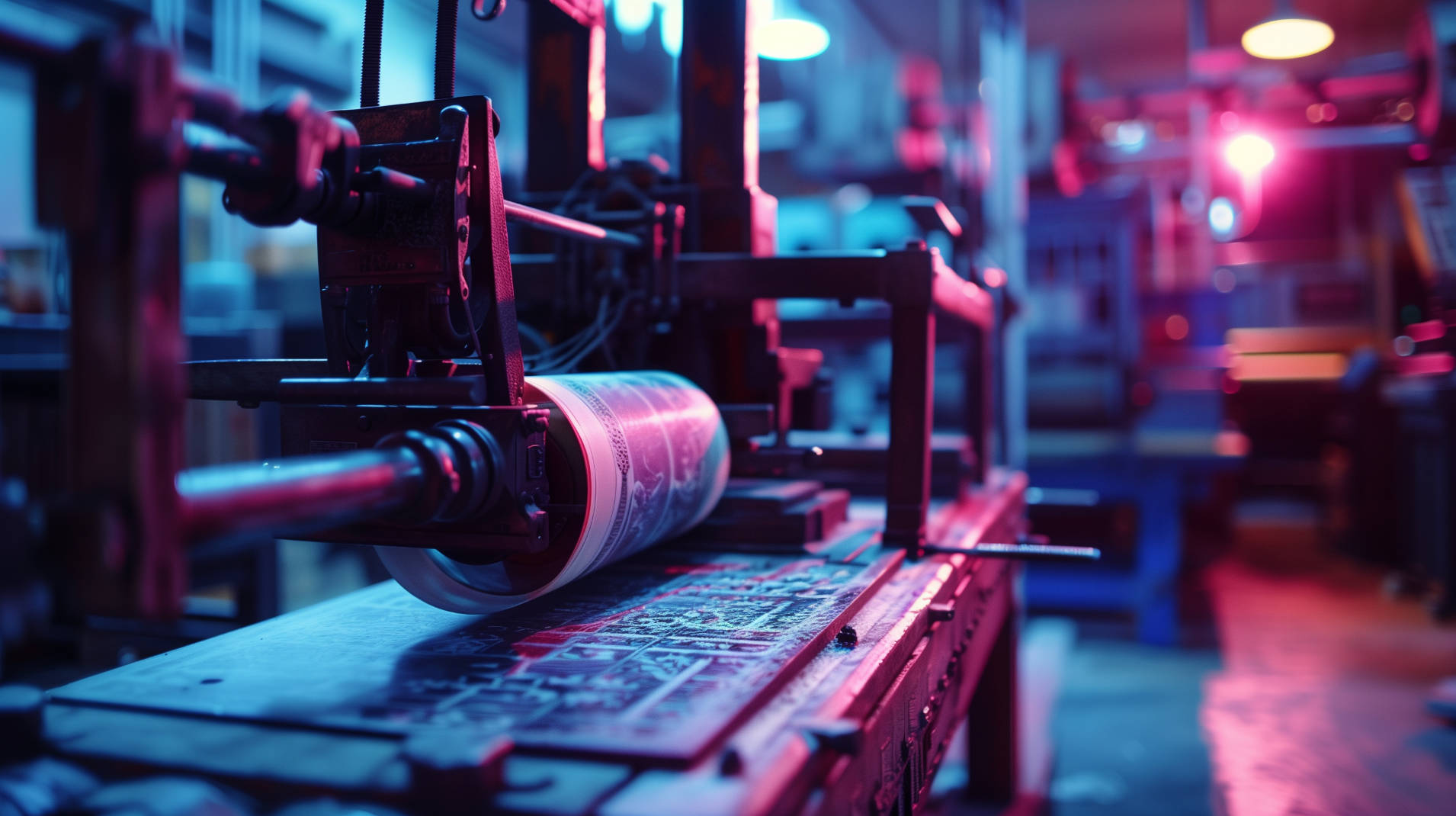The SiteCare Blog
Insights gleaned from years in the trenches. Truly essential tips, practices, and guides for achieving WordPress success.
Featured Posts
Our must-read resources for troubleshooting, optimizing, and improving the health of WordPress websites.